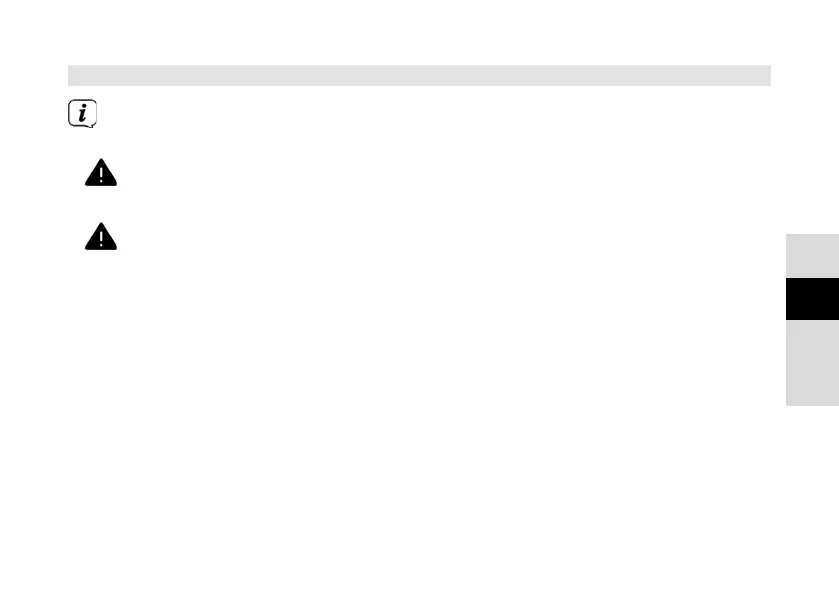77
DE
EN
FR
NL
6.3.2 Connecting the mains adapter
Ensure that the operating voltage of the power supply unit matches the mains
voltage before you insert it into the wall socket.
WARNING!
Do not touch the mains plug with wet hands; electric shock hazard!
CAUTION!
Route the mains cable in such a way that nobody can trip over it.
> Connect the power supply unit to the port marked DC IN (3) on the back of
the TECHNIRADIO 40. Then connect the power supply to the mains.