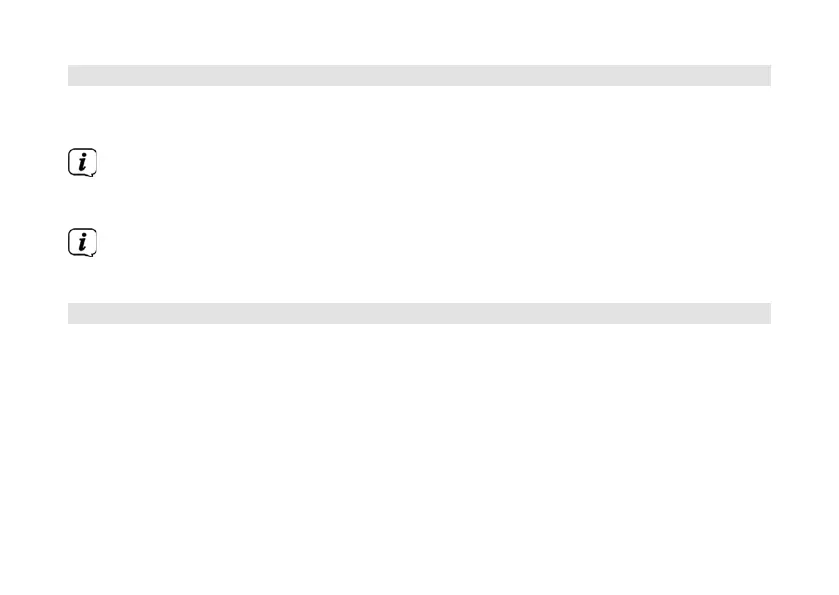98
10.2.2 Switching o the alarm aer being woken up
> Press the On/Standby/Mode buon to switch the alarm o. Alternatively you
can also press any other buon.
If you want to activate the snooze function, press the Snooze/Select buon
when an alarm is active. The alarm signal is then silenced for 9 minutes and
then re-starts.
The number of times that you can use the snooze function depends on the
set alarm duration. Press the buon several times to extend the time.
11 System seings
All seings explained in this section apply equally to all sources.
> Open the menu and select using the Next/Prev. > [System]. Press the
Snooze/Select buon to open the system seings.