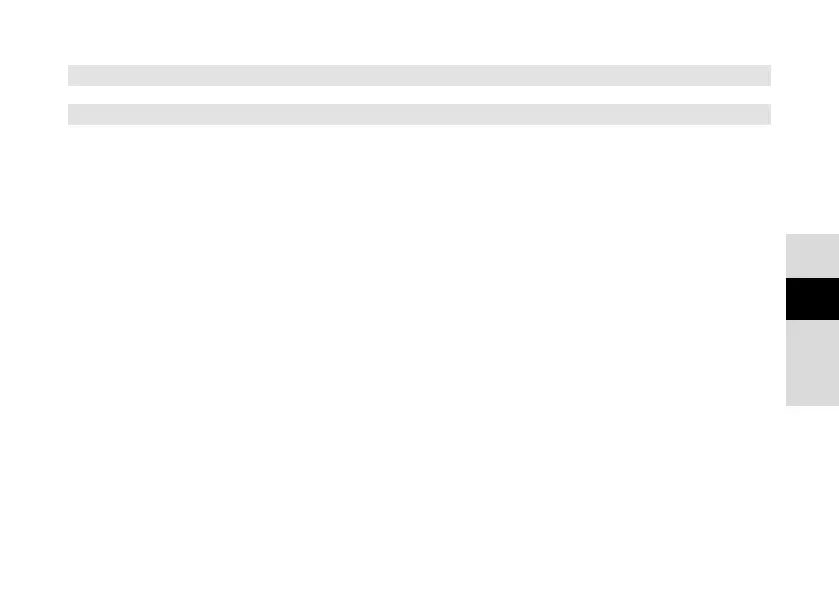99
DE
EN
FR
NL
11.1 Date and time seings
11.1.1 Manually seing the date/time
Depending on the seing for time updates (Section 11.1.2), the date and time might
have to be set manually.
> In the [System] submenu, select the [Time] item.
> Press Snooze/Select.
> Use the Next/Prev. buons to select Entry [Seing Time/Date] and press
Snooze/Select.
> The first digits (hours) of the time flash and can be changed using the Next/
Prev. buons.
> Press the Snooze/Select buon to apply the seing.
> The next time digits (minutes) then start to flash and can again be changed as
described above.
> Press the Snooze/Select buon aer seing in order to go to the next seing.
> Proceed with the time seing in the same way as described above.