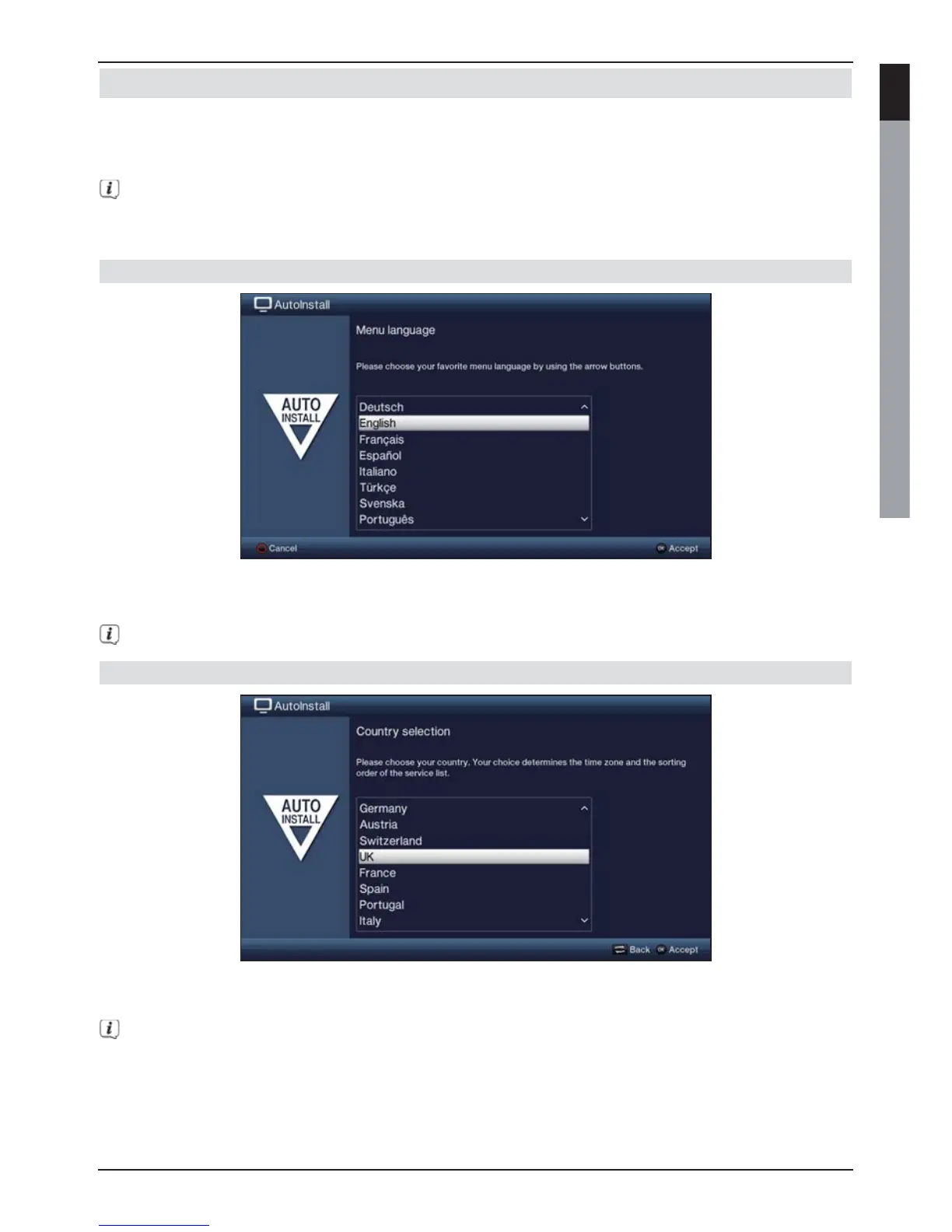17
6 Initial installation
On initial installation of the TV, the installation wizard starts AutoInstall automatically.
Using the installation wizard is the simplest way for you to create the most important
settings for your TV.
The initial installation process shown here serves merely as an example. The exact
process for the initial installation will depend on the settings you select. Therefore
please follow all instructions displayed on screen carefully.
Menu language
> Use the up/down arrow keys to highlight the menu language you want and
confirm by pressing the OK button.
The preferred audio language will be set automatically according to this selection.
Country selection
> Using the up/down arrow keys select the country in which the television will be
operated and confirm by pressing the OK button.
Automatic setting of the local time as well as changing to summer/winter time will take
place based on your selection.
Channels will also be automatically sorted in the installation wizard according to this
setting as well following a channel search.
Initial installation
ENNL ESCZ FRPL ITHU
