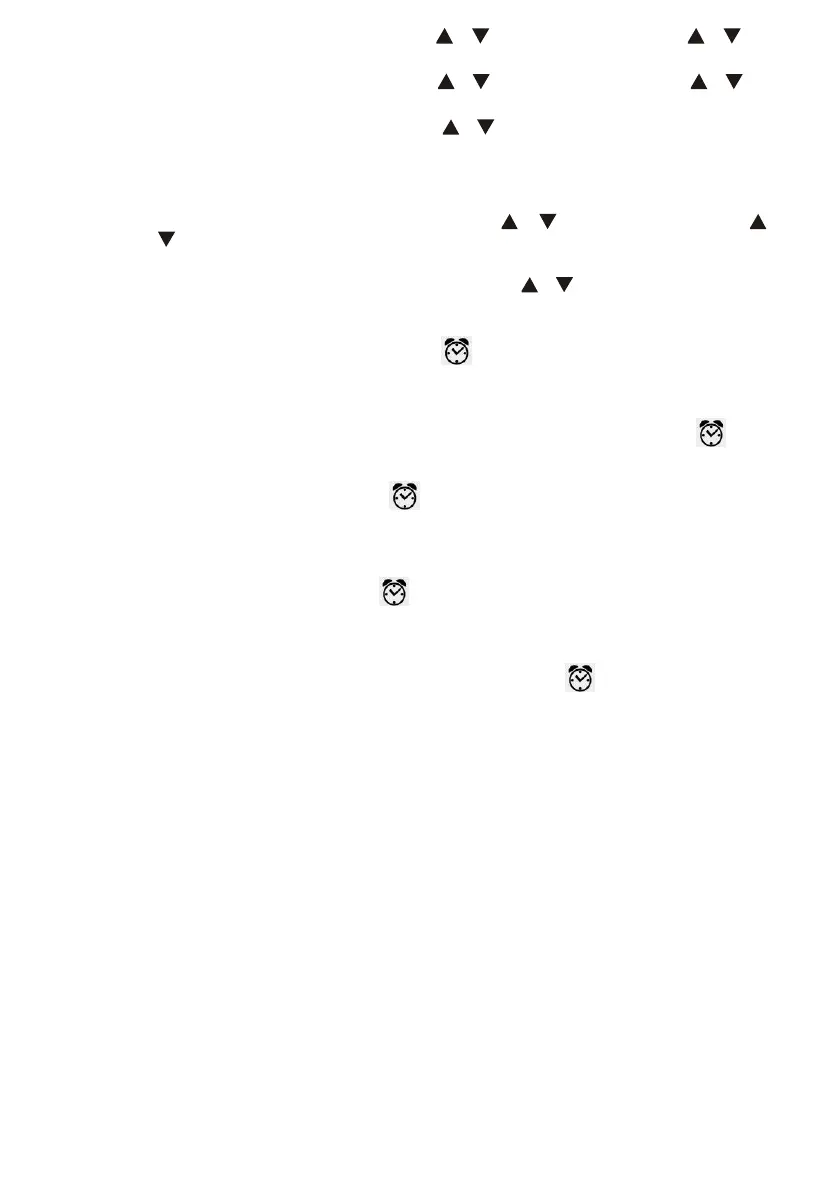3. Press SET once again, the hour digits flash. Press or to set the hours. Press and hold or will
accelerate setting in fast speed.
4. Press SET once again, the minute digits flash. Press or to set the minutes. Press and hold or will
accelerate setting in fast speed.
5. Press SET once again, 05 flash and SN appears. Press or to set snooze duration (from 5 min to 60 min.)
6. Press SET again or if no key pressed for approx. 10 seconds to exit the setting mode.
TO SET ALARM
1. Press and hold ALM ON-OFF until the hour digit flash. Then press or to set alarm hours. Press and hold
or to accelerate setting in fast speed. PM will appear on the display to indicate afternoon time. There is no AM
indicator.
2. Press ALM ON-OFF once again, alarm minute digits flash. Then press or to set alarm minutes.
3. Press ALM ON-OFF once again or if no key pressed for approx. 10 seconds to exit the Alarm setting mode.
4. After setting the alarm it is activated automatically. The symbol will appear, when the alarm is
activated.
TO TURN THE ALARM ON OR OFF
1. At normal time display, when the alarm is deactivated, press ALM ON-OFF once to activate the alarm and the symbol
appears.
2. Press ALM ON-OFF once again to deactivate Alarm and disappears.
TO STOP THE ALARM AND REPEAT ON THE NEXT DAY
When alarm is sounding, the alarm icon flashes. Press any button except SNOOZE / DIMMER or PROJECTION once to stop the
alarm and reset it to come on the following day. After that remains on the display.
TO ACTIVATE THE SNOOZE FUNCTION (default snooze duration is 5 minutes)
When alarm is sounding, press SNOOZE/ DIMMER once, the alarm will be silenced and keeps flashing, alarm come on
again after the set snooze duration.
Remarks: if only use the batteries, press SNOOZE/ DIMMER once to activate the backlight for 5 seconds.
TO USE THE SLEEP FUNCTION
Please note the instructions and further explanations from the introduction - in the beginning of the manual - to use the
sleep function effectively!
1. Simply press SLEEP on the unit or on the remote once to active the sleep function.
2. The countdown time appears “01” (1 minute is default time).
3. Press the SLEEP or the remote button repeatedly to increase the countdown time up to “06” minutes (320 seconds), when “06”
is reached and the SLEEP button or remote button is pressed once again the countdown time returns to “01”. If no button is
pressed for 3 seconds the countdown starts.
4. The countdown starts and is displayed / projected in seconds. After 4 seconds the display changes to segment display. The
timing the segments appear is random.
