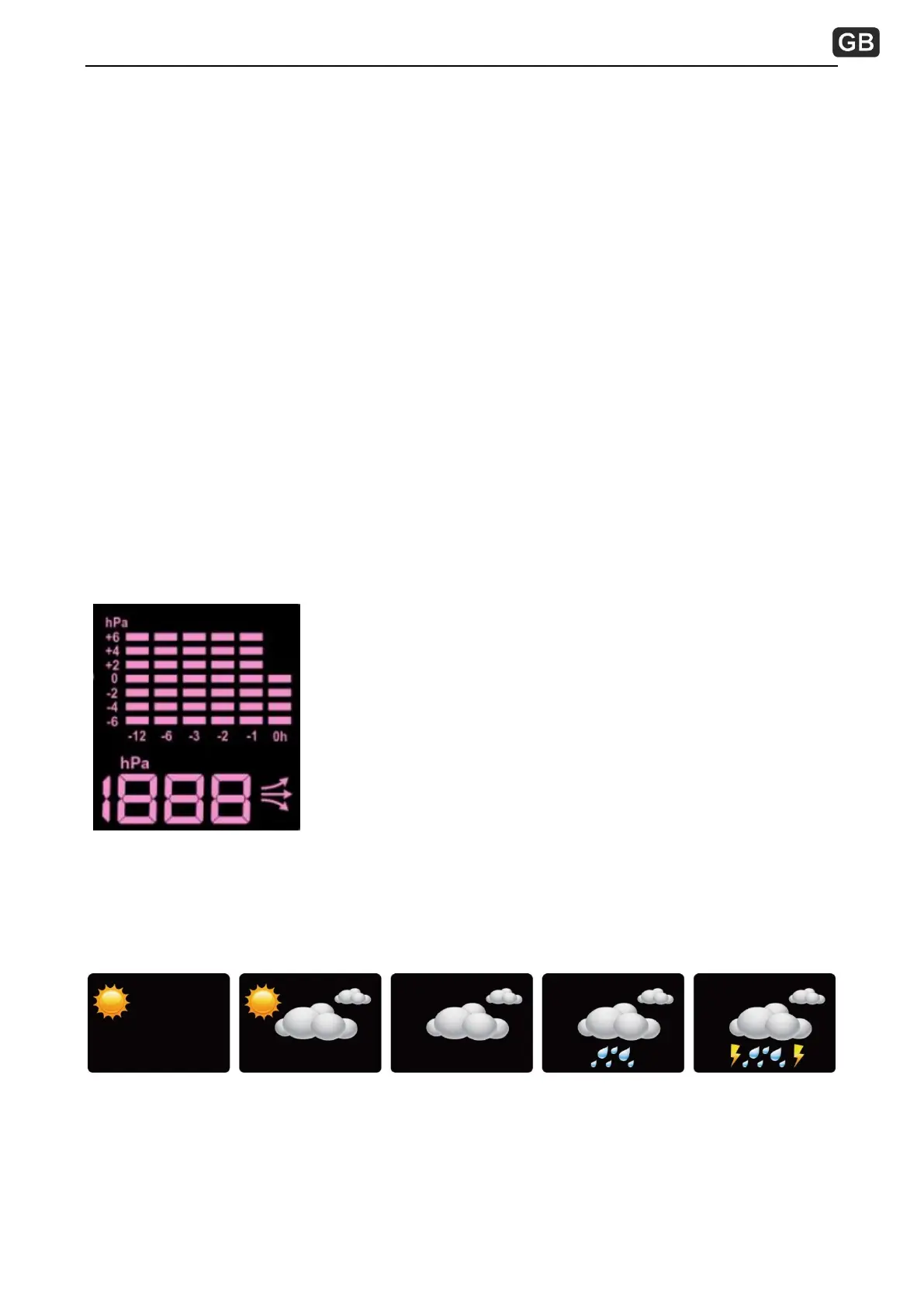WS 6449
GB 6
Snooze function
1. Press “SNOOZE/LIGHT” button and the white backlights activates for 10 seconds.
2. When alarm sounds, press the “SNOOZE/LIGHT” button to trigger snooze for 10 minutes. The alarm icon
flashes when the snooze feature is active.
Note:
To stop alarm for one day, press any button but “SNOOZE/LIGHT” button, while in snooze mode. The
alarm icon will stop flashing.
Backlight function
With adapter, the display will always have backlight on.
Without adapter, press the “SNOOZE/LIGHT” button to turn on backlight for 10 seconds.
MAX/MIN values:
In normal display mode, press the “MIN/MAX” button to display maximum temperature/humidity. Press
the “MIN/MAX” button once more to display minimum temperature/humidity.
Press and hold the “MIN/MAX” button for 3 seconds in the corresponding interface to clear max or min
temperature/humidity memory.
After 5 seconds the display will return back to the normal display mode.
The MIN/MAX values will also be automatically cleared at every midnight (0:00).
Barometer and bar and data of history for the past 12 hour of air pressure
Air pressure history can be displayed in hPa , for the past 12 hours
The bar graph indicates the air pressure history trend over the last 12
hours in 6 intervals: 0h, -1h, -2h, -3h, -6h, and -12h. The “0h” represents
the current full hour air pressure recording. The columns represent the
“hPa” (0, ±2, ±4, ±6) at a specific time. The “0” in the middle of this scale
is equal to the current pressure and each change (±2, ±4, ±6 ) represents
how high or low in “hPa“ the past pressure was compared to the current
pressure.
For accurate barometric pressure trends, the weather station should
operate at the same altitude for recordings (i.e. it should not be moved from the ground to the second floor
of the house). When the unit is moved to a new location, discard readings for the next 12 hours.
Weather forecast
5 Weather forecast symbols can be displayed: sunny, partly sunny, cloudy, rainy, stormy
Note:
The weather forecast is determined by temperature, humidity and air pressure. The forecast symbol may
not match with the current weather.
Changing temperature unit
