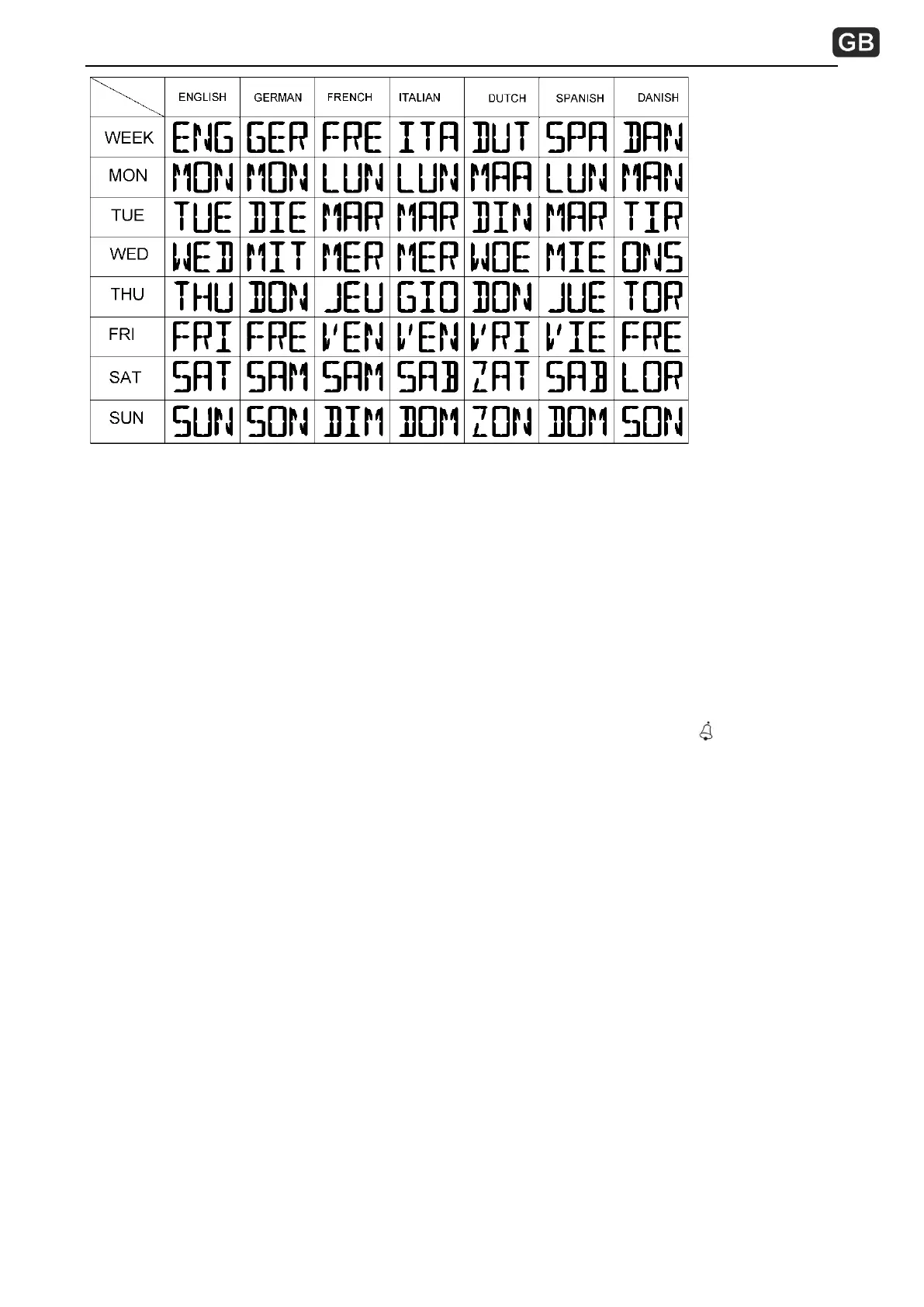WS 6449
GB 5
10. The value of air pressure will flash. Press the “+” or “-“ button to enter the relative value of air pressure.
The relative air pressure can be requested from a local meteorological service. Press the “SET” button to
confirm and return to the normal display mode.
Note:
If no buttons are pressed in a 20 seconds period, time setting mode will time out and return to normal
display mode, reflecting whatever adjustments were made by user before timed out
+/- buttons: Press once to adjust by 1 unit, hold for fast scroll adjustment
Activating and deactivating the alarm
1. Press the “ALARM” button once to enter the alarm mode and “ALM” will be shown on the display.
2. Press the “+” or “-“ button to activate or deactivate the alarm. The alarm icon will be displayed
permanently as long as the alarm is activated and the alarm icon will no longer be displayed as soon as
the alarm is deactivated.
3. Press the “ALARM” button once again to confirm and return to the normal display mode. “ALM” will no
longer be shown on the display.
Alarm setting
1. Press and hold the “ALARM” button for 3 seconds in normal display mode to enter alarm setting mode.
2. The alarm hour will flash. Press the “+” or “-“ button to select the alarm hour. Press the “ALARM” button
to confirm and continue.
3. The alarm minutes will flash. Press the “+” or “-“ button to select the alarm minute. Press the “ALARM”
button to confirm and return to the normal display mode.
Note:
If no buttons are pressed in a 20 seconds period, alarm setting mode will time out and return to live display
mode, reflecting whatever adjustments were made by user before timed out
+/- buttons: Press once to adjust by 1 unit, hold for fast scroll adjustment
When the alarm sounds, it continues for 2 minute and then shuts off completely.