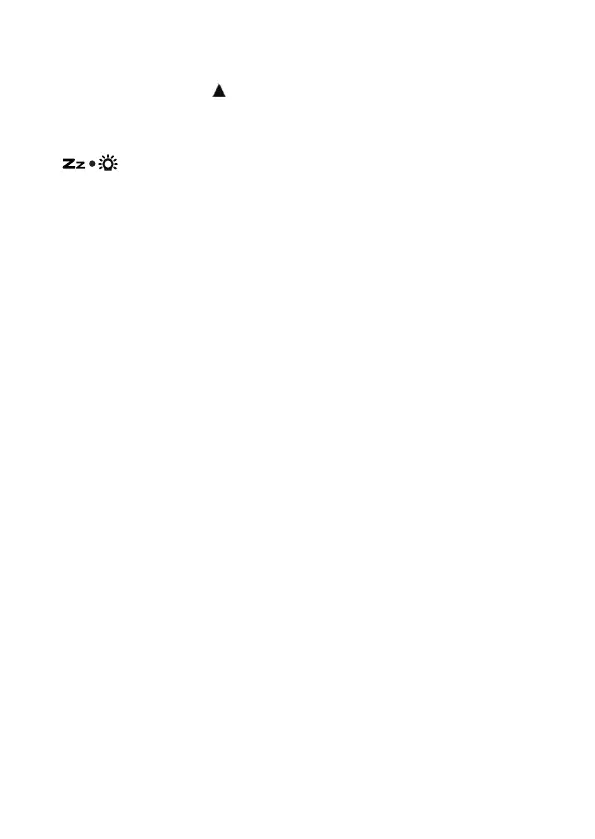GB 5
IF YOU LOSE THE OUTDOOR TEMPERATURE
When the outdoor temperature digits show “--“, the wireless transmission is either interrupted or lost.
At normal display, press and hold button of the clock, then take out and reinstall batteries to your
outdoor transmitter. If you continue to lose the outdoor temperature display, try placing the transmitter
in a different location until you have smooth transmission of temperature data.
TO USE THE DIMMER FUNCTION
Press once to adjust the High / Low brightness of the display.
TROUBLE SHOOTING
In case your clock shows irrelevant information or digits, it maybe affected by electrostatic discharge
or interferences from other devices. Press the RESET button of the clock and then reinstall batteries
of the outdoor transmitter.
ENVIRONMENTAL RECEPTION EFFECTS
Your radio controlled clock obtains the accurate time with wireless technology. Same as
all wireless devices, the receiving ability maybe affected by, but not limited to, the following
circumstances:
Long transmitting distance
Nearby mountains and valleys
Among tall buildings
Near railway, high voltage cable etc.
Near freeway, airport, etc
Near construction site
Inside concrete buildings
Near electrical appliances
Near computers and TV’s
Inside moving vehicles
Near metallic structures
Place your clock at a location with optimal signal, i.e. close to a window and away from metal
surfaces or electrical appliances.
Precautions
This main unit is intended to be used only indoors.
Do not subject the unit to excessive force or shock.
Do not expose the unit to extreme temperatures, direct sunlight, dust or humidity.
Do not immerse in water.
Avoid contact with any corrosive materials.
Do not dispose this unit in a fire as it may explode.
Do not open the inner back case or tamper with any components of this unit.
Batteries safety warnings
Use only button cell batteries, not rechargeable batteries.
Install batteries correctly by matching the polarities (+/-).
Always replace a complete set of batteries.
Never mix used and new batteries.
Remove exhausted batteries immediately.
Remove batteries when not in use.
Do not recharge and do not dispose of batteries in fire as the batteries may explode.
Ensure batteries are stored away from metal objects as contact may cause a short circuit.
Avoid exposing batteries to extreme temperature or humidity or direct sunlight.
