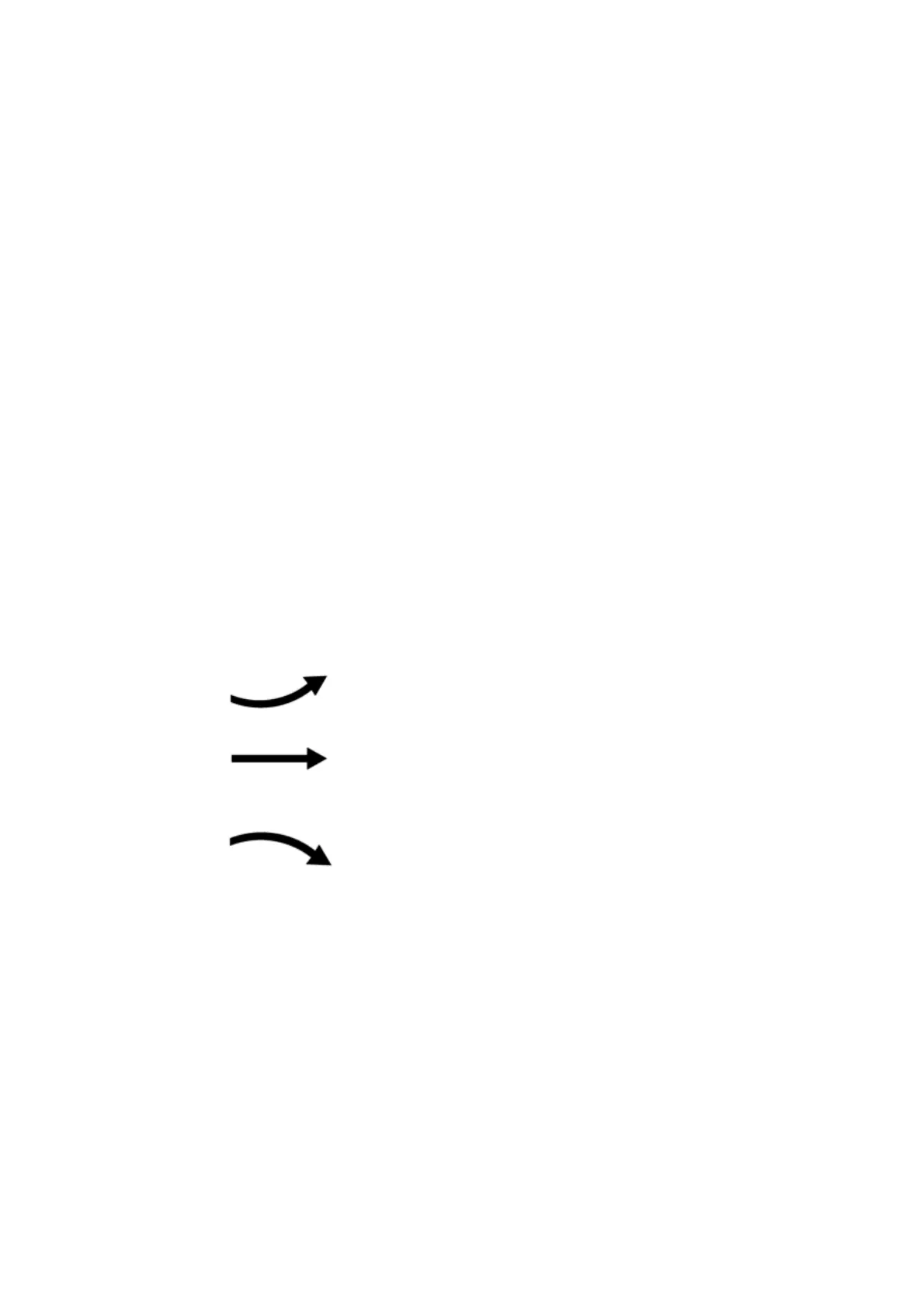EN11
` Press and hold “MEM” button for 3 seconds. The temperature/humidity
maximum/minimum value will reset to the current values
Please note:
` If the temperature reading is below ranges, the LL.L will be displayed. If the temperature
reading is above ranges, the HH.H will be displayed.
Trend displaying
` The current temperature/humidity/barometric pressure and the
temperature/humidity/barometric pressure trend are shown in the LCD display.
` After successfully connecting with the outdoor sensor, the weather station can display the
outdoor temperature and the indoor temperature/humidity trend.
` You may see the following displays:
The temperature/humidity/ barometric pressure is rising.
The temperature/humidity/ barometric pressure is steady.
The temperature/humidity/ barometric pressure is falling.
Ice alert
` The ice alert symbol appears and flashing next to the outdoor temperature when the
outdoor temperature at –1℃ to + 2.9 ℃ or +30.2℉ to + 37.2℉.