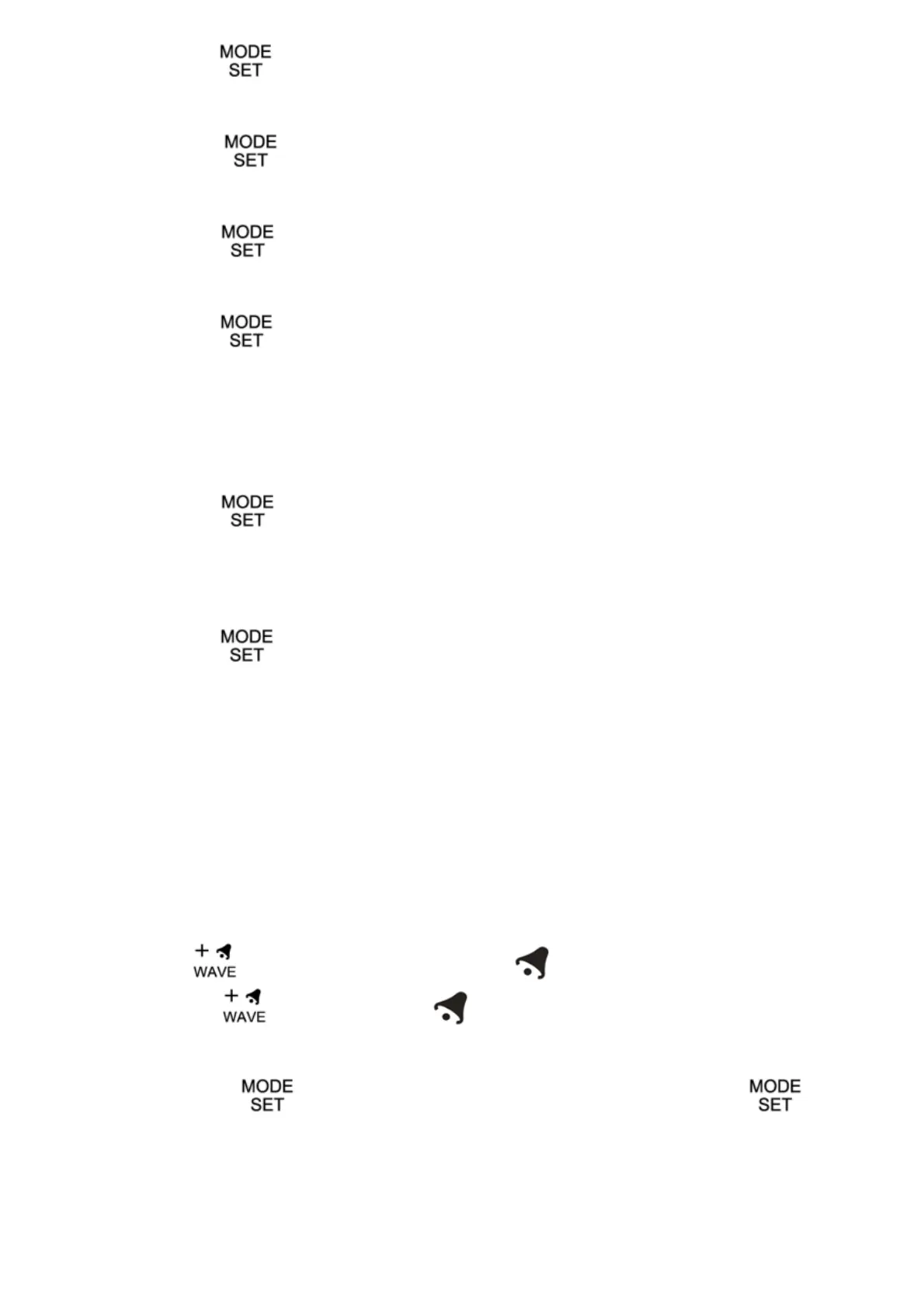EN8
` Press the “ ” button to confirm your setting, the Minute display starts to flash. Now
use “+” and “-” buttons to set the minute.
` Press the “ ” button to confirm your setting, the temperature unit starts to flash.
Now use “+” and “-” buttons to choose between °C or °F temperature unit.
` Press the “ ” button to confirm your setting, the barometric pressure unit starts to
flash, Now use “+” and “-” buttons to set the barometric pressure unit in mB/hPa or inHg.
` Press the “ ” button to confirm your setting, the barometric pressure data starts to
flash. Now use “+” and “-” buttons to set the barometric pressure data according to the
local relative air pressure.
If not changed, the value corresponds to the absolute air pressure.
` Press the “ ” button to confirm your setting, the weather forecast pattern starts to
flash. Now use “+” and “-” buttons to set the weather forecast pattern according to the
current weather..
` Press the “ ” button to confirm your setting and to end the setting procedures, the
display will return to the normal mode.
Please note:
` If there is no valid operation within 20 seconds, the station will automatically return to
normal time mode from the set mode.
Setting the alarm:
` Press “ ” button once, LCD displays the “ ” icon, the alarm function is ON.
Then press “ ” button once, the “ ” icon will disappears from the display, the
alarm function is OFF.
` Press once “ ” button, LCD display alarm time, then press and hold “ ”
button for 3 seconds until the hour of alarm time starts to flash. Use the “+” and “-”