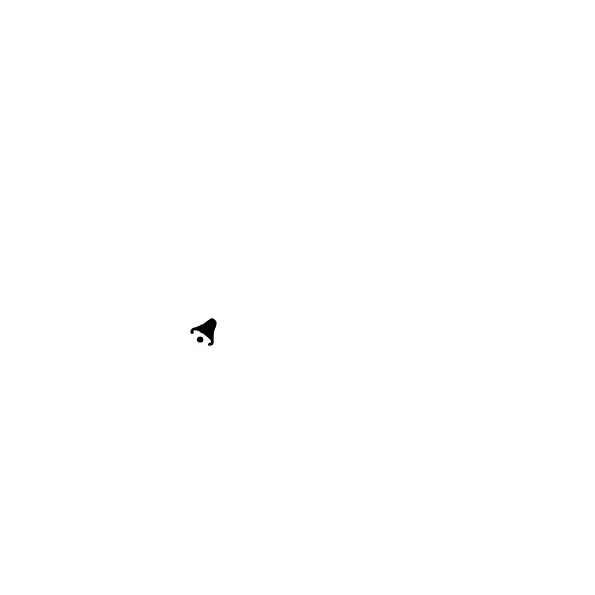EN 4
Press “time” to confirm your setting and to end the setting procedures, enter the clock mode.
In the clock mode, press the “+“ button to switch between 12/24 hour mode.
Please note:
After 30 seconds without pressing any button, the clock switches automatically from Set Mode to
Normal Time Mode.
Setting the daily alarms:
This clock has 1 daily alarm. To activate or deactivate the daily alarms, press the “time” button
once LCD will display the “ ” icon, when the alarm is activated.
Press and hold down the “alarm” button for 2 seconds until alarm time flashing icon is displayed.
Now use the “+” and “-“ buttons to select the alarm time you require and briefly press the “time”
button to set this Alarm time.
The Hour display of the Alarm time starts to flash. Use the “+” and “-“buttons to set the hour. Press
“time” button to confirm your setting
The Minute display of the Alarm time starts to flash. Use the “+” and “-“buttons to set the minute.
