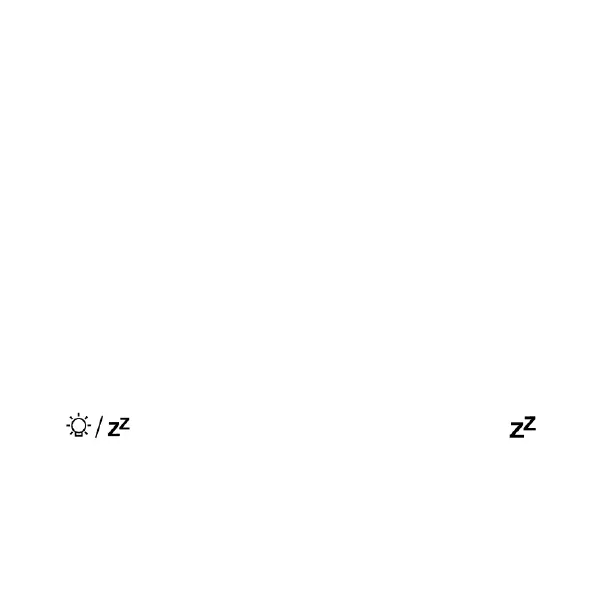EN 5
Press “time” button to confirm your setting and to end the setting procedure.
Please note:
After 30 seconds without pressing any button the clock switches automatically from setting mode to
Normal clock mode.
The alarm will sound for 2 minutes if you do not deactivate it by pressing any button. In this case the
alarm will be repeated automatically after 24 hours.
Rising alarm sound (crescendo, duration: 2 minutes) changes the volume 4 times whilst the alarm
signal is heard.
Automatic Snooze function:
Proceed as follows to activate the automatic Snooze function: While the alarm is sounding, Touch
the “ ” to activate snooze function. When Snooze function is active the “ ” icon
appears on the display.
This operation moves the alarm back by 5 minutes and the alarm will restart at this time.
The Snooze function can be interrupted by pressing any button.
