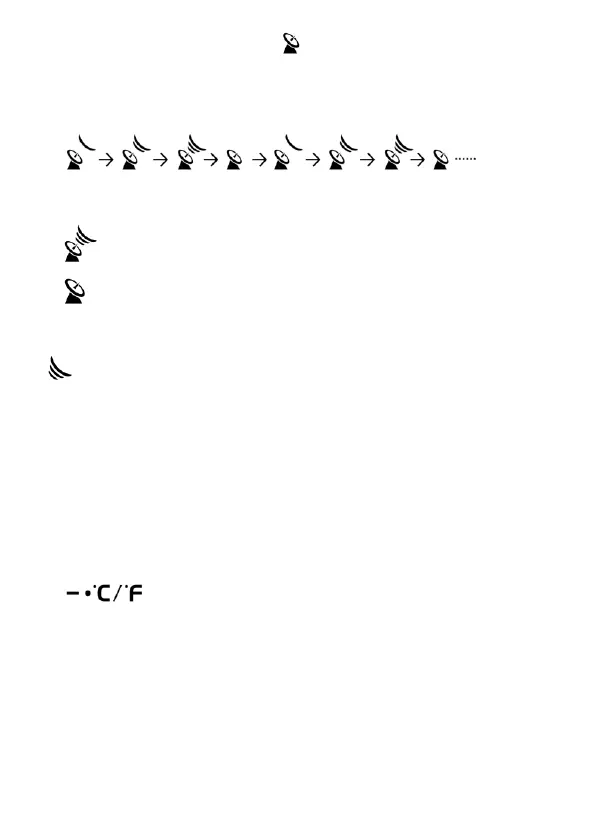EN5
function manually, the symbol flashing indicates entering RCC
function, the signal line dynamic display indicates that the signal is
normal.
:
Receiving and Signal detected
:Received successfully
:The previous reception was successful,
but the last reception failed
:RCC function is set to OFF
At 1:00 /2:00 / 3:00 (AM), the clock automatically carries out the
synchronization procedure with the DCF77 signal to correct any
deviations to the exact time. If this synchronization attempt is
unsuccessful (the radio mast icon disappears from the display), the
system will automatically reattempt synchronization at the next full one
hour. This procedure is repeated automatically up to total 5 times.
During RC reception, to stop searching radio signal, press the button
once.
Notes:
A flashing radio mast icon indicates that the DCF77 signal reception
has started
A continuously displayed radio mast icon indicates that the DCF77
signal was received successfully
We recommend a minimum distance of 2.5 meters to all sources of
interference, such as televisions or computer monitors