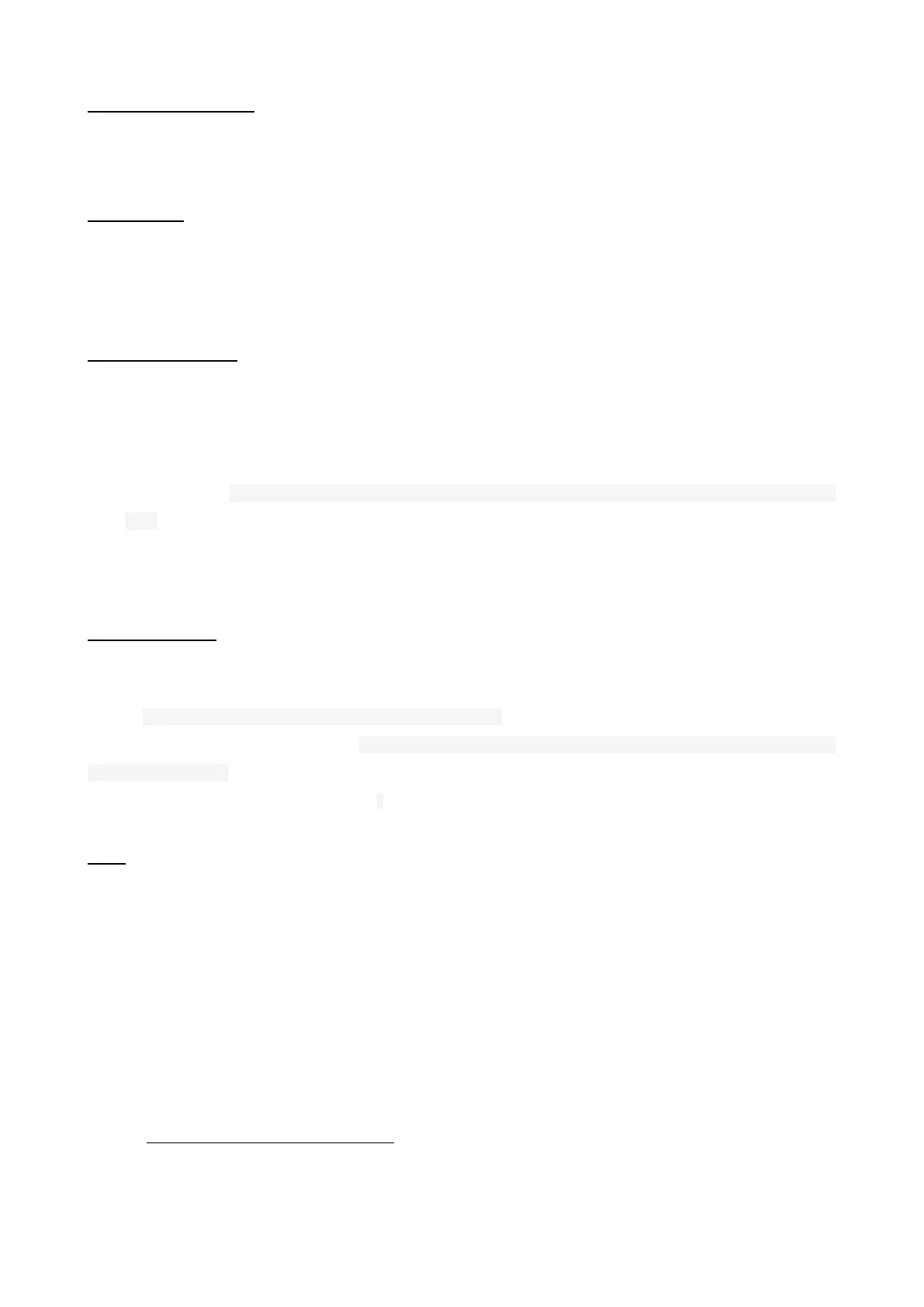Instruction manual
RADIO CONTROLLED WALL CLOCK – WT 8000
Start the clock
Insert 1 x Mignon AA LR06 battery into the battery compartment and make sure the battery polarity (+/-) is as indicated.
The hands (second, minute, hour) are adjusting to 4 or 8 or 12 o’clock position and the clock enters into signal reception
mode.
Signal reception mode
a. Automatic signal reception: The automatic signal reception starts by inserting the battery. After 2 to 10 minutes the
hands will be adjusted to the correct radio controlled time according to the DCF-77 reception signal.
b. Manual signal reception: Press and hold the REC button longer than 4 seconds to start the manual signal reception.
The hands (second, minute, hour) are adjusting to 4 or 8 or 12 o’clock position and the clock enters into signal
reception mode. If the signal is successfully received, the hands adjust automatically to the correct radio controlled
time. This procedure takes approximately 2 to 10 minutes. If the signal reception is failed, the clock continues
working from original time. After the next successful signal reception the time will be adjusted to the correct radio
controlled time according to the DCF-77 reception signal.
Manual time setup
(if no DCF-77 signal can be received)
Press and hold the SET button for more than 4 seconds to start the manual time setting. The minute hand starts running
forward. Hold the SET button pressed until the desired time is set. If you press the SET button briefly, the minute hand
moves forward each time by one minute. If the SET button is not pressed for longer than 8 seconds, the setting is
considered complete. After the next successful signal reception the time will be adjusted to the correct radio controlled
time according to the DCF-77 reception signal.
Reset
After changing the battery, press the RESET button on the case back panel to re-start the clock.
Notes:
Replace the battery after one year, to guarantee the correct function of the clock.
Maintenance and repairs must be performed only by an expert or a specialist workshop. If you have any questions
that are not answered in this manual, please contact our Technical Advisory Service or an other specialist.
Hereby, Technotrade declares that this product WT 8000 is in compliance with the essential requirements and other
relevant provisions of Directive 2014/53/EU and ROHS 2011/65/EC. The original EU declaration of conformity may be
found at: www.technoline.de/doc/4029665078007
