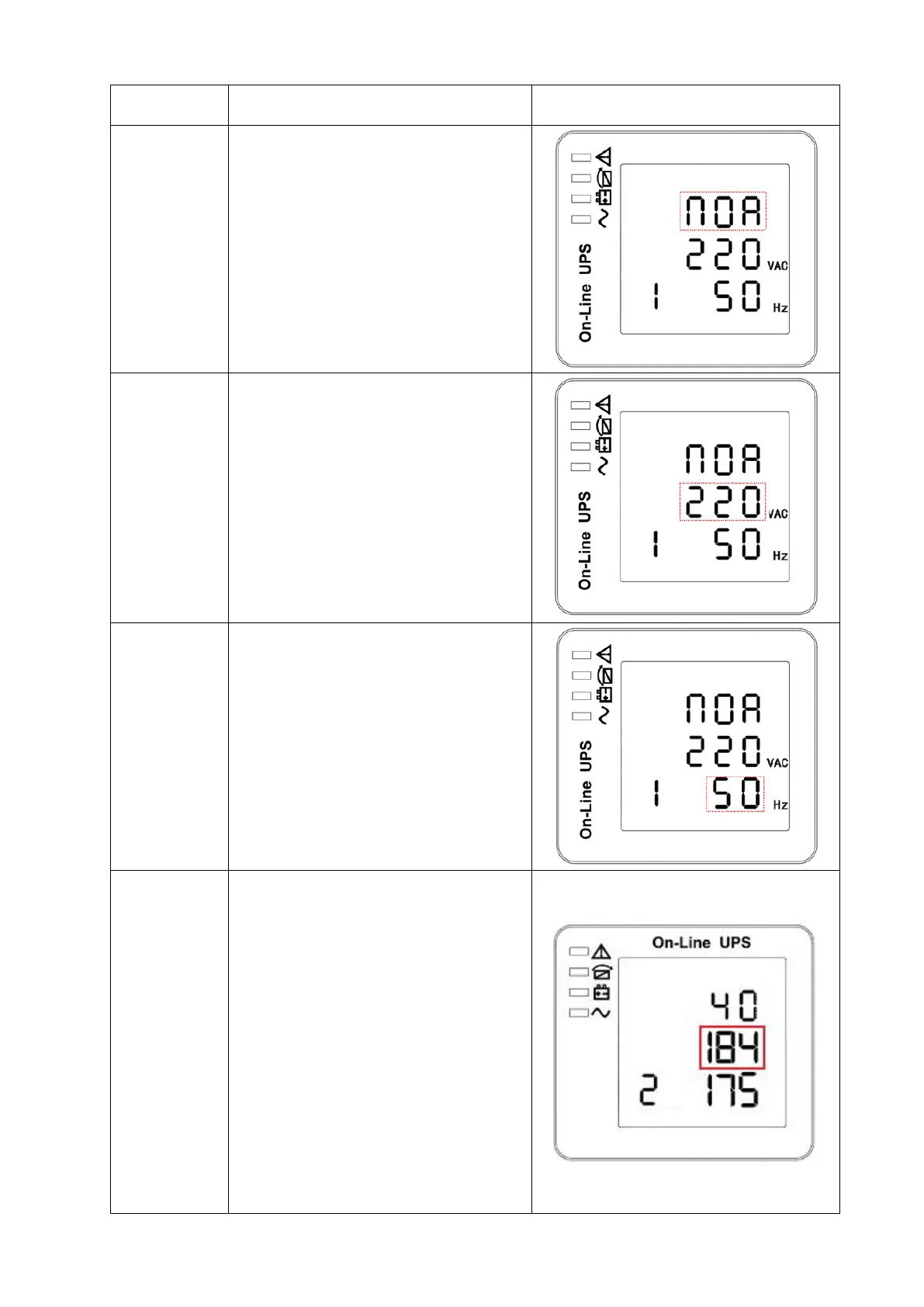Mode setting
Press Enter button to change
the setting (NOR or ECO or CF).
Press UP button ▲ to select the
previous setting.
Press DOWN button ▼ to select
the next setting.
Output voltage setting
Press Enter button to change
the setting( 208,220, 230, 240).
Press UP button ▲ to select the
previous setting.
Press DOWN button ▼ to select
the next setting.
Frequency setting
Press Enter button to change
the setting (50 or 60Hz).
Press UP button ▲ to select the
previous setting.
Press DOWN button ▼ to select
the next setting.
EOD point voltage setting (one
power-off set point)
Press the selection button P to
select different setting values
(1.75/1.84/1.92)
Default setting 184 (1.84V /cell)
Press the up button ▲ to select
the previous option;
Press the down button ▼ to
select the next option;