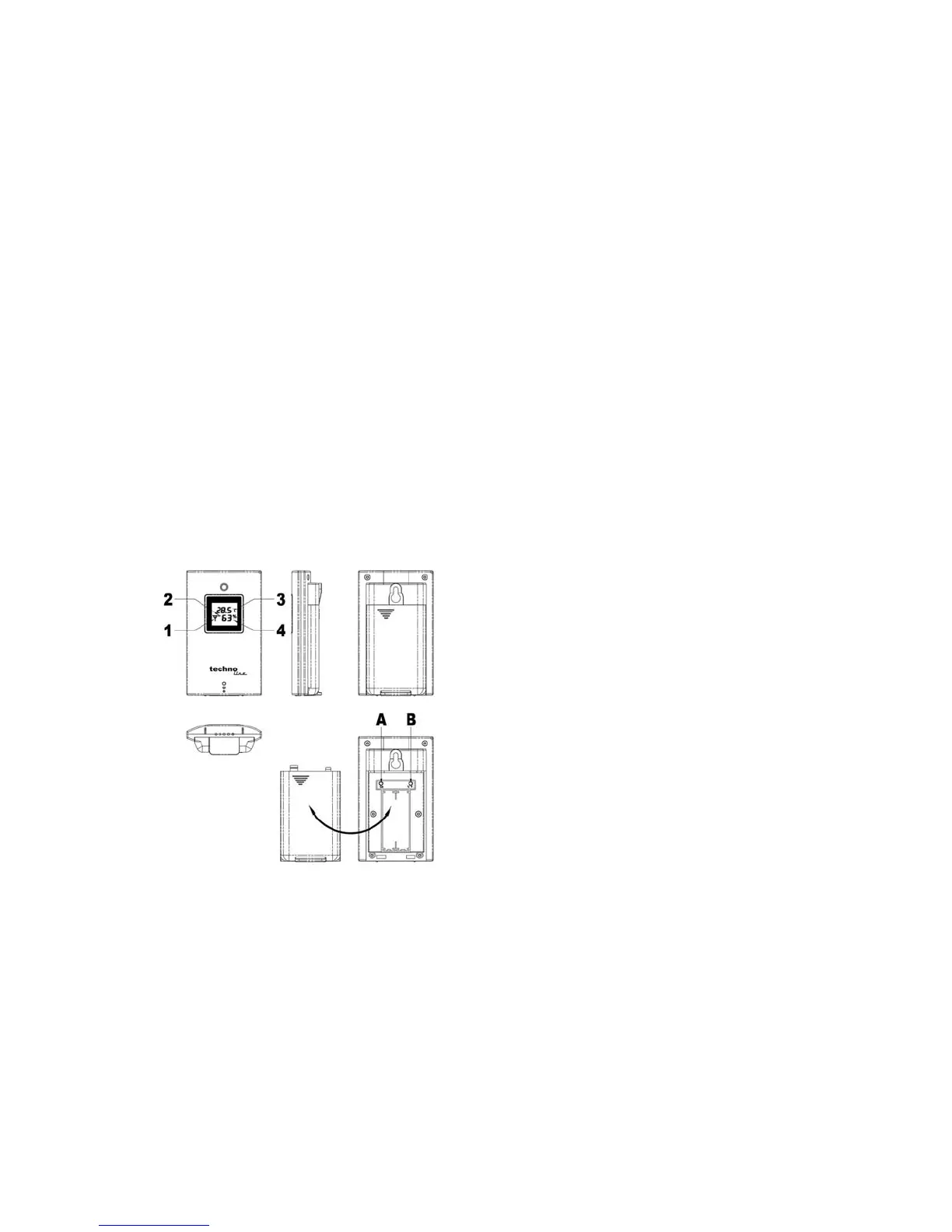• Press the button for 3 seconds to enter the temperature alert setting mode
• To stop the alarm
D "HISTORY" button
• Press the button for 3 seconds to enter the altitude setting mode, to advance and to select
the following settings: height adjustment, weather forecast icon, choose between air
pressure unit hPa or inHg
• To stop the alarm
E "CHANNEL" button
• Press the button for about 3 seconds to search for an external transmitter on channel 1,2 or
3
• change of external temperature channels and continuous switching display of the outside
temperature channels
• To stop the alarm
F "SNOOZE / LIGHT" button
• Press to activate the snooze function while wake up alarm rings
• activation of the backlight
Structure: outdoor sensor
1. RF radiation
2. selected channel
3. temperature
4. humidity
A. channel choose switch
B. temperature unit selection
Mounting options
The weather station is intended to be located on flat surfaces, such as on tables or in cabinets.
Through the loop on the rear of the transmitter, the transmitter is suitable for mounting on walls.
Operating conditions
Set the weather station on in a dry interior and away from sources of interference, such as
televisions or metal plates. The transmitter should be mounted protected from rain and direct
sunlight.
~20~
