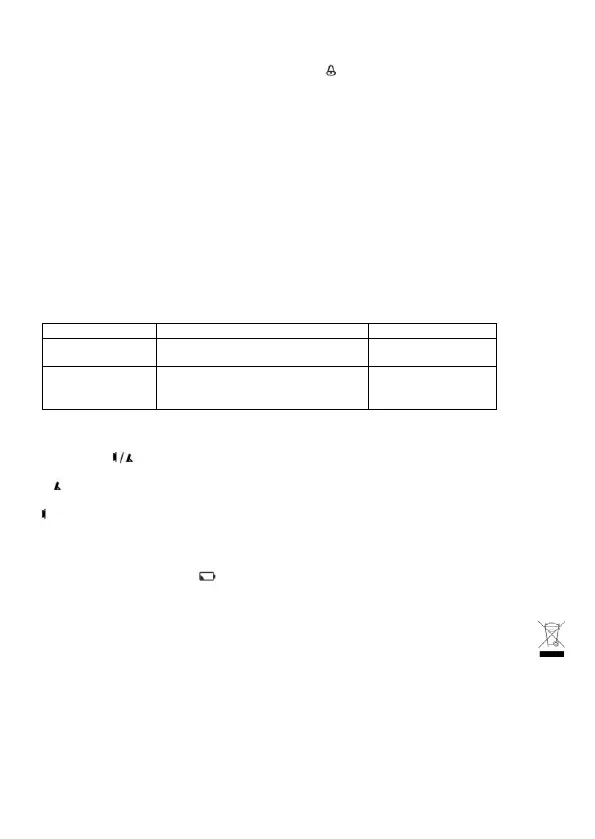GB 4
USING THE ALARM AND SNOOZE
● In normal time mode, press [ ALARM SET ] button to enter alarm time mode.
Press [ ALARM SET ] button again to turn on (icon “ ” displayed) or turn off alarm
function.
If alarm is turned on, alarm beeps at the alarm time.
Alarm beeping can be stopped by:
● Auto stop if no button is pressed during alarm sound beeping. Alarm beeping lasts for 2
minutes.
● Press [ SNOOZE ] button to stop the current alarm and enter snooze. Alarm icon will be
flashing continuously. The alarm will sound again in 5 minutes.
Snooze can be operated continuously in 24 hours.
● Press [ ALARM SET ] button to turn off alarm function.
VIEW YEAR
In normal time mode, press [ YEAR ] button to display year for 5 seconds.
TEMPERATURE AND HUMIDITY DISPLAY
Slide the <°C/°F> switch to select the temperature unit °C or °F.
The temperature and humidity will display “Hi/Lo/---” on the conditions in the following chart:
Temperature < 0°C or > 60°C
TO SET THE VISUAL ANGLE
User can use < > slide switch to set visual angle:
If the clock is placed directly on a flat surface with the table stand, choose the
< > position.
If the clock is hanged on the wall with the wall mounting hole, choose the
< > position.
The above right choice ensures high definition of visual angle for the liquid display.
BATTERY REPLACEMENT
When the low battery indicator “ ” displays, it indicates that the battery power is not
enough. You should replace with 4 AA size batteries at once.
Note: ● If the clock is not used for a long time, please take off the batteries.
● Attention! Batteries should not be exposed to excessive heat such as sunshine, fire
or the like. Please dispose of used unit or batteries in an ecologically safe manner.
