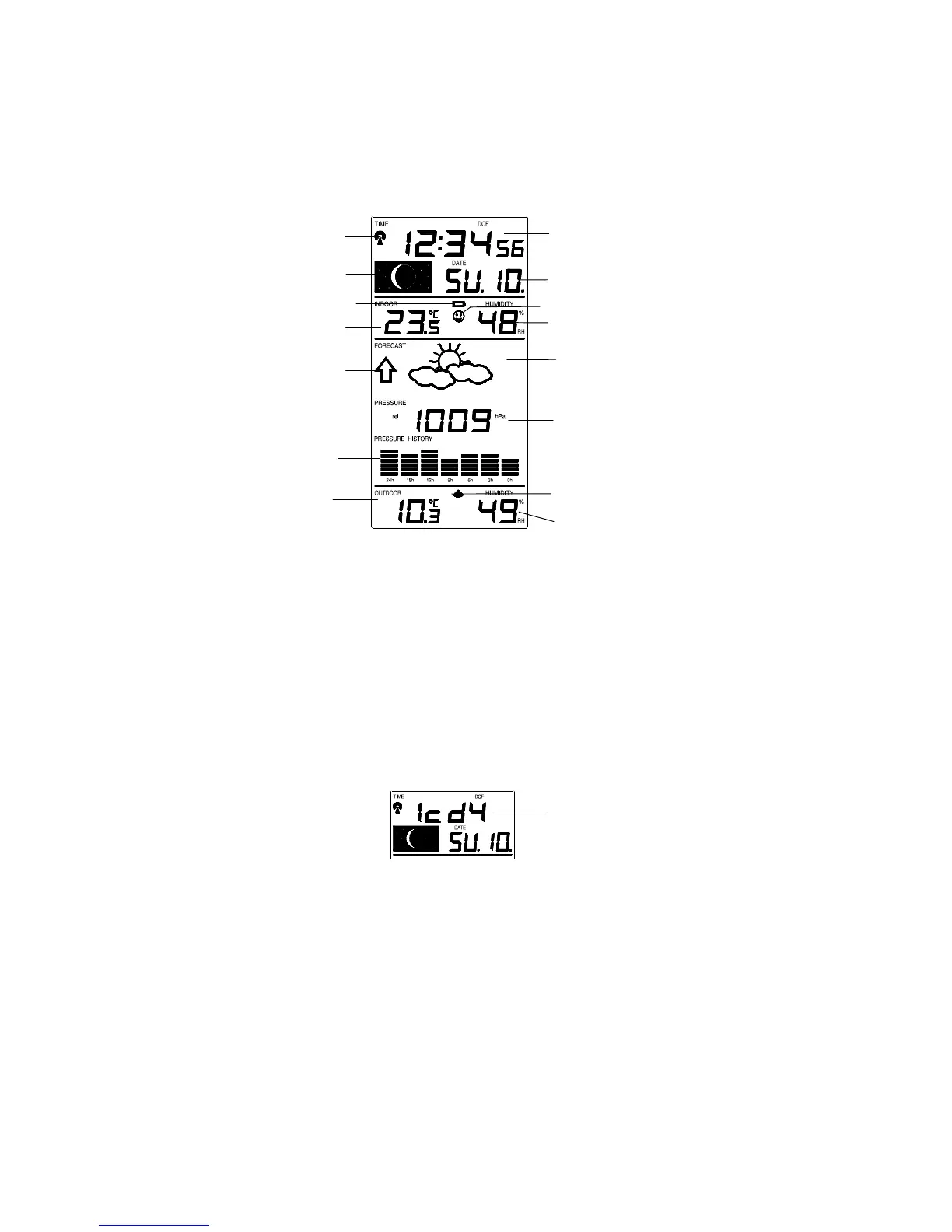23
LCD SCREEN
The LCD screen is split into 4 sections displaying the information for
time/calendar/alarm/moon phase, indoor data, weather forecast and outdoor data.
* When the signal is successfully received by the Weather Station, the outdoor transmission
icon will be switched on. (If not successful, the icon will not be shown on LCD). The user can
then easily see whether the last reception was successful (icon on) or not (icon off). On the
other hand, the short blinking of the icon shows that a reception is currently taking place.
MANUAL SETTINGS:
The following manual settings can be changed when pressing the SET key for:
• LCD contrast setting
• Time zone setting
• Time reception ON/OFF setting
• 12/24-hour format setting
• Manual time setting
• Calendar setting
• °C/°F temperature setting
• hPa / inHg pressure setting
• Relative air pressure setting
• Weather forecasting icon sensitivity setting
LCD CONTRAST SETTING:
Last digit flashing
Moon phase icon
Weather tendency
indicator
Calendar or alarm time
Indoor relative
humidity in RH%
Time reception icon
(for DCF time)
Indoor temperature
in ºC/ ºF
Weather forecast icon
Outdoor data signal
Outdoor temperature
in ºC/ ºF
Outdoor relative
humidity in RH%
Comfort indicator icon
Relative air pressure
history bar graph
in hPa / inHg
Time
Low battery
indicator
