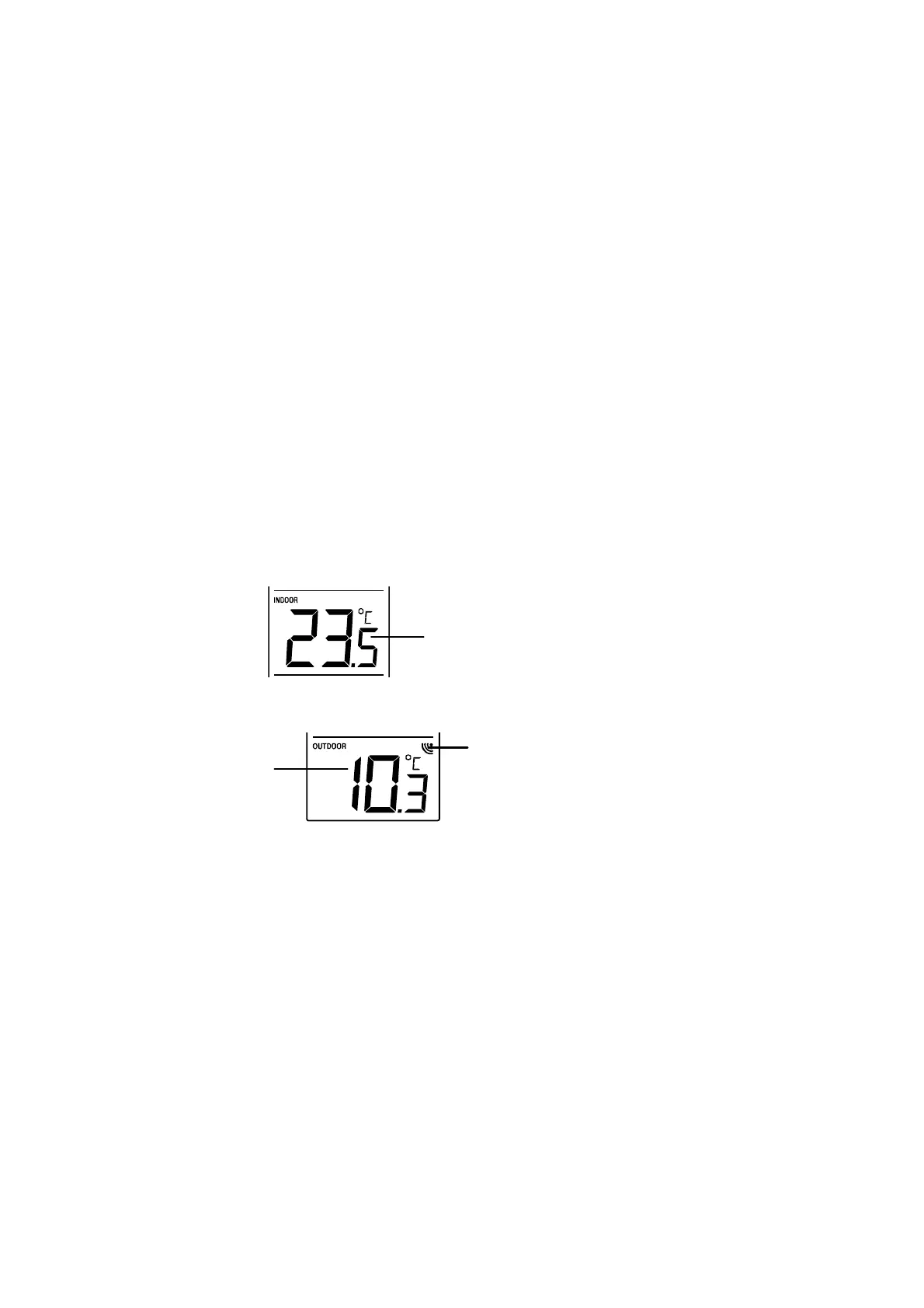2. Press the SET key to enter the month setting. Use the + key to set the month.
3. Press again the SET key to enter the date setting. Use the + key to set the date.
4. Confirm with the SET key and exit the manual setting modes.
INDOOR TEMPERATURE READING
The indoor temperature is detected automatically and displayed on the third section of the
LCD.
OUTDOOR TEMPERATURE
The fourth LCD section shows the outdoor temperature and a reception signal.