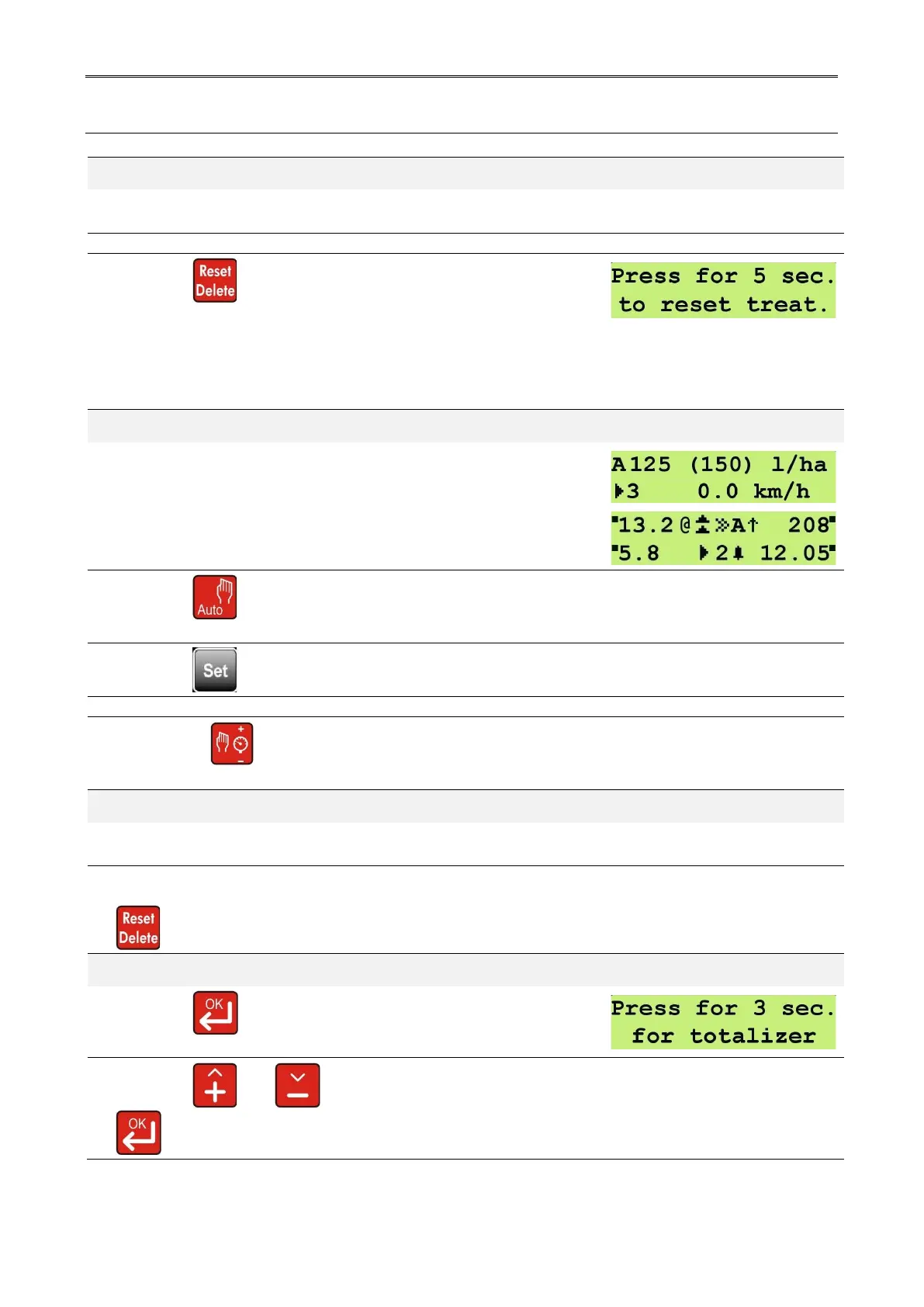GeoSystem RevA5
SOFTWARE RELEASE 1.2.5
GeoSystem “QUICK REFERENCE”
To start the data recording for a new treatment, select any operating cycle parameter, except
the “level tank” parameter.
The system stores the treatment data in a list of 20 elements.
Press the key for 5 seconds to save the most recent
data stored on the list and reset all the counters, preparing to
record the data relating to the new treatment to be performed.
N.B: if there is no level sensor, by pressing this key, all the
operating data will be reset, except for the tank level, which is
reset to a value set during the configuration phase.
Automatic functioning of the system: the GeoSystem shows
and records the speed, flow, distance traveled, treated area,
quantity of sprayed product values and operates in an active
way on the proportional valve. Moreover, it keeps the dosage
value constant as the vehicle speed and the number of the
active sections changes.
Press the key to activate the automatic functioning until the letter A appears on display,
and then activate the appropriate section valves.
Press the key to select the operating parameters, if necessary.
Open the main valve and power up the tractor.
Position the switch upward to increase the quantity of sprayed liquid, and downward to
decrease it.
If the treatment requires a higher quantity of chemicals than the vehicle tank can hold, the
operator can refill the tank with liquid and modify the quantity added, if required.
If there is no level sensor, the tank level information must be set manually.
In this case, select the “level tank” value and, only in this case, press the
key to modify the value which is reset to the value set in the configuration phase.
Press the key for 3 seconds to enter the menu that
shows the list of the last 20 treatments.
Using the and keys, it is possible to scroll up and down the treatment list. Press
to access the content.
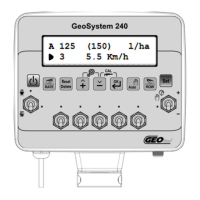