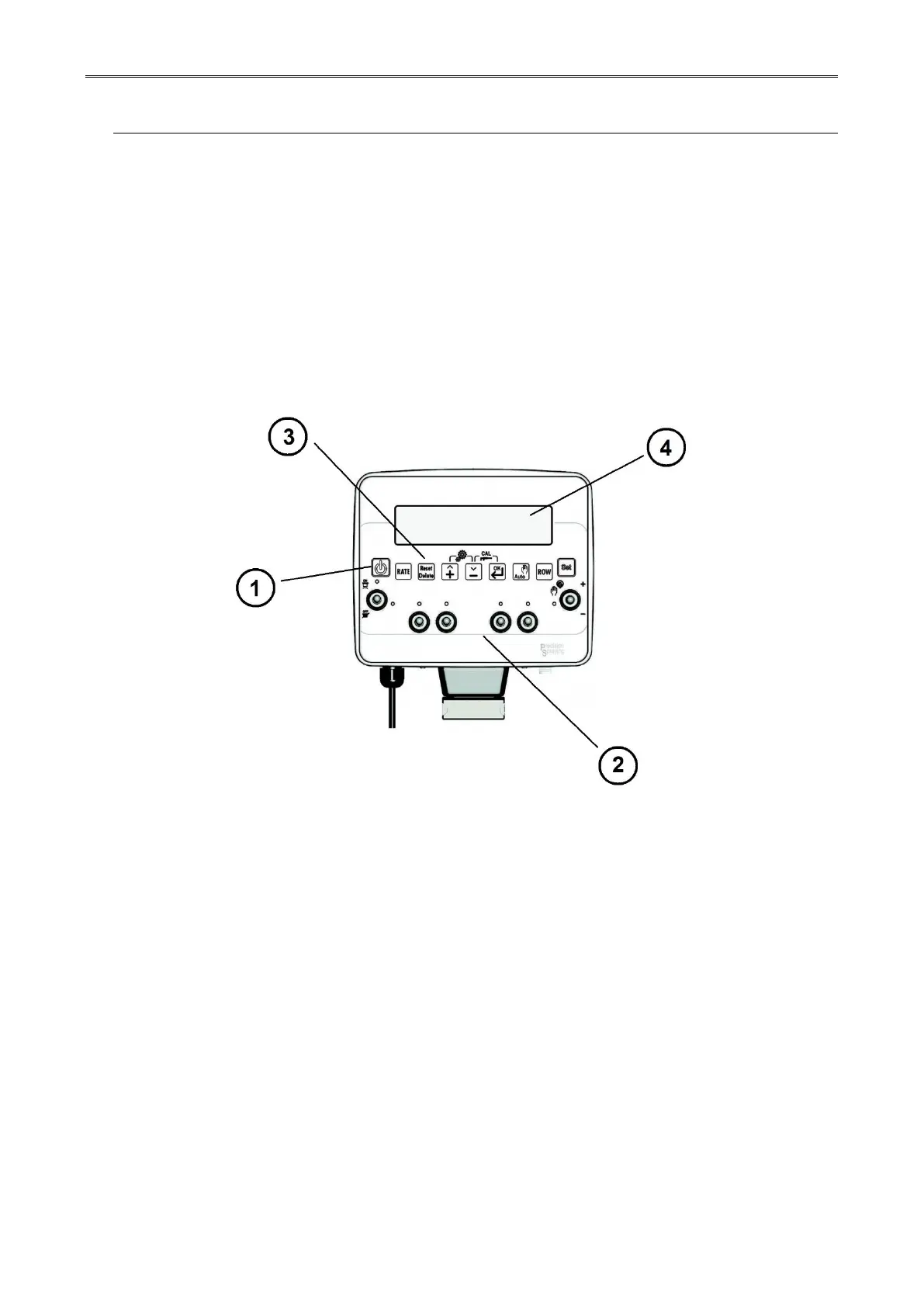10 INSTALLATION OF COMPONENTS
10.1 CONFIGURATIONS
10.1.1 GeoSystem Monitor - Orchard Sprayer (OS) and Crop Sprayer (CS)
On the front, there are a series of switches that control the section valves of the sprayer,
the main control valve and the switch to increase/decrease the flow rate/pressure.
The flow rate can be adjusted manually or automatically.
The operator sets the dose of liquid to be sprayed (liters per hectare) and the monitor
regulates the flow rate/pressure through the regulating valve according to the speed of
travel and the active sections.
The operator can use the control switch to increase or decrease the amount of liquid
sprayed.
Figure 2 –Orchard Sprayer (OS) Monitor
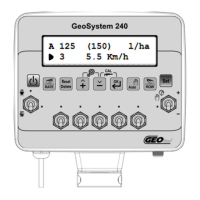