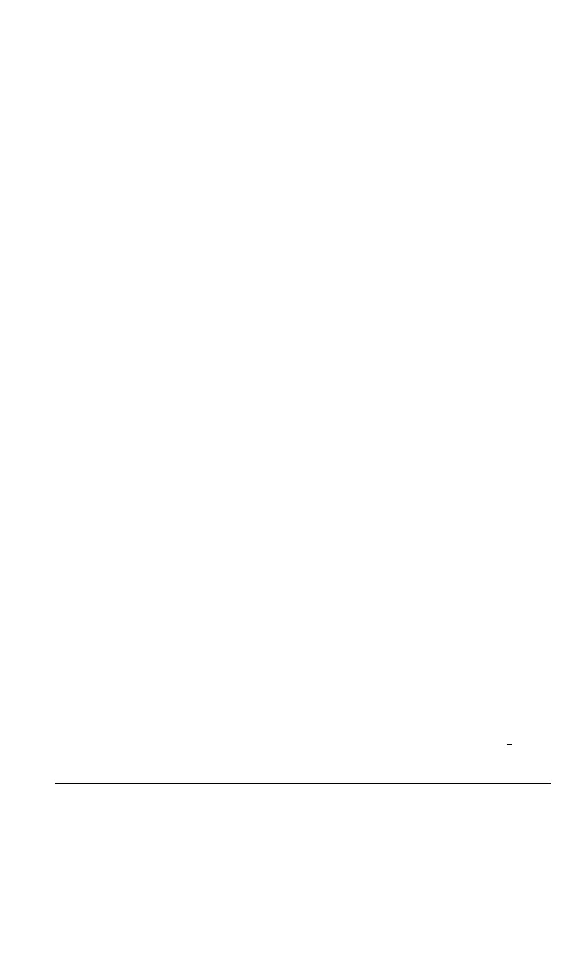[0] CALIBRATE SSB FOR ZERO BEAT OPERATION
Press [DISPLAY] to show the signal indicator display then
press [SW] or [AM]. First press [USB] then press & hold the
[0] button. Look at the upper right corner of the display,
where the clock and S/N ratio appear, a two-digit number is
flashing as well as the last two Hz digits of the tuned
frequency. Release the [0] button and adjust using the FINE
TUNING knob. Check the tone when tuned to xxx.95 USB.
Next, press the [LSB] button then press & hold the [0] button
and repeat as outlined above. Check the tone when tuned
to xxx.05 LSB. The USB and LSB should sound exactly the
same. Press [0] again to save.
You will probably have to slightly tune/de-tune and re-tune
several times before calibration is perfect.
[AM BW] BANDWIDTH SCROLL
Press [AM BW] then immediately use either TUNING knob
to scroll through the bandwidths.
CALIBRATING THE SSB
Tune to a strong MW (AM) signal. Turn on either SSB mode
(USB or LSB). Move the FINE TUNING knob until you have
a good SSB signal (i.e obtain a good zero-beat of the AM
station). Press & hold the [SNOOZE] button until the
current correction value is displayed. To save press
[SNOOZE] again until 00 appears.
SSB SYNC DETECTOR ON/OFF
Press & hold either the [USB/NORM] or [LSB/NORM] button
until “SYNC” appears on the display. SYNC will stay on if
you switch between USB and LSB but will turn off when you
turn off either SSB mode.
†
Requires that ADDITIONAL FEATURES mode be “ON”.
SYSTEM SETTINGS (In Power Off Mode)
[1] FM FREQUENCY RANGE
Press & hold the [1] button until 88-108MHz, 76-108MHz or
87-108MHz appears on the display. Press the [1] button to
select a suitable frequency range for FM,