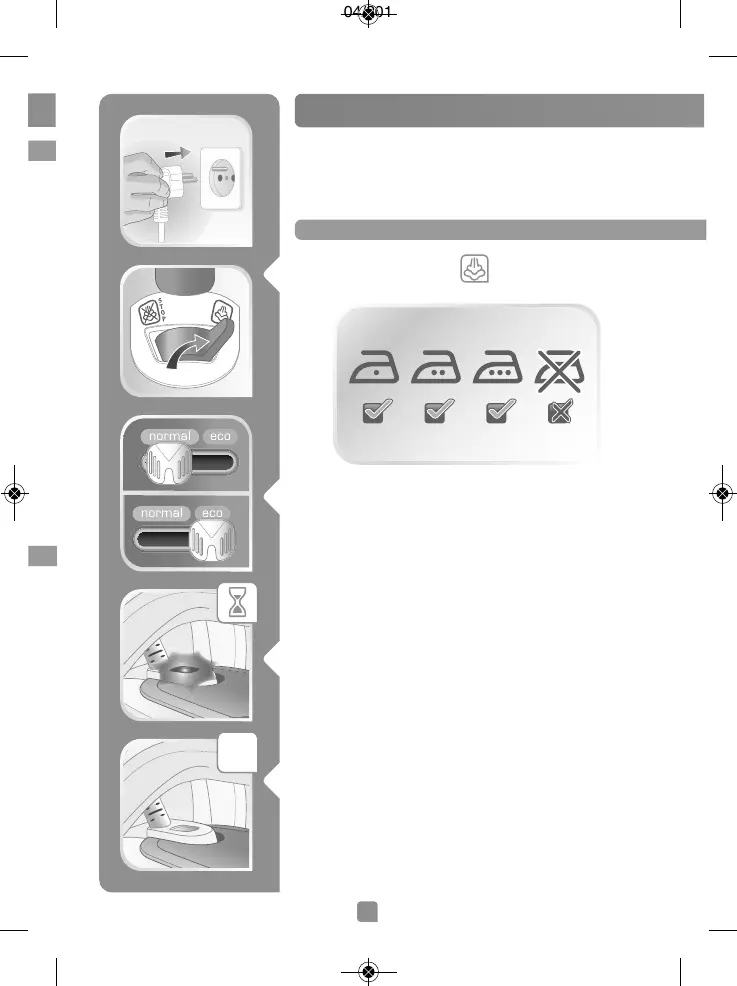10
USE
Adjusting the temperature and steam
• Set the steam control to
• Set the slider on the "normal" or "eco" setting.
• The Smart Technology of your iron provides one
optimum combination of temperature and steam
output to iron all types of fabrics. In normal conditions
of use, with the normal or eco settings, you can iron
all the fabric types shown in the pictograms above, e.g.
linen denim silk cotton polyester wool viscose…
Except the fabrics that cannot be ironed.
In eco setting, you save 20% energy vs the normal
setting.
• The temperature indicator light turns on.
• It will turn off automatically once the soleplate
achieves the desired temperature.
OK
• Plug in the appliance.
