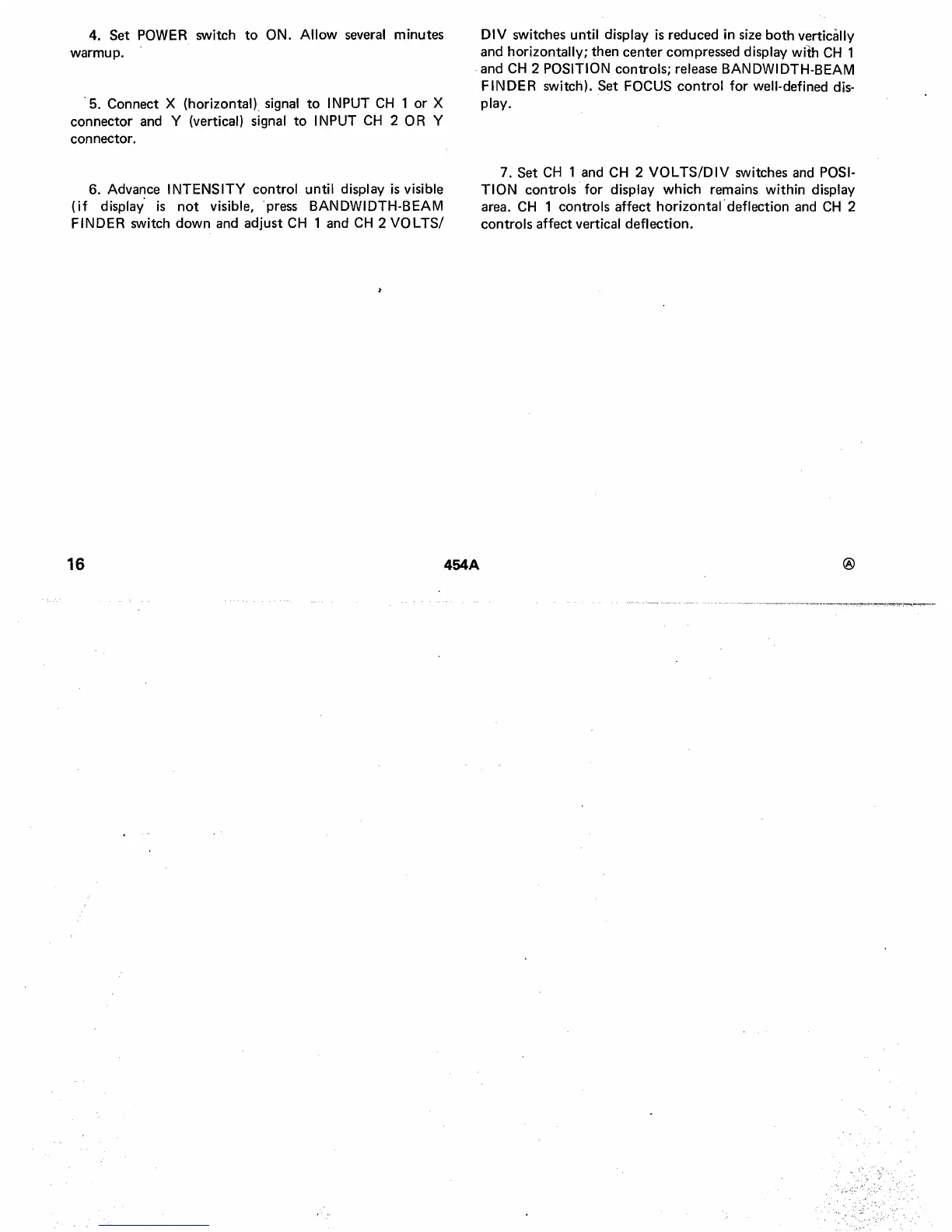16
4. Set
POWER
switch
to
ON.
Allow
several
minutes
DIV
switches
until
display
is
reduced
in
size
both vertically
warmup.
and horizontally; then center compressed display
with
CH
1
.and
CH
2 POSITION controls;
release
BANDWIDTH·BEAM
FII\lDER switch). Set FOCUS
control
for
well-defined dis-
5. Connect X (horizontal). signal
to
II\lPUT
CH
1 or X
play.
connector
and
Y (vertical) signal
to
INPUT
CH
2 0 R Y
connector.
7. Set
CH
1
and
CH
2
VOLTS/DIV
switches
and
POSI-
6. Advance
INTENSITY
control
until
display
is
visible
TION
controls
for
display which remains
within
display
(if
display'
is
not
visible, 'press BANDWIDTH-BEAM
area.
CH
1 controls affect horizontal'deflection
and
CH
2
FINDER switch down
and
adjust
CH
1
and
CH
2
VOLTS/
controls affect vertical deflection.
454A ®