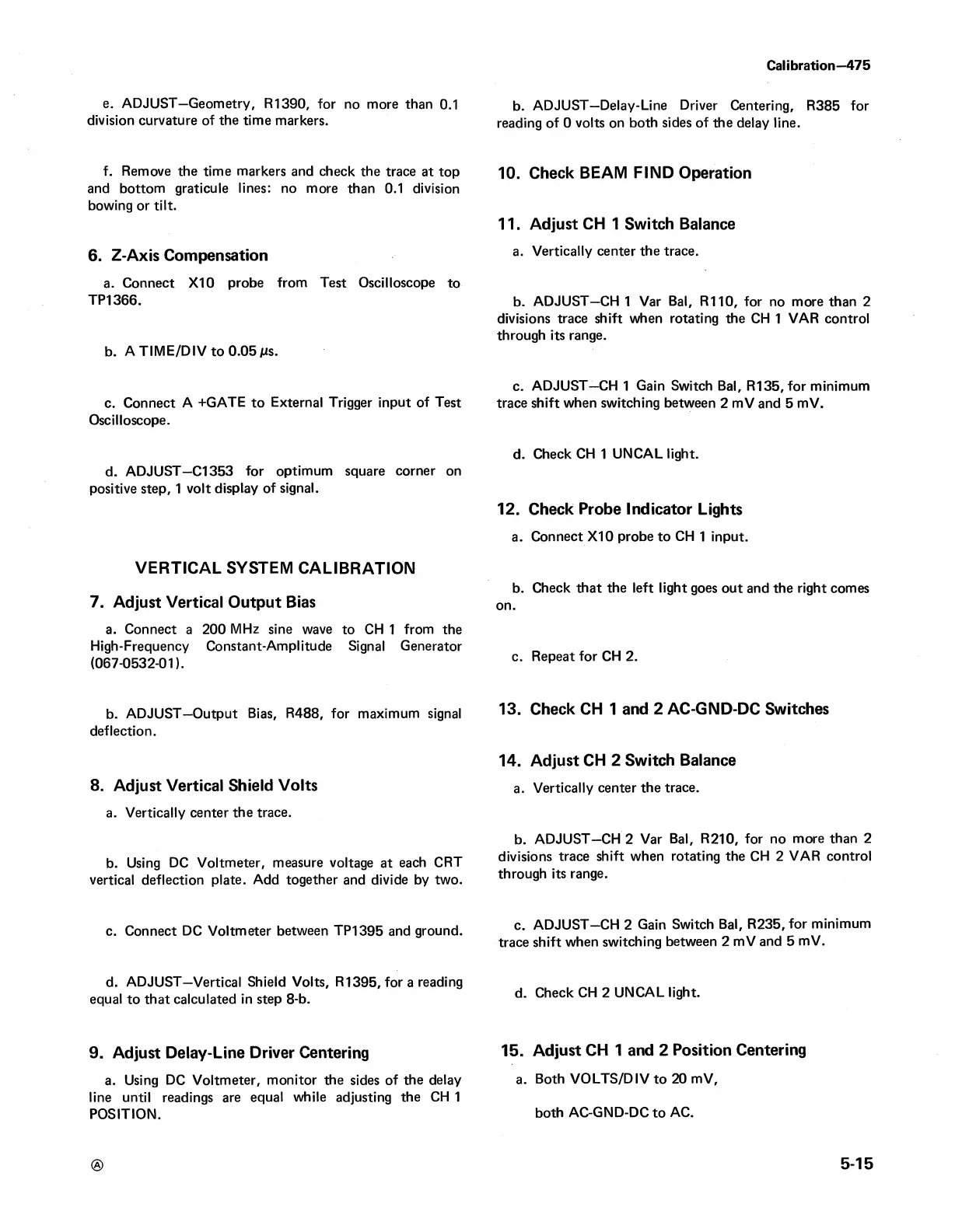Calibration—475
e. ADJUST—Geometry, R1390, for no more than 0.1
division curvature of the time markers.
b. ADJUST—Delay-Line Driver Centering, R385 for
reading of 0 volts on both sides of the delay line.
f. Remove the time markers and check the trace at top
and bottom graticule lines: no more than 0.1 division
bowing or tilt.
10. Check BEAM FIND Operation
11. Adjust CH 1 Switch Balance
6. Z-Axis Compensation
a. Vertically center the trace.
a. Connect X I0 probe from Test Oscilloscope to
TP1366.
b. A TIM E/D IV to 0.05 jus.
b. ADJUST—CH 1 Var Bal, R110, for no more than 2
divisions trace shift when rotating the CH 1 VAR control
through its range.
c. Connect A +GATE to External Trigger input of Test
Oscilloscope.
c. ADJUST—CH 1 Gain Switch Bal, R135, for minimum
trace shift when switching between 2 mV and 5 mV.
d. ADJUST—Cl 353 for optimum square corner on
positive step, 1 volt display of signal.
d. Check CH 1 UNCAL light.
12. Check Probe Indicator Lights
VERTICAL SYSTEM CALIBRATION
a. Connect X10 probe to CH 1 input.
7. Adjust Vertical Output Bias
b. Check that the left light goes out and the right comes
on.
a. Connect a 200 MHz sine wave to CH 1 from the
High-Frequency Constant-Amplitude Signal Generator
(067-0532-01).
c. Repeat for CH 2.
b. ADJUST—Output Bias, R488, for maximum signal
deflection.
13. Check CH 1 and 2 AC-GND-DC Switches
14. Adjust CH 2 Switch Balance
8. Adjust Vertical Shield Volts
a. Vertically center the trace.
a. Vertically center the trace.
b. Using DC Voltmeter, measure voltage at each CRT
vertical deflection plate. Add together and divide by two.
b. ADJUST—CH 2 Var Bal, R210, for no more than 2
divisions trace shift when rotating the CH 2 VAR control
through its range.
c. Connect DC Voltmeter between TP1395 and ground.
c. ADJUST—CH 2 Gain Switch Bal, R235, for minimum
trace shift when switching between 2 mV and 5 mV.
d. ADJUST—Vertical Shield Volts, R1395, for a reading
equal to that calculated in step 8-b.
d. Check CH 2 UNCAL light.
9. Adjust Delay-Line Driver Centering
15. Adjust CH 1 and 2 Position Centering
a. Using DC Voltmeter, monitor the sides of the delay
line until readings are equal while adjusting the CH 1
a. Both VO LTS/DIV to 20 mV,
POSITION.
both AC-GND-DC to AC.
®
5-15