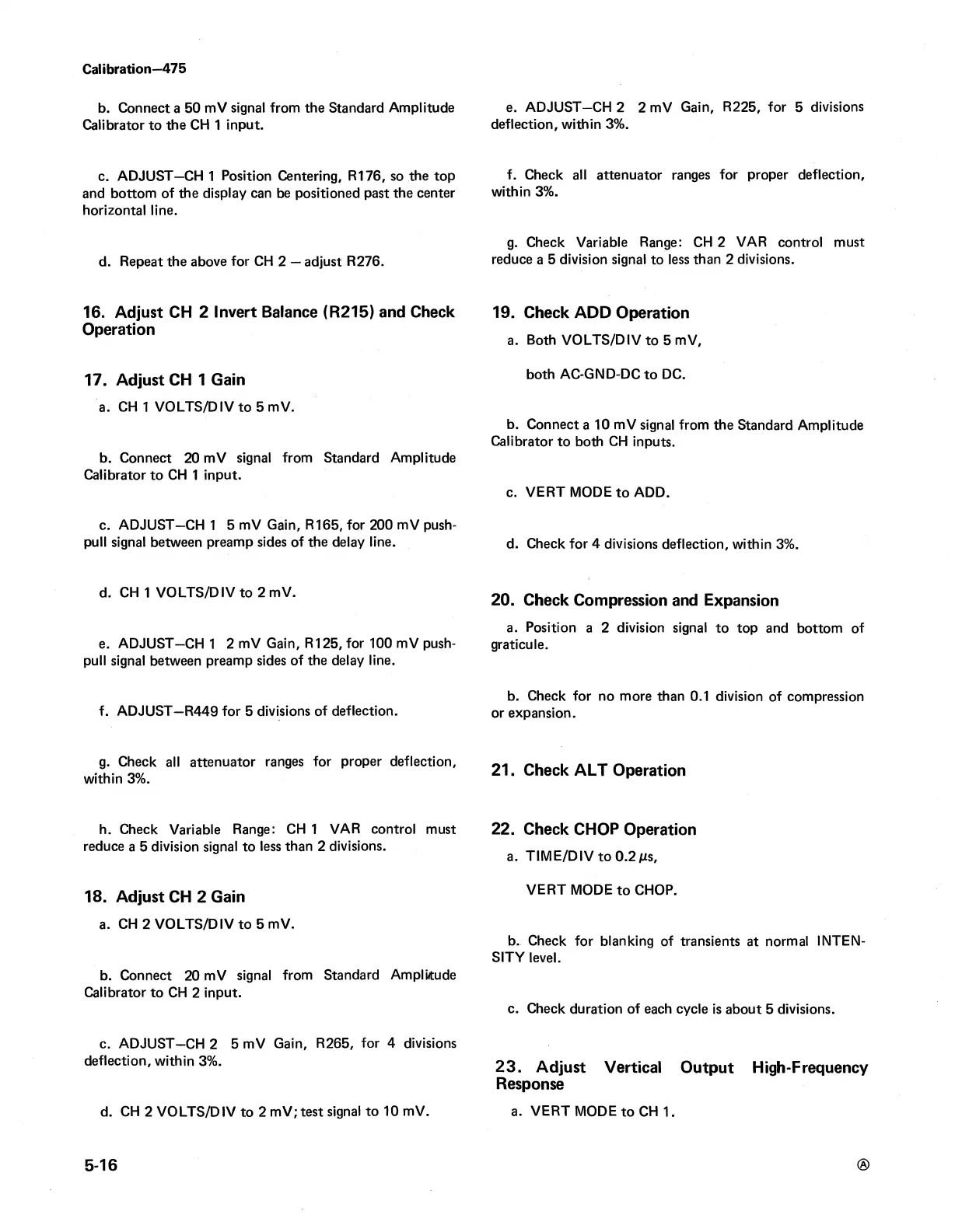Calibration—475
b. Connect a 50 mV signal from the Standard Amplitude
Calibrator to the CH 1 input.
c. ADJUST—CH 1 Position Centering, R176, so the top
and bottom of the display can be positioned past the center
horizontal line.
d. Repeat the above for CH 2 — adjust R276.
16. Adjust CH 2 Invert Balance (R215) and Check
Operation
17. Adjust CH 1 Gain
a. CH 1 VOLTS/DIV to 5 mV.
b. Connect 20 mV signal from Standard Amplitude
Calibrator to CH 1 input.
c. ADJUST-CH 1 5 mV Gain, R165, for 200 mV push-
pull signal between preamp sides of the delay line.
d. CH 1 VO LTS/DIV to 2 mV.
e. ADJUST—CH 1 2 mV Gain, R125, for 100 mV push-
pull signal between preamp sides of the delay line.
f. ADJUST—R449 for 5 divisions of deflection.
g. Check all attenuator ranges for proper deflection,
within 3%.
h. Check Variable Range: CH 1 VAR control must
reduce a 5 division signal to less than 2 divisions.
18. Adjust CH 2 Gain
a. CH 2 VOLTS/DIV to 5 mV.
b. Connect 20 mV signal from Standard Amplitude
Calibrator to CH 2 input.
c. ADJUST—CH 2 5 mV Gain, R265, for 4 divisions
deflection, within 3%.
d. CH 2 VOLTS/DIV to 2 mV; test signal to 10 mV.
5-16
e. ADJUST—CH 2 2 mV Gain, R225, for 5 divisions
deflection, within 3%.
f. Check all attenuator ranges for proper deflection,
within 3%.
g. Check Variable Range: CH 2 VAR control must
reduce a 5 division signal to less than 2 divisions.
19. Check ADD Operation
a. Both VOLTS/DIV to 5 mV,
both AC-GND-DC to DC.
b. Connect a 10 mV signal from the Standard Amplitude
Calibrator to both CH inputs.
c. VERT MODE to ADD.
d. Check for 4 divisions deflection, within 3%.
20. Check Compression and Expansion
a. Position a 2 division signal to top and bottom of
graticule.
b. Check for no more than 0.1 division of compression
or expansion.
21. Check ALT Operation
22. Check CHOP Operation
a. T IM E /D IV to 0.2 jus,
VERT MODE to CHOP.
b. Check for blanking of transients at normal INTEN
SITY level.
c. Check duration of each cycle is about 5 divisions.
23. Adjust Vertical Output High-Frequency
Response
®
a. VERT MODE to CH 1.