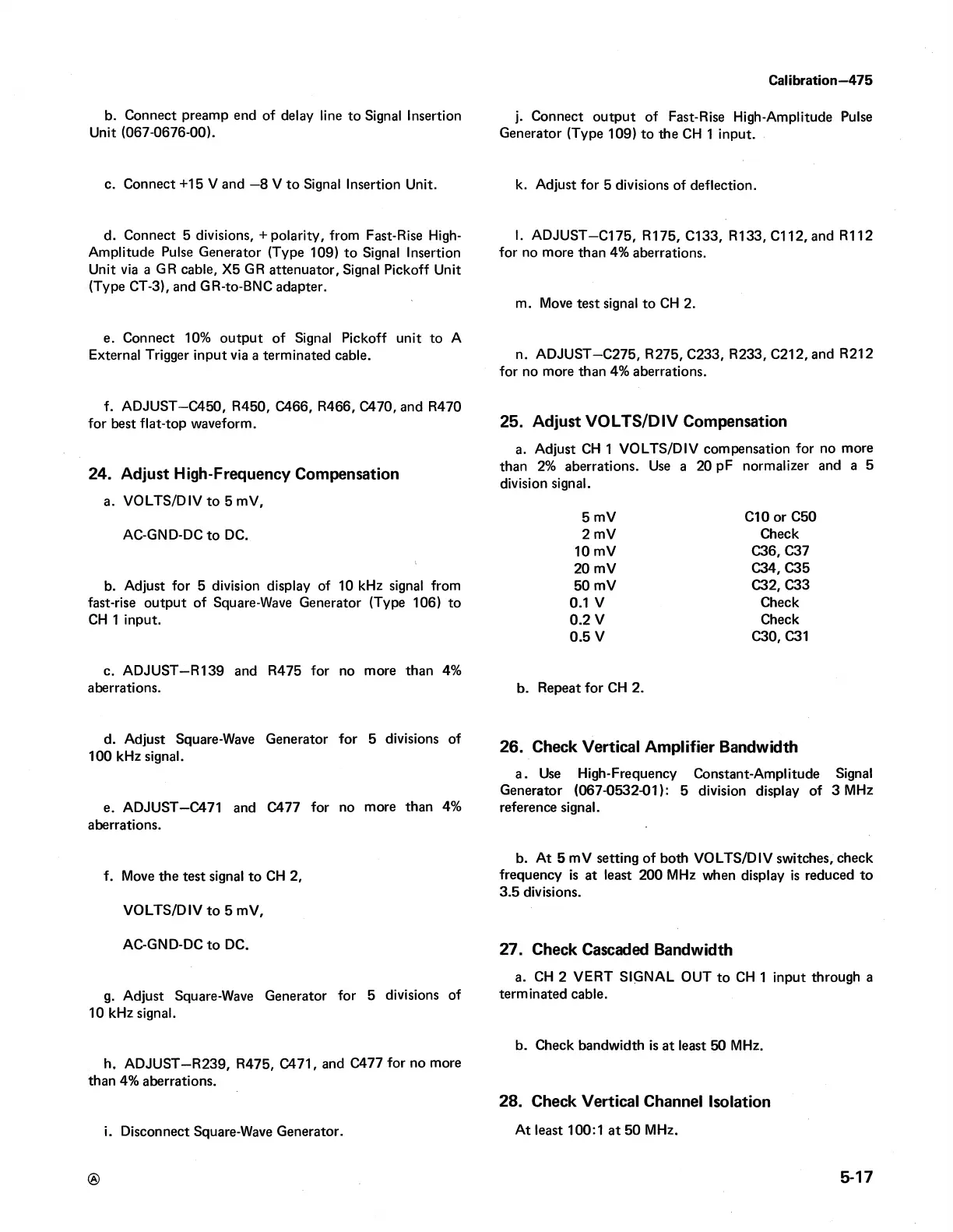b. Connect preamp end of delay line to Signal Insertion
Unit (067-0676-00).
c. Connect +15 V and —8 V to Signal Insertion Unit.
d. Connect 5 divisions, + polarity, from Fast-Rise High-
Amplitude Pulse Generator (Type 109) to Signal Insertion
Unit via a GR cable, X5 GR attenuator. Signal Pickoff Unit
(Type CT-3), and GR-to-BNC adapter.
e. Connect 10% output of Signal Pickoff unit to A
External Trigger input via a terminated cable.
f. ADJUST—C450, R450, C466, R466, C470, and R470
for best flat-top waveform.
24. Adjust High-Frequency Compensation
a. VOLTS/DIV to 5 mV,
AC-GND-DC to DC.
b. Adjust for 5 division display of 10 kHz signal from
fast-rise output of Square-Wave Generator (Type 106) to
CH 1 input.
c. ADJUST—R139 and R475 for no more than 4%
aberrations.
d. Adjust Square-Wave Generator for 5 divisions of
100 kHz signal.
e. ADJUST—C471 and C477 for no more than 4%
aberrations.
f . Move the test signal to CH 2,
VO LTS/DIV to 5 mV,
AC-GND-DC to DC.
g. Adjust Square-Wave Generator for 5 divisions of
10 kHz signal.
h, ADJUST—R239, R475, C471, and C477 for no more
than 4% aberrations.
i. Disconnect Square-Wave Generator.
Calibration—475
j. Connect output of Fast-Rise High-Amplitude Pulse
Generator (Type 109) to the CH 1 input.
k. Adjust for 5 divisions of deflection.
I. ADJUST—C l75, R175, C133, R133, Cl 12, and R112
for no more than 4% aberrations.
m. Move test signal to CH 2.
n. ADJUST—C275, R275, C233, R233, C212, and R212
for no more than 4% aberrations.
25. Adjust VOLTS/DIV Compensation
a. Adjust CH 1 VOLTS/DIV compensation for no more
than 2% aberrations. Use a 20 pF normalizer and a 5
division signal.
5 mV
CIO or C50
2 mV
Check
10 mV
C36, C37
20 mV
C34, C35
50 mV
C32, C33
0.1 V
Check
0.2 V
Check
0.5 V
C30, C31
b. Repeat for CH 2.
26. Check Vertical Amplifier Bandwidth
a. Use High-Frequency Constant-Amplitude Signal
Generator (067-0532-01): 5 division display of 3 MHz
reference signal.
b. At 5 mV setting of both VOLTS/DIV switches, check
frequency is at least 200 MHz when display is reduced to
3.5 divisions.
27. Check Cascaded Bandwidth
a. CH 2 VERT SIGNAL OUT to CH 1 input through a
terminated cable.
b. Check bandwidth is at least 50 MHz.
28. Check Vertical Channel Isolation
At least 100:1 at 50 MHz.
®
5-17