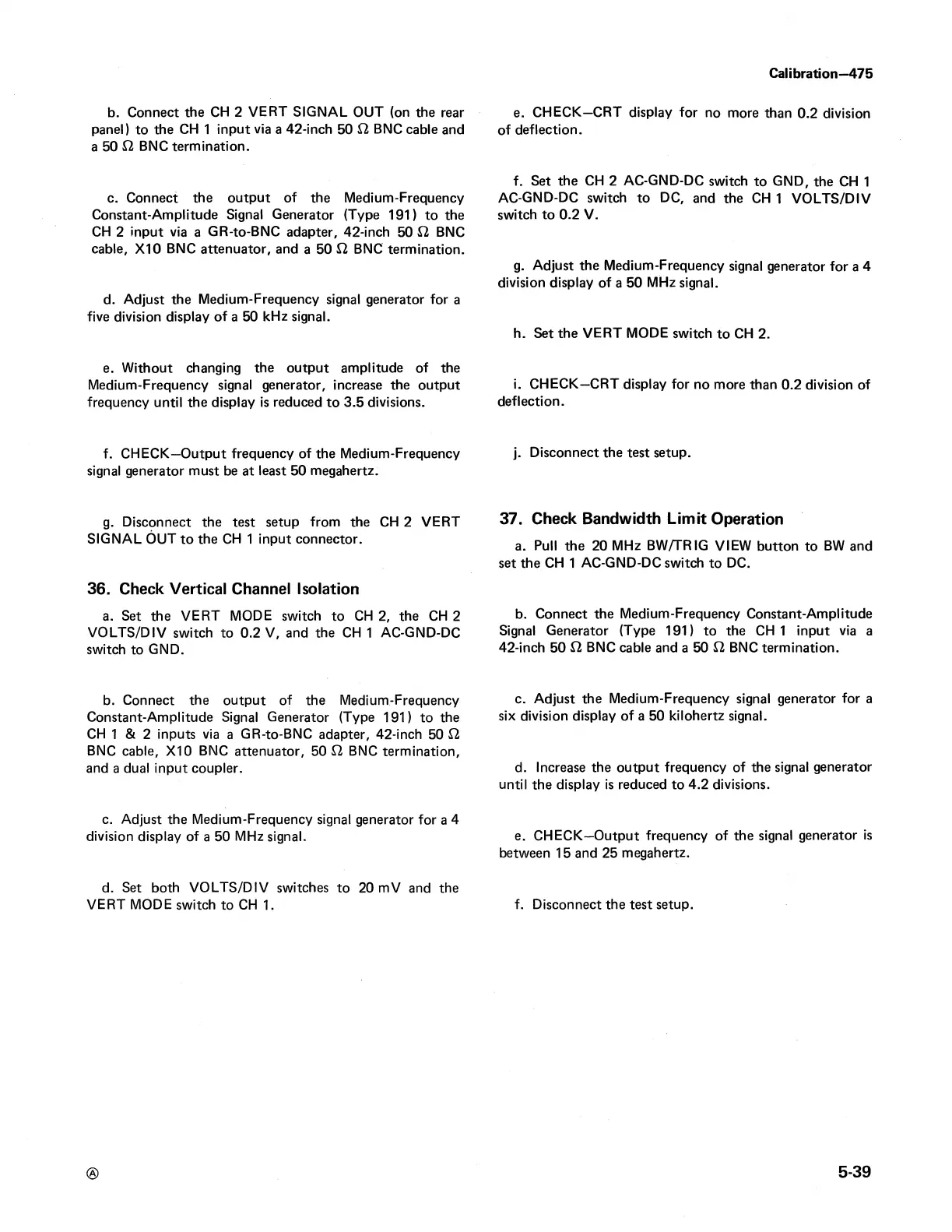Calibration—475
b. Connect the CH 2 VERT SIGNAL OUT (on the rear
panel) to the CH 1 input via a 42-inch 50 £2 BNC cable and
a 50 12 BNC termination.
c. Connect the output of the Medium-Frequency
Constant-Amplitude Signal Generator (Type 191) to the
CH 2 input via a GR-to-BNC adapter, 42-inch 50 12 BNC
cable, X I0 BNC attenuator, and a 50 12 BNC termination.
d. Adjust the Medium-Frequency signal generator for a
five division display of a 50 kHz signal.
e. Without changing the output amplitude of the
Medium-Frequency signal generator, increase the output
frequency until the display is reduced to 3.5 divisions.
f. CHECK—Output frequency of the Medium-Frequency
signal generator must be at least 50 megahertz.
g. Disconnect the test setup from the CH 2 VERT
SIGNAL OUT to the CH 1 input connector.
36. Check Vertical Channel Isolation
a. Set the VERT MODE switch to CH 2, the CH 2
VOLTS/DIV switch to 0.2 V, and the CH 1 AC-GND-DC
switch to GND.
b. Connect the output of the Medium-Frequency
Constant-Amplitude Signal Generator (Type 191) to the
CH 1 & 2 inputs via a GR-to-BNC adapter, 42-inch 50 12
BNC cable, X I0 BNC attenuator, 50 12 BNC termination,
and a dual input coupler.
c. Adjust the Medium-Frequency signal generator for a 4
division display of a 50 MHz signal.
d. Set both VOLTS/DIV switches to 20 mV and the
VERT MODE switch to CH 1.
e. CHECK—CRT display for no more than 0.2 division
of deflection.
f. Set the CH 2 AC-GND-DC switch to GND, the CH 1
AC-GND-DC switch to DC, and the CH 1 VOLTS/DIV
switch to 0.2 V.
g. Adjust the Medium-Frequency signal generator for a 4
division display of a 50 MHz signal.
h. Set the VERT MODE switch to CH 2.
i. CHECK—CRT display for no more than 0.2 division of
deflection.
j. Disconnect the test setup.
37. Check Bandwidth Limit Operation
a. Pull the 20 MHz BW/TRIG VIEW button to BW and
set the CH 1 AC-GND-DC switch to DC.
b. Connect the Medium-Frequency Constant-Amplitude
Signal Generator (Type 191) to the C H I input via a
42-inch 50 12 BNC cable and a 50 12 BNC termination.
c. Adjust the Medium-Frequency signal generator for a
six division display of a 50 kilohertz signal.
d. Increase the output frequency of the signal generator
until the display is reduced to 4.2 divisions.
e. CHECK—Output frequency of the signal generator is
between 15 and 25 megahertz.
f. Disconnect the test setup.
5-39