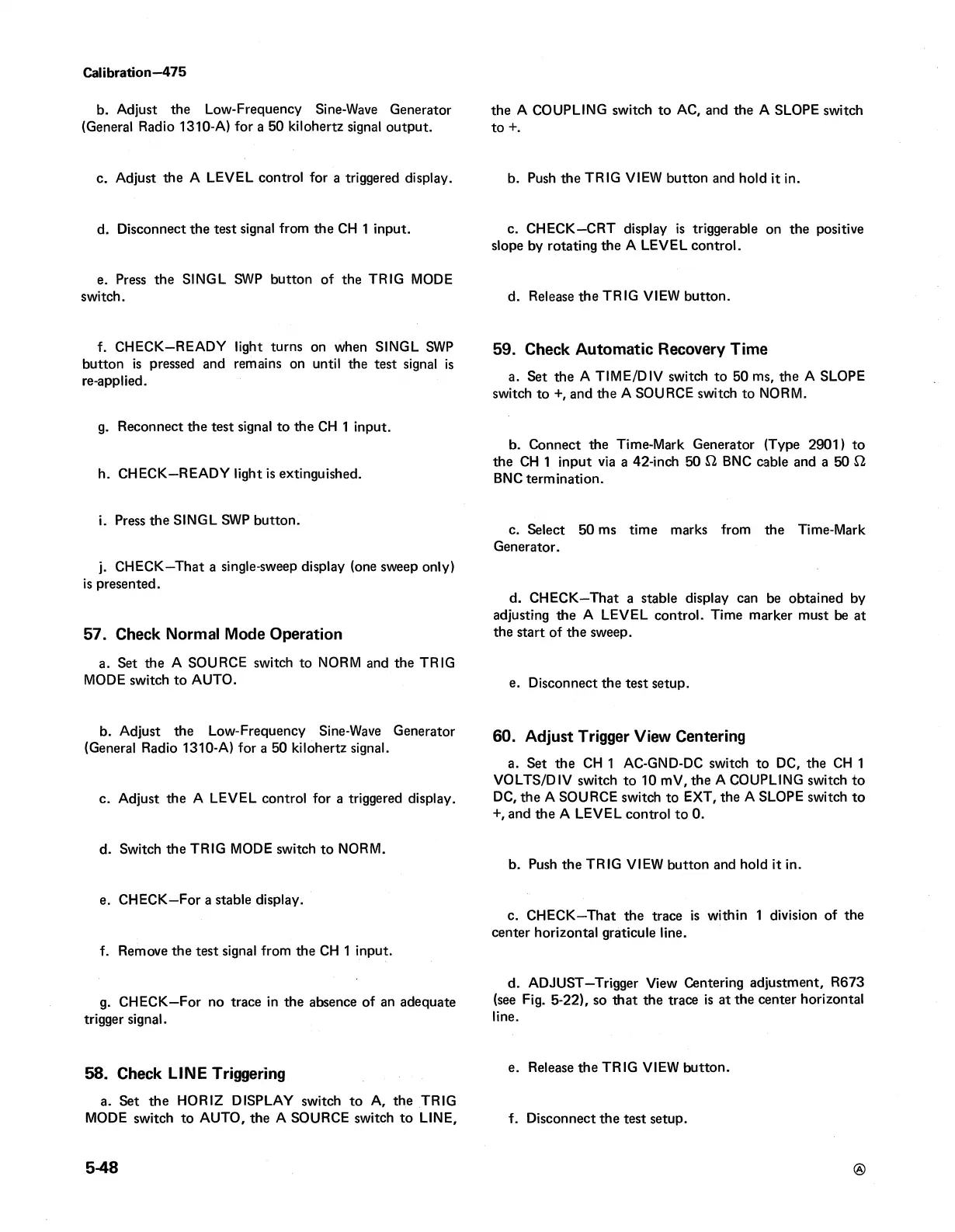Calibration—475
b. Adjust the Low-Frequency Sine-Wave Generator
(General Radio 1310-A) for a 50 kilohertz signal output.
c. Adjust the A LEVEL control for a triggered display.
d. Disconnect the test signal from the CH 1 input.
e. Press the SINGL SWP button of the TRIG MODE
switch.
f. C HECK-R EAD Y light turns on when SINGL SWP
button is pressed and remains on until the test signal is
re-applied.
g. Reconnect the test signal to the CH 1 input.
h. CHECK—READY light is extinguished.
i. Press the SINGL SWP button.
j. CHECK—That a single-sweep display (one sweep only)
is presented.
57. Check Normal Mode Operation
a. Set the A SOURCE switch to NORM and the TRIG
MODE switch to AUTO.
b. Adjust the Low-Frequency Sine-Wave Generator
(General Radio 1310-A) for a 50 kilohertz signal.
c. Adjust the A LEVEL control for a triggered display.
d. Switch the TRIG MODE switch to NORM.
e. CHECK—For a stable display.
f. Remove the test signal from the CH 1 input.
g. CHECK—For no trace in the absence of an adequate
trigger signal.
58. Check LINE Triggering
a. Set the HORIZ DISPLAY switch to A, the TRIG
MODE switch to AUTO, the A SOURCE switch to LINE,
the A COUPLING switch to AC, and the A SLOPE switch
to +.
b. Push the TRIG VIEW button and hold it in.
c. CHECK—CRT display is triggerable on the positive
slope by rotating the A LEVEL control.
d. Release the TRIG VIEW button.
59. Check Automatic Recovery Time
a. Set the A TIM E /D IV switch to 50 ms, the A SLOPE
switch to +, and the A SOURCE switch to NORM.
b. Connect the Time-Mark Generator (Type 2901) to
the CH 1 input via a 42-inch 50 12 BNC cable and a 50 12
BNC termination.
c. Select 50 ms time marks from the Time-Mark
Generator.
d. CHECK—That a stable display can be obtained by
adjusting the A LEVEL control. Time marker must be at
the start of the sweep.
e. Disconnect the test setup.
60. Adjust Trigger View Centering
a. Set the CH 1 AC-GND-DC switch to DC, the CH 1
VOLTS/DIV switch to 10 mV, the A COUPLING switch to
DC, the A SOURCE switch to EXT, the A SLOPE switch to
+, and the A LEVEL control to 0.
b. Push the TRIG VIEW button and hold it in.
c. CHECK—That the trace is within 1 division of the
center horizontal graticule line.
d. ADJUST—Trigger View Centering adjustment, R673
(see Fig. 5-22), so that the trace is at the center horizontal
line.
e. Release the TRIG VIEW button.
f . Disconnect the test setup.
5-48
®