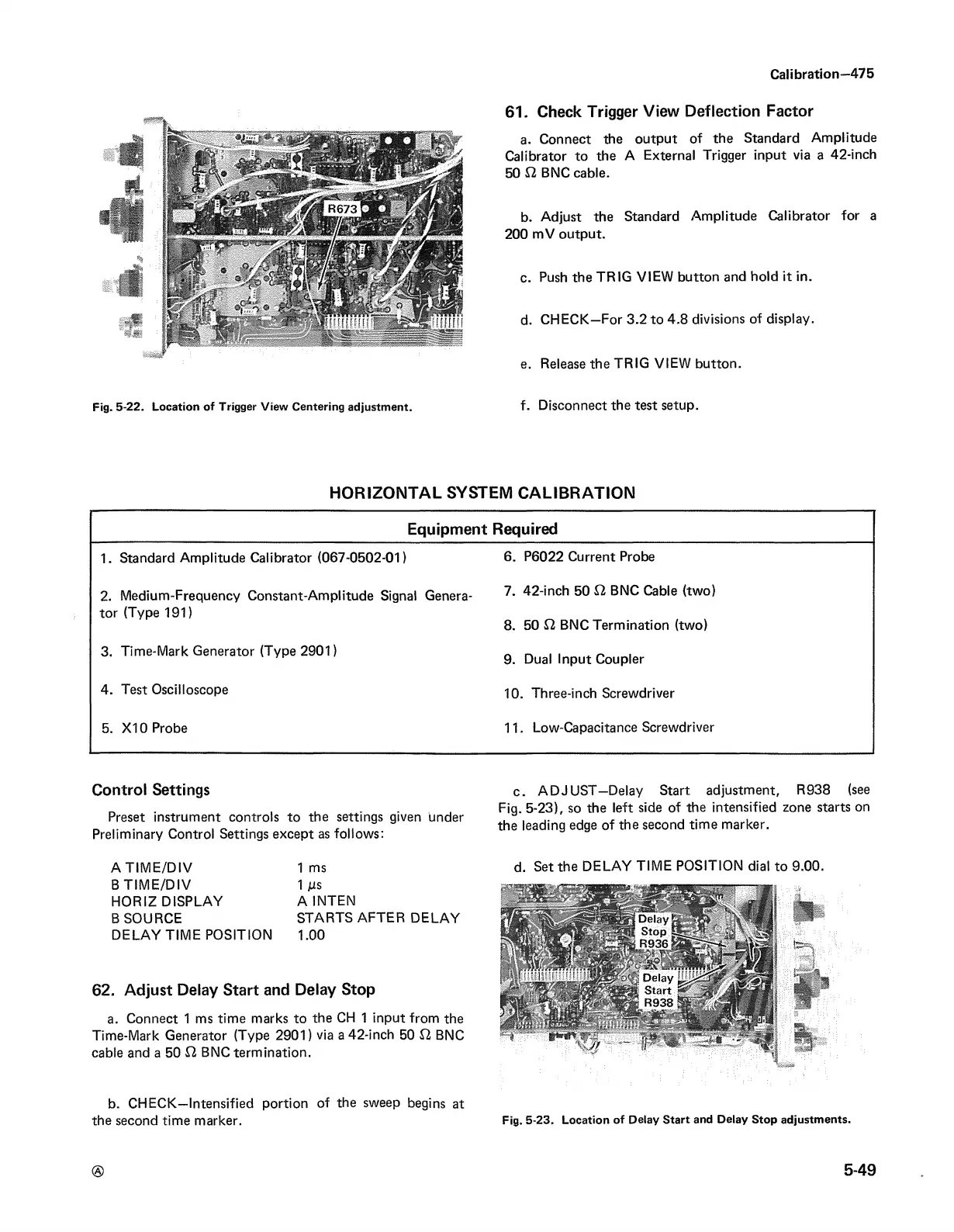Calibration—475
Fig. 5-22. Location of Trigger View Centering adjustment.
61. Check Trigger View Deflection Factor
a. Connect the output of the Standard Amplitude
Calibrator to the A External Trigger input via a 42-inch
50 £2 BNC cable.
b. Adjust the Standard Amplitude Calibrator for a
200 mV output.
c. Push the TRIG VIEW button and hold it in.
d. CHECK—For 3.2 to 4.8 divisions of display.
e. Release the TRIG VIEW button.
f. Disconnect the test setup.
HORIZONTAL SYSTEM CALIBRATION
Equipment Required
1.
Standard Amplitude Calibrator (067-0502-01)
6. P6022 Current Probe
2. Medium-Frequency Constant-Amplitude Signal Genera
tor (Type 191)
7. 42-inch 50 £2 BNC Cable (two)
8. 50 £2 BNC Termination (two)
3.
Time-Mark Generator (Type 2901)
9. Dual Input Coupler
4.
Test Oscilloscope
10. Three-inch Screwdriver
5.
X I0 Probe
11. Low-Capacitance Screwdriver
Control Settings
Preset instrument controls to the settings given under
Preliminary Control Settings except as follows:
c. A D JU ST—Delay Start adjustment, R938 (see
Fig. 5-23), so the left side of the intensified zone starts on
the leading edge of the second time marker.
A T IM E /D IV
B TIM E/D IV
HORIZ DISPLAY
BSOURCE
DELAY TIME POSITION
1 ms
1 jus
A INTEN
STARTS AFTER DELAY
1.00
62. Adjust Delay Start and Delay Stop
a. Connect 1 ms time marks to the CH 1 input from the
Time-Mark Generator (Type 2901) via a 42-inch 50 £2 BNC
cable and a 50 £2 BNC termination.
d. Set the DELAY TIME POSITION dial to 9.00.
b. CHECK—Intensified portion of the sweep begins at
the second time marker.
Fig. 5-23. Location of Delay Start and Delay Stop adjustments.
5-49