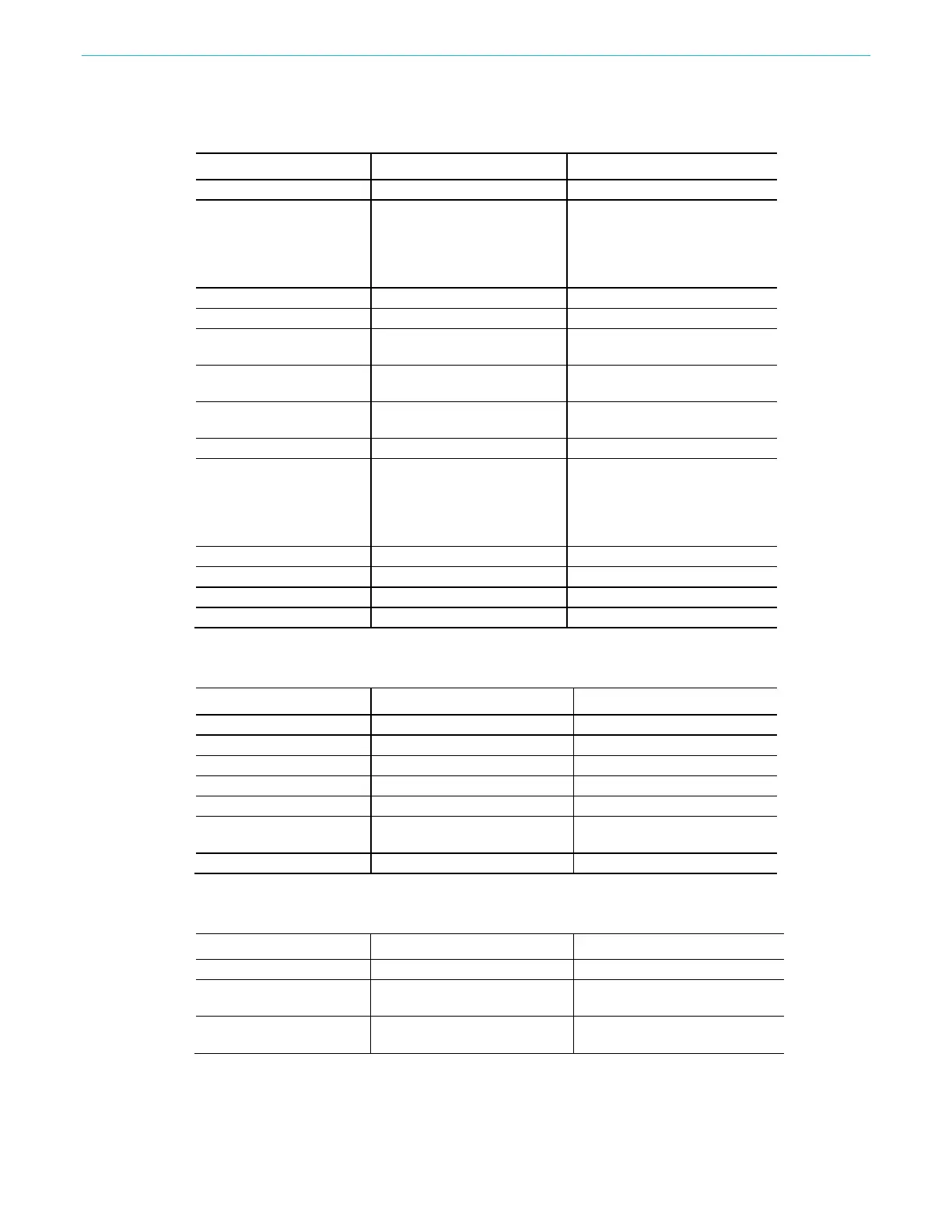Adjustment procedures
AFG31000 Series Arbitrary Function Generator Service Manual
34
25. Set up the arbitrary function generator the AFG31000 using the following steps:
Select menu Setting Operation
Leading (CH1) AFG31022: 8 ns
AFG31052: 6 ns
AFG31102: 4 ns
AFG31152: 3 ns
Select Trigger Source (on the
touchscreen)
Select Trigger Slope (on the
touchscreen)
Utility(front), select System >
Clock Ref
AFG31052: 6 ns
AFG31102: 4 ns
AFG31152: 3 ns
26. Set up the arbitrary function generator AFG31000 using the following steps:
Select menu Setting Operation
Utility(front) > System > Clock
Ref
27. Set up the oscilloscope using the following steps:
Select menu Setting Operation
Align the baseline of each
channel
CH1 and CH2 Vertical position
knob
28. Change the horizontal setting of the oscilloscope to 1 ns/div.
