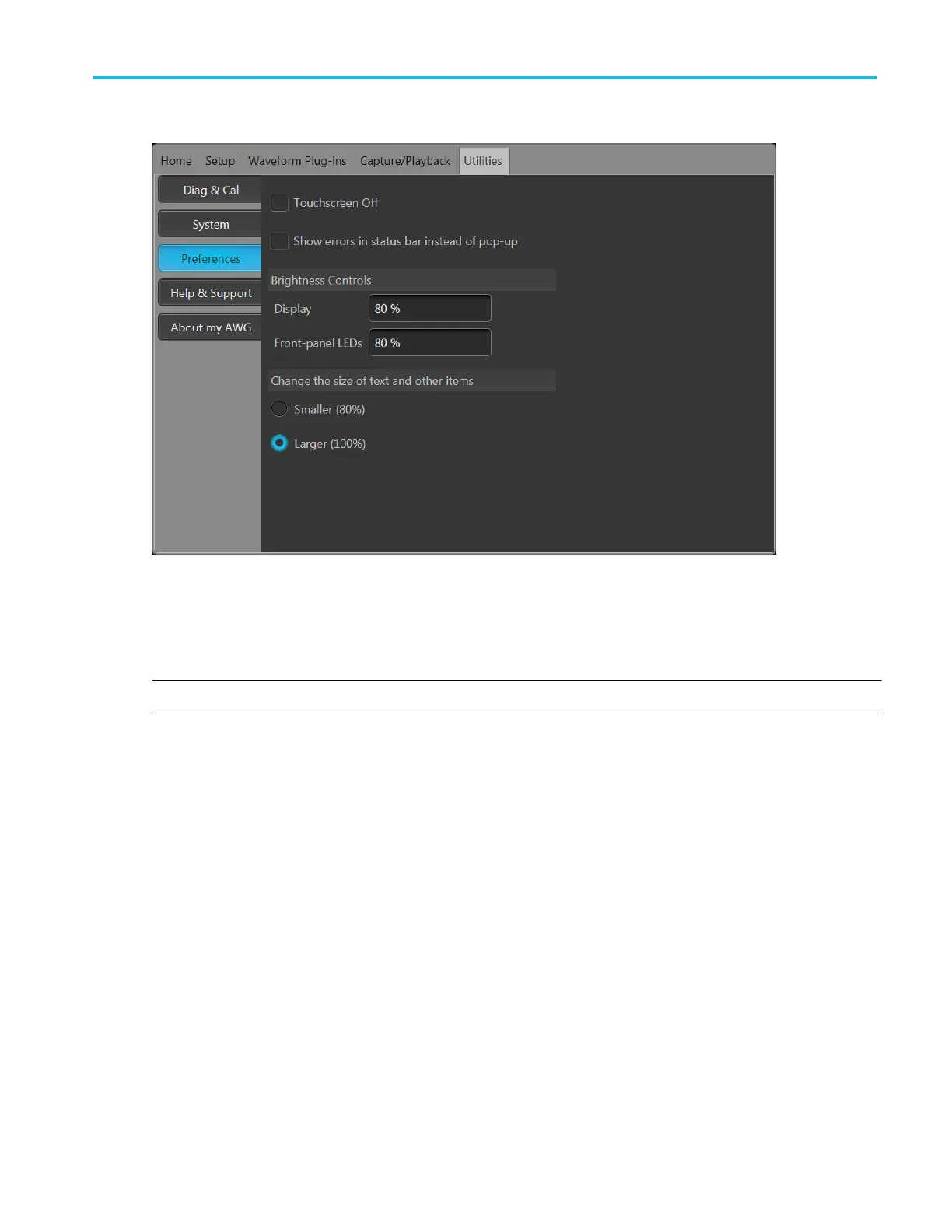Touchscreen control.You can choose to disable the instrument's touchscreen.
Error display control. You can choose to disable all error pop-up screens. When enabled, errors messages are displayed in the
status bar at the bottom of the display.
Brightness controls. Adjust the brightness levels of the display and front panel LEDs.
NOTE. Marker front panel LEDs are not adjustable.
Display size control. You can choose to reduce the display size of all text and dialog screens.
System
Use the System to set certain instrument characteristics that are retained for each subsequent power on and to secure the
instrument.
In the toolbar, go to Utilities > System.
Operation basics
AWG5200 Series Installation and Safety Instructions 27
