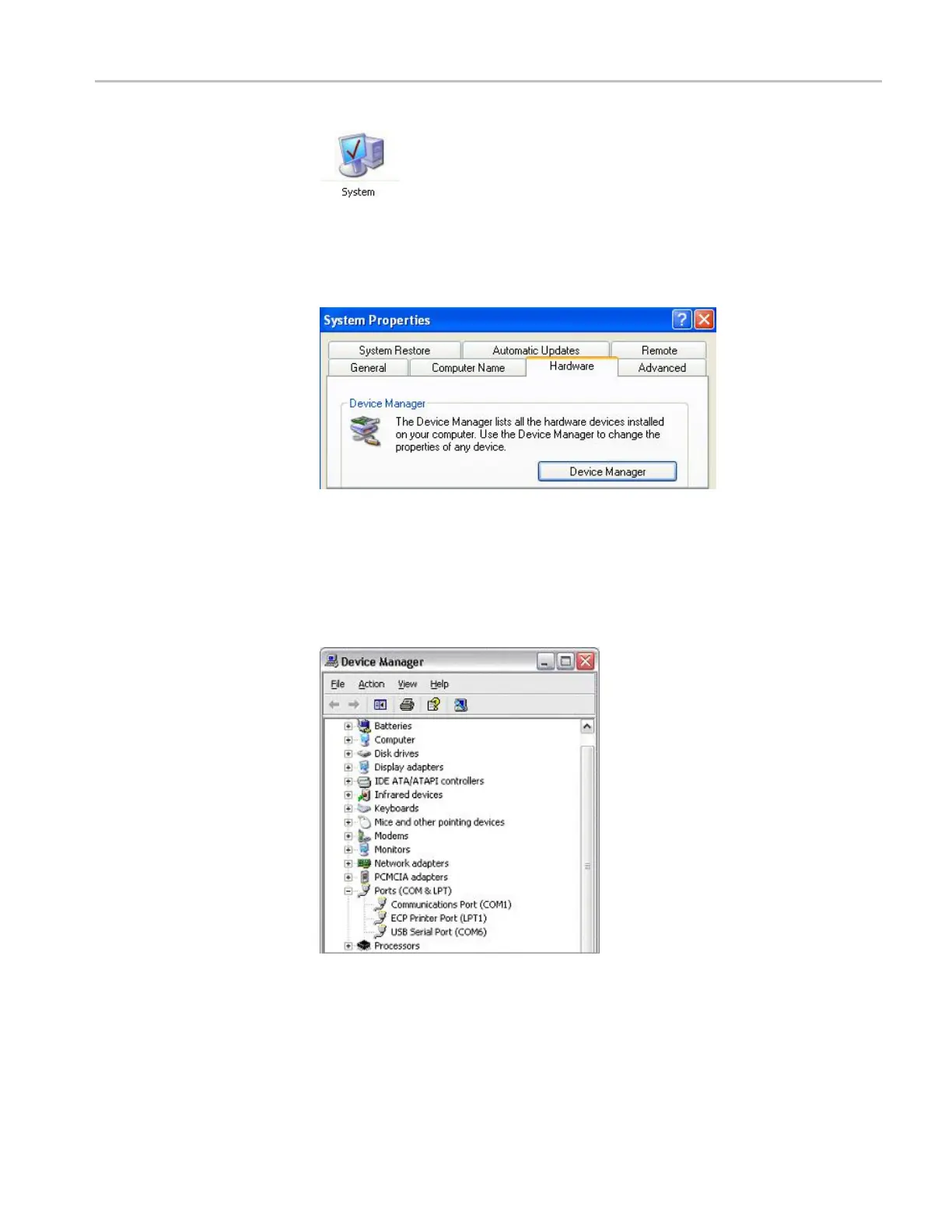DMM4020, DMM4040, and DMM4050 Connectivity InstallationManual
USB-to-RS232 Serial Cable Installation
c)
Open the Device Manager:
-
On Windows 2000 and Windows XP, click on the Hardware tab of the System
Properties dialog box. Then click on the Device Manager button.
-
On Windows 98 SE and Windows ME, this is a tab named Device Manager
on the System Properties dialog box.
d)
On the Device Manager dialog box, look under the Ports (COM & LPT)tree.
The COM port associated with the USB-IR cable is listed there as USB Serial
Port (COM n).
4.
Changing the COM Port #. Some programs require COM 1, COM 2, COM 3 or
COM 4, and the USB-IR cable is sometimes installed as COM 5. To changethe
assigned COM port number, do the following:
a)
Open the Device Manager by doing the following:
