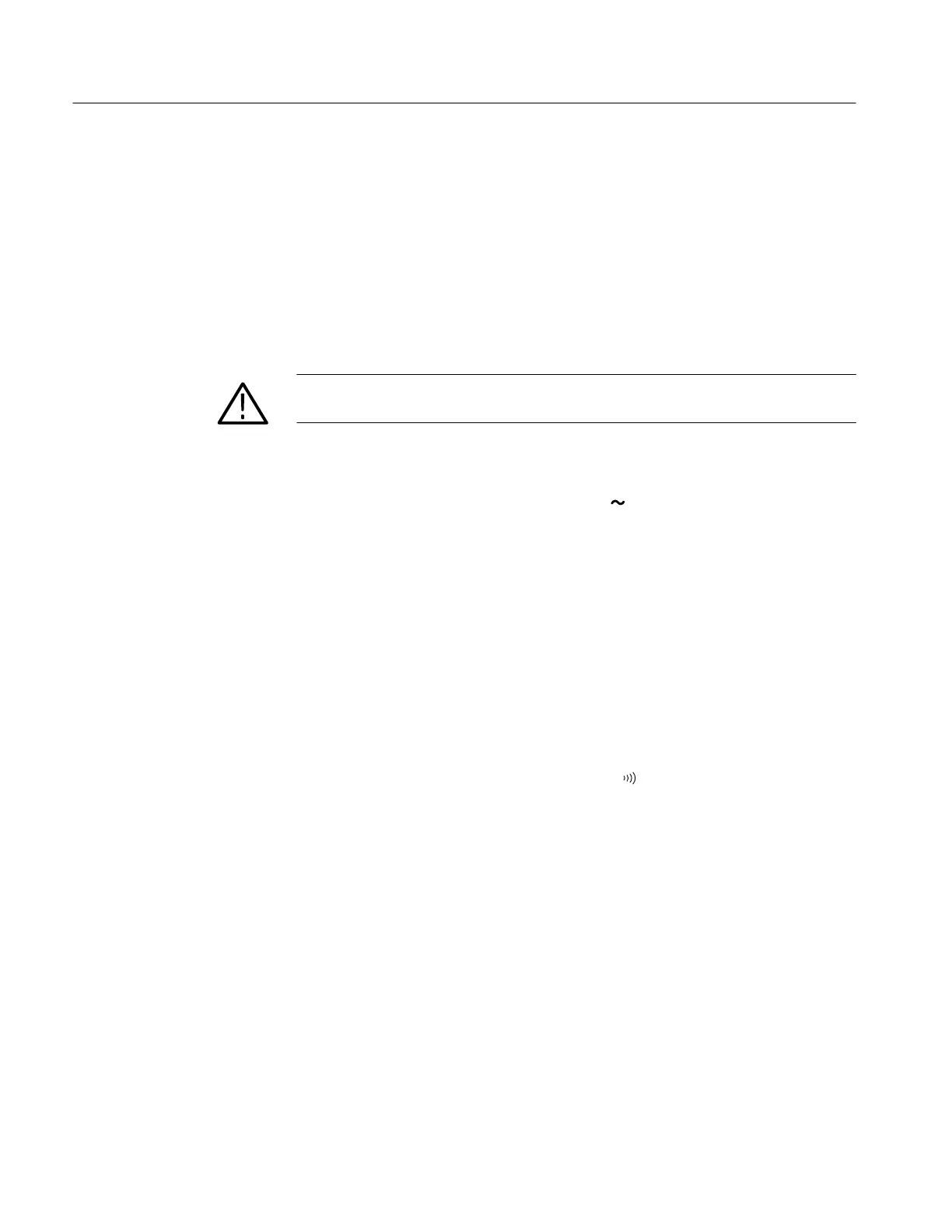DCM300 and DCM320 Adjustment Procedures
12
Handheld and Benchtop Instruments Basic Service
4. Position the clamp around the current loop of the AC current calibrator and
release the clamp trigger. Ensure that the clamp is entirely closed.
5. Adjust VR2 with a small flat-tipped screwdriver; set the multimeter reading
to 100.0.
6. Remove the clamp meter from the calibrator current loop.
To adjust the AC voltage calibration, perform the following steps.
WARNING. To avoid electrical shock, avoid touching the exposed connections on
the multimeter circuit board.
1. Set up the AC voltage calibrator to output 300 V at 500 Hz (DCM300) or
300 V at 50 Hz (DCM320).
2. Set the multimeter function switch to the V
position.
3. Connect the AC voltage calibrator output to the multimeter V– and COM
input terminals.
4. Adjust VR1 with a small flat-tipped screwdriver; set the multimeter reading
to 300.0.
5. Disconnect the voltage calibrator.
To adjust the resistance calibration, perform the following steps.
1. Set up the resistance calibrator to simulate a 1 kW resistance load.
2. Set the multimeter function switch to the
position.
3. Connect the resistance calibrator output to the multimeter V– and COM
input terminals.
4. Adjust VR3 with a small flat-tipped screwdriver; set the multimeter reading
to 1.000.
5. Disconnect the resistance calibrator.
To adjust the continuity calibration, perform the following steps.
1. Set up the resistance calibrator to simulate a 150 W resistance load.
2. Connect the resistance calibrator output to the multimeter V– and COM
input terminals.
AC Voltage
Resistance
Continuity