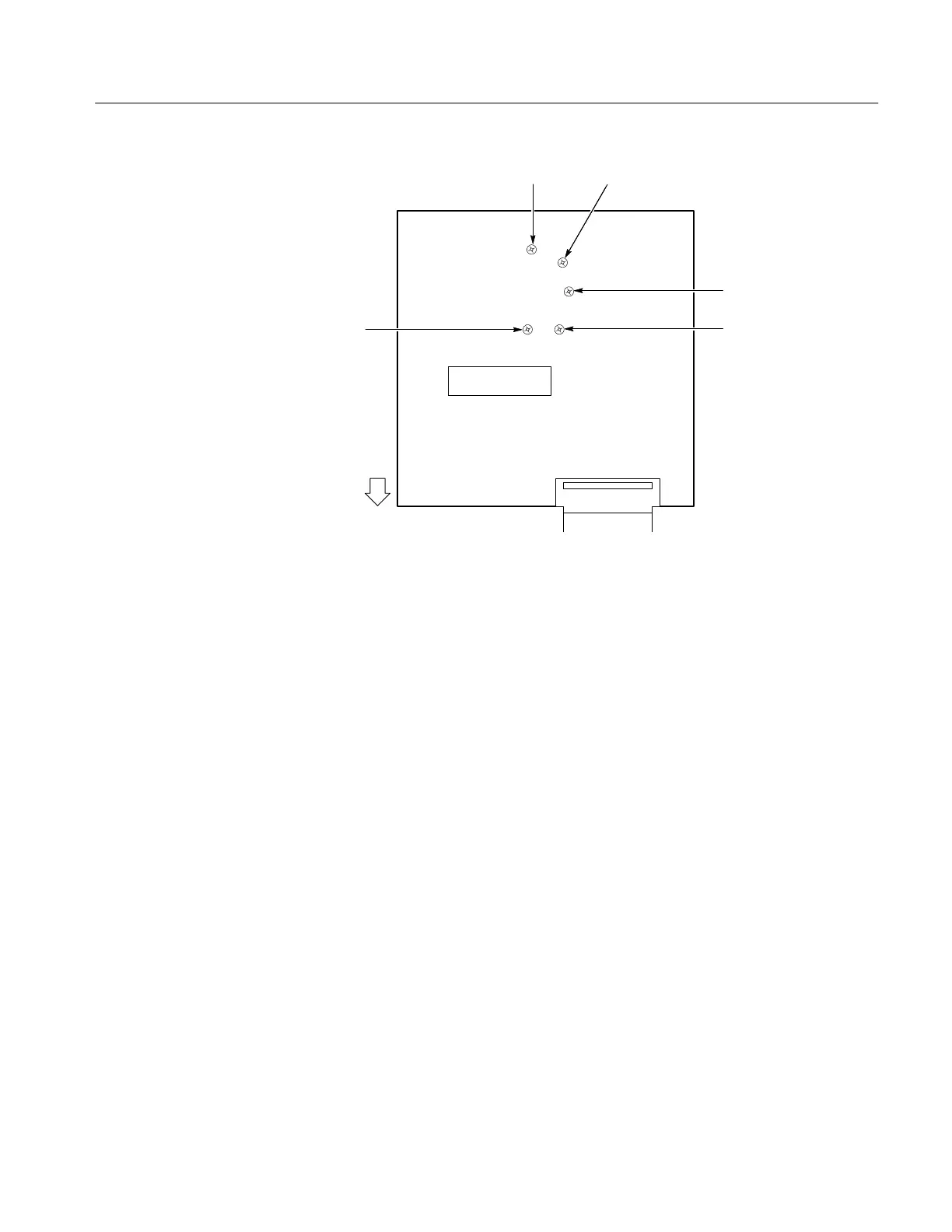TAS 200 Series Adjustment Procedures
Handheld and Benchtop Instruments Basic Service
43
Drift
X pos
Y pos
X gain
VRA04
VRA05
VRA01
VRA02
Instrument
front
VRA03
Y gain
Figure 13: Control and I/O Board (Viewed from the Instrument Top)
Use the following procedure to minimize the readout drift.
1. If the display readouts are not visible, simultaneously press the front panel
PROBE X1/X10 and the CURSOR ON/OFF push switches.
2. While toggling the VERTICAL MODE switch between BOTH and ADD
positions, adjust VRA05 on the Control and I/O board to minimize the
character drift.
3. Simultaneously press the PROBE X1/X10 and the ∆V/∆T1/∆T push
switches to turn off the display readouts, if desired.
Drift