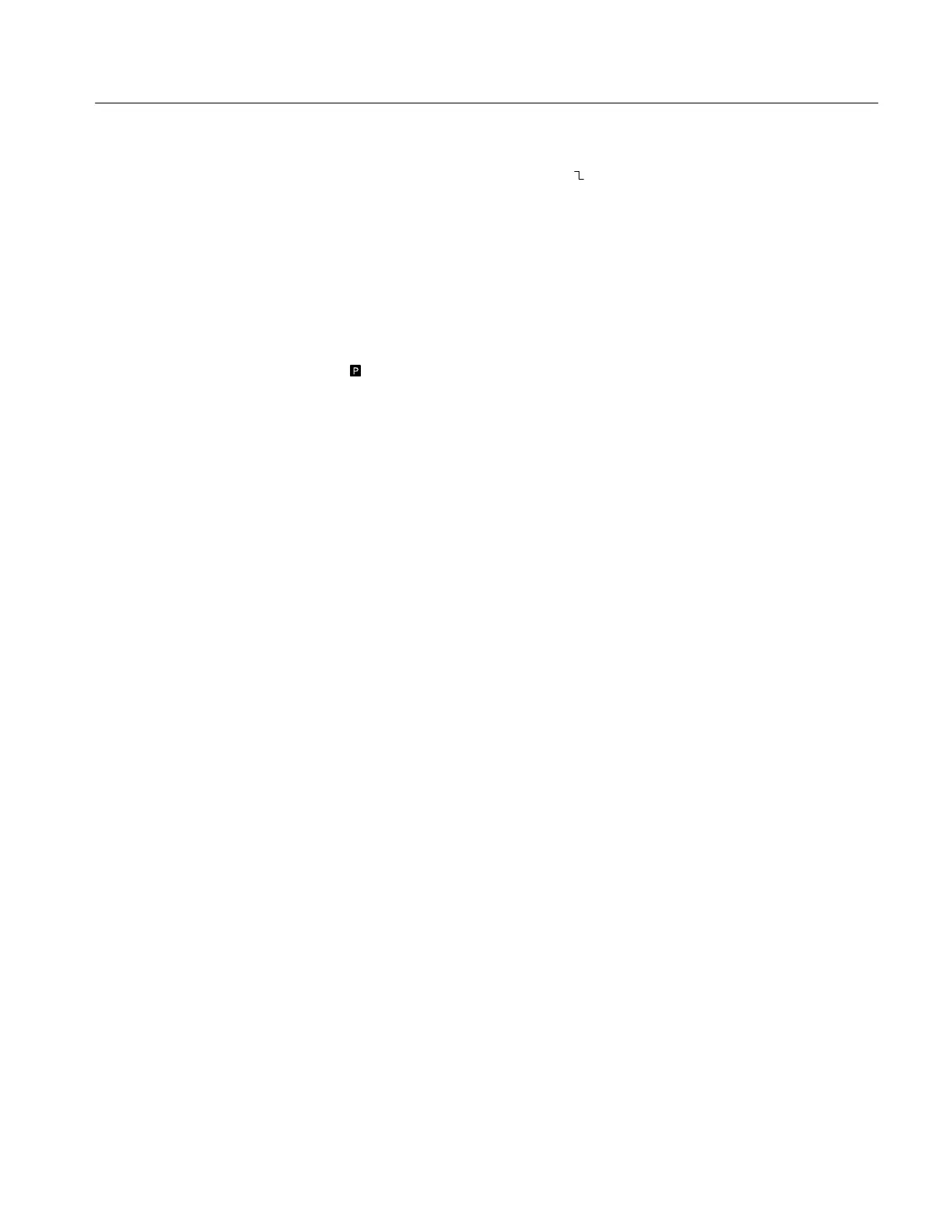THM420 Performance Verification
Handheld and Benchtop Instruments Basic Service
13
8. Set the THM420 trigger slope to
and verify that the waveform display
starts on the falling edge.
9. Disable the voltage source output.
10. Disconnect the test setup.
The following check verifies printer operation.
1. Press and hold the THM420 PRINT button for two seconds. Verify that the
icon appears in the upper-right corner of the display.
The following check verifies that the display back light operates properly.
1. Press the THM420 LIGHT button and verify that the back light is on.
Printer
Back Light