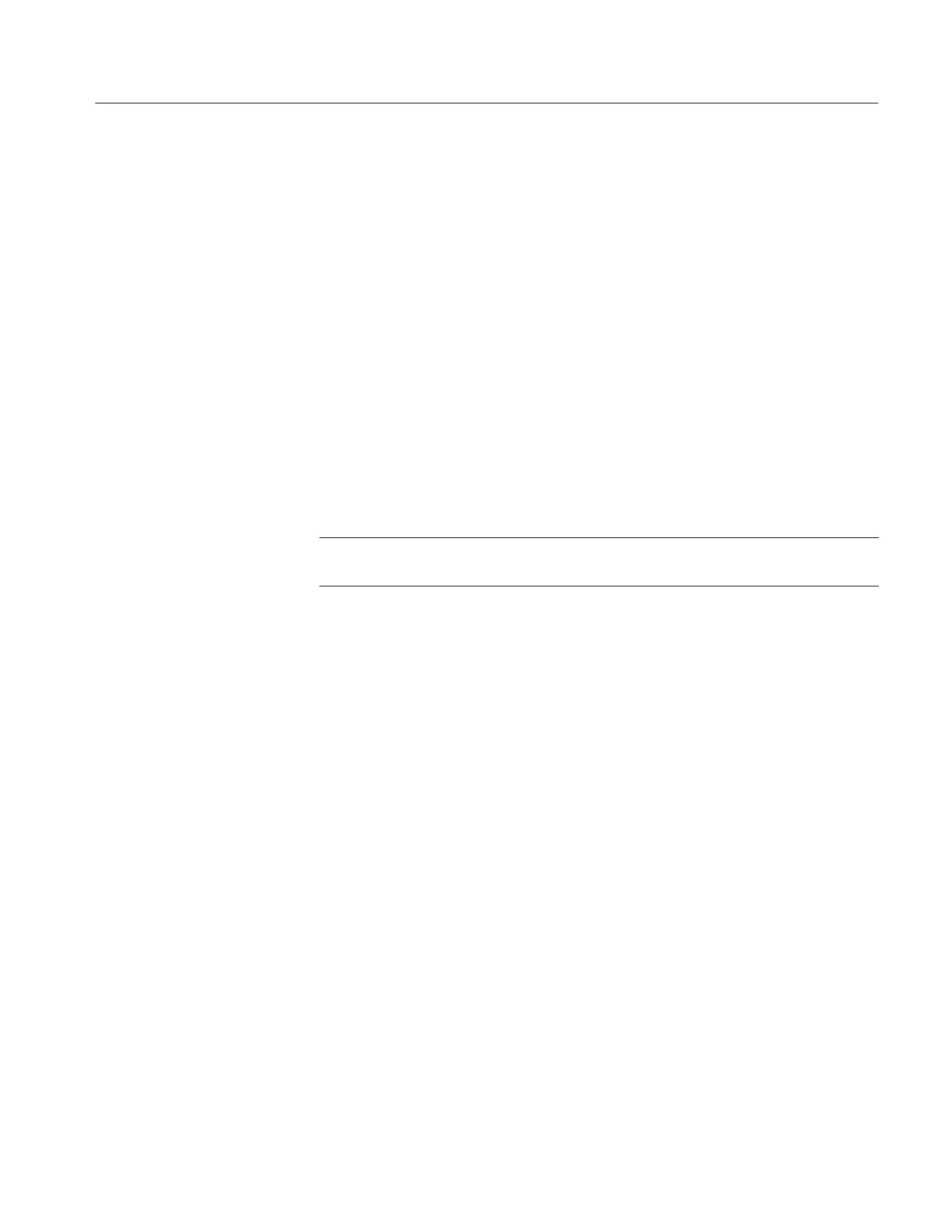DCM330 Performance Verification
Handheld and Benchtop Instruments Basic Service
7
To check the DC current accuracy, perform the following steps.
1. Set the meter function to DC.
2. In the absence of any magnetic fields, press the DCA AUTO ZERO button
to zero the meter.
3. Select the appropriate coil(s) as necessary to multiply the DC Current
calibrator output to each of the test values given in Table 8 on page 10. For
more information, refer to the user manual of your calibrator.
4. Position the clamp around the current loop of the DC current calibrator and
release the clamp trigger. Ensure that the clamp is entirely closed.
5. Verify that the display reads within the specified Low and High Limits and
record the reading.
6. Before each measurement, set the calibrator output to off and press the DCA
AUTO ZERO button to zero the meter.
NOTE. Any time a measurement appears to be out of tolerance, turn the
calibrator output off, rezero the meter, and try again.
7. Disconnect the calibrator.
DC Current Check