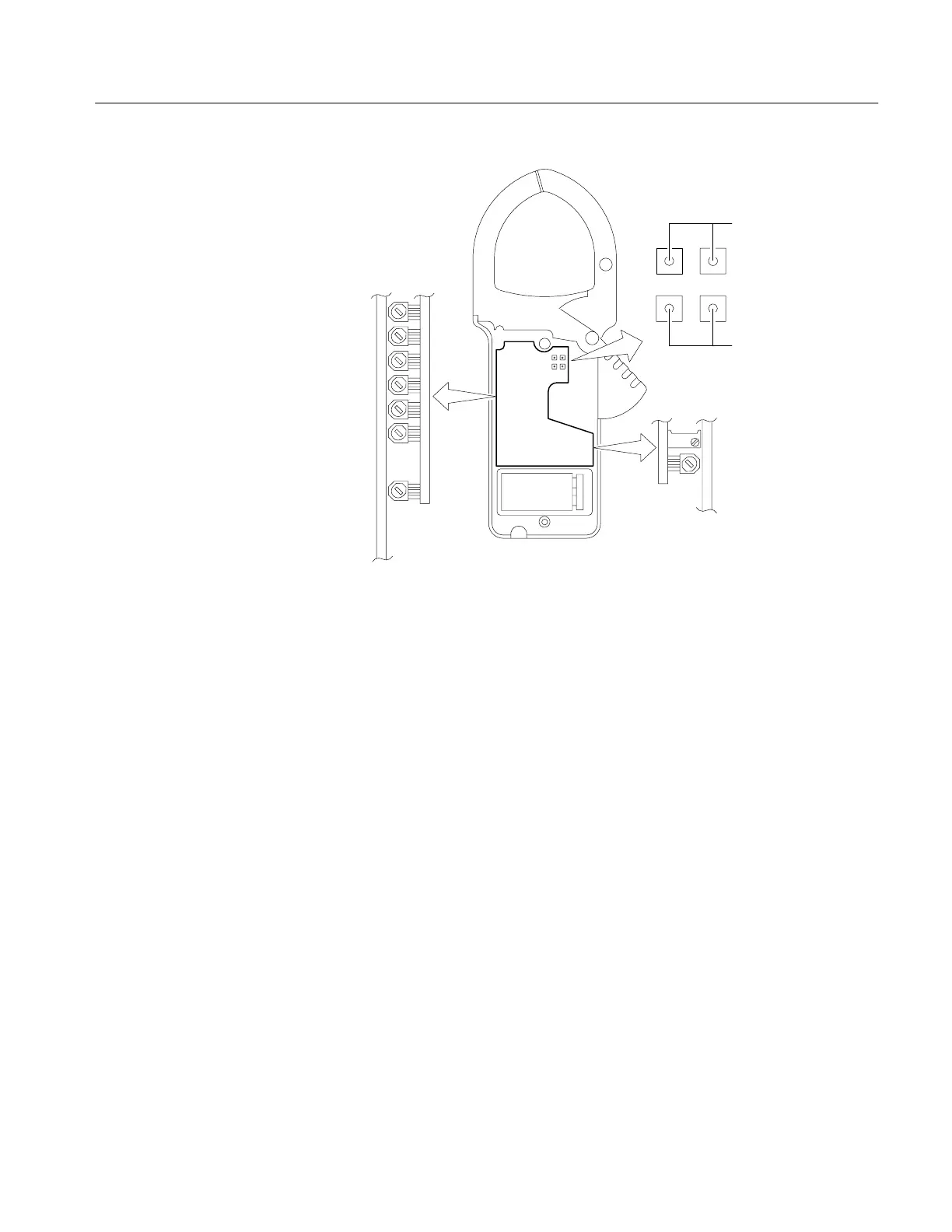DCM910 Adjustment Procedures
Handheld and Benchtop Instruments Basic Service
13
VR1
VR2
VR3
VR5
VR6
VR7
VR8
VR9
VR10
Short for
Peak Hold
(VR9)
Short for
Auto Zero
(VR2)
Figure 2: Adjustment Locations
The adjust the position error calibration, perform the following steps.
1. Set the clamp meter to the AC position.
2. Select the appropriate coil to multiply the output of the AC current calibrator
to 380 A at 50 Hz.
3. Position the clamp around the coil of the AC current calibrator and release
the clamp trigger. Ensure that the clamp is entirely closed.
4. Adjust VR1 to maintain the measurement error to less than 1% total while
positioning the coil in the clamp.
5. Remove the clamp meter from the coil.
To adjust the DC zero calibration, perform the following steps.
1. Set the clamp meter to the DC position.
2. Short the Auto Zero points indicated in Figure 2.
Position Error
DC Auto Zero