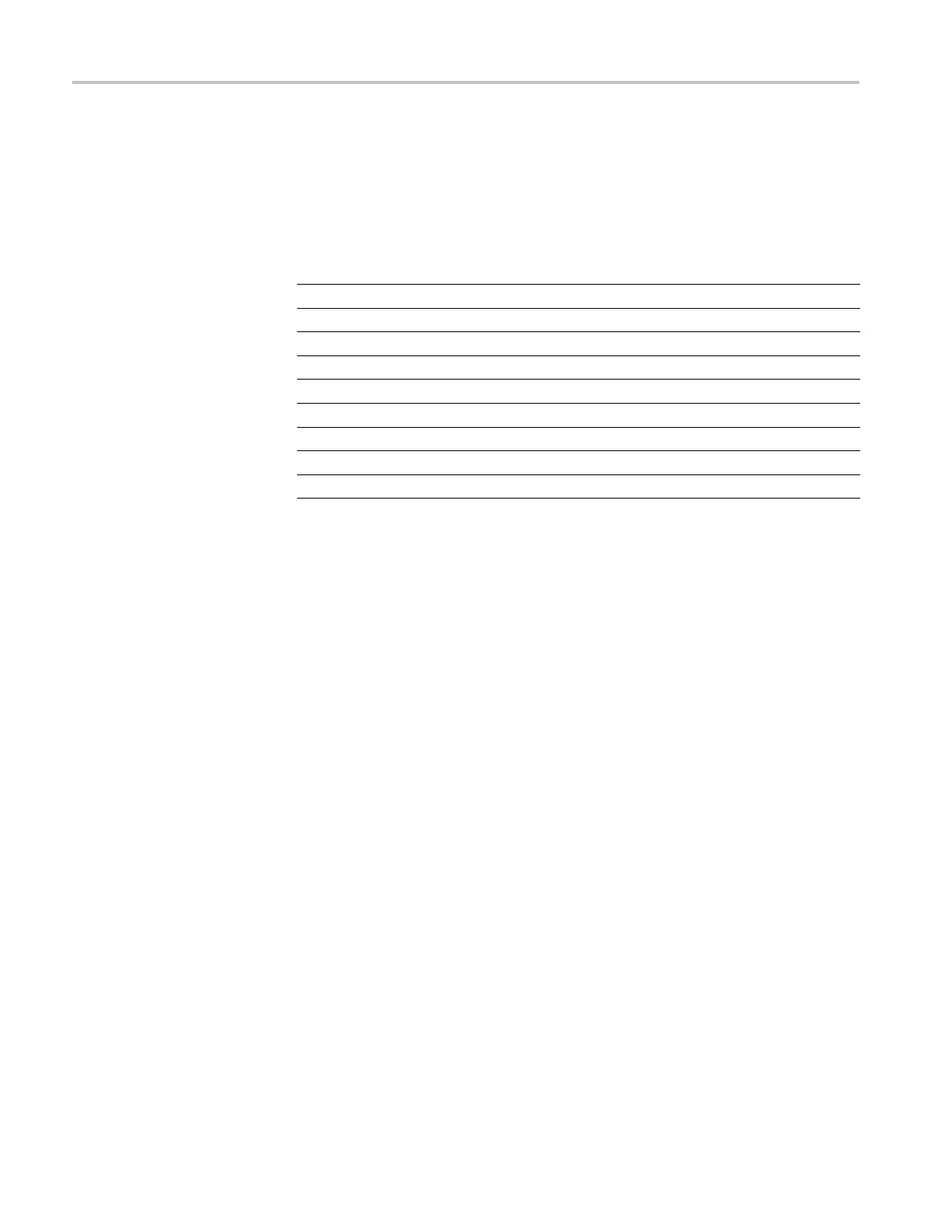Commands Listed in Alphabetical Order
clockwise rota
tion. The magnitude of <n> specifies the amount of the turn, where
<n> = 1 represents turning the knob one unit, <n> = 2 represents turning the knob
two units, <n> = 4 represents turning the knob four units, and so on. The range of
units depends on which front panel knob is specified.
Table 2-38: FPAnel:TURN arguments
Argument Description
GPKNOB1
Multipurpose a knob
GPKNOB2
Multipurpose b knob
HORZPos
Horizontal Position knob
HORZScale Horizontal Scale knob
PANKNOB1 Outer pan knob
TRIGLevel
Trigger Level knob
VERTPOS<n>
Vertical Position knob
VERTSCALE<n> Vertical Scale knob
ZOOM
Inner zoom knob
Examples
FPANEL:TURN TRI GLEVEL,10 duplicates turning the front-panel Trigger Level
knob clockwise by 10 units.
GPIBUsb:ID? (Query Only)
Returns the identification string of the connected TEK-USB-488 adaptor module
and firmware version. If a TEK-USB-488.2 module is not connected, the system
returns “Not detected”.
Group
Miscellaneous
Syntax
GPIBUsb:ID?
HARDCopy (No Query Form)
Sends a hard copy of the screen display to the currently active p rinter using the
current palette and layout settings.
Group
Hard Copy
Syntax
HARDCopy {START}
HARDCopy?
2-164 MSO2000B, DPO2000B, M SO2000 and DPO2000 Series Oscilloscopes Programmer Manual
