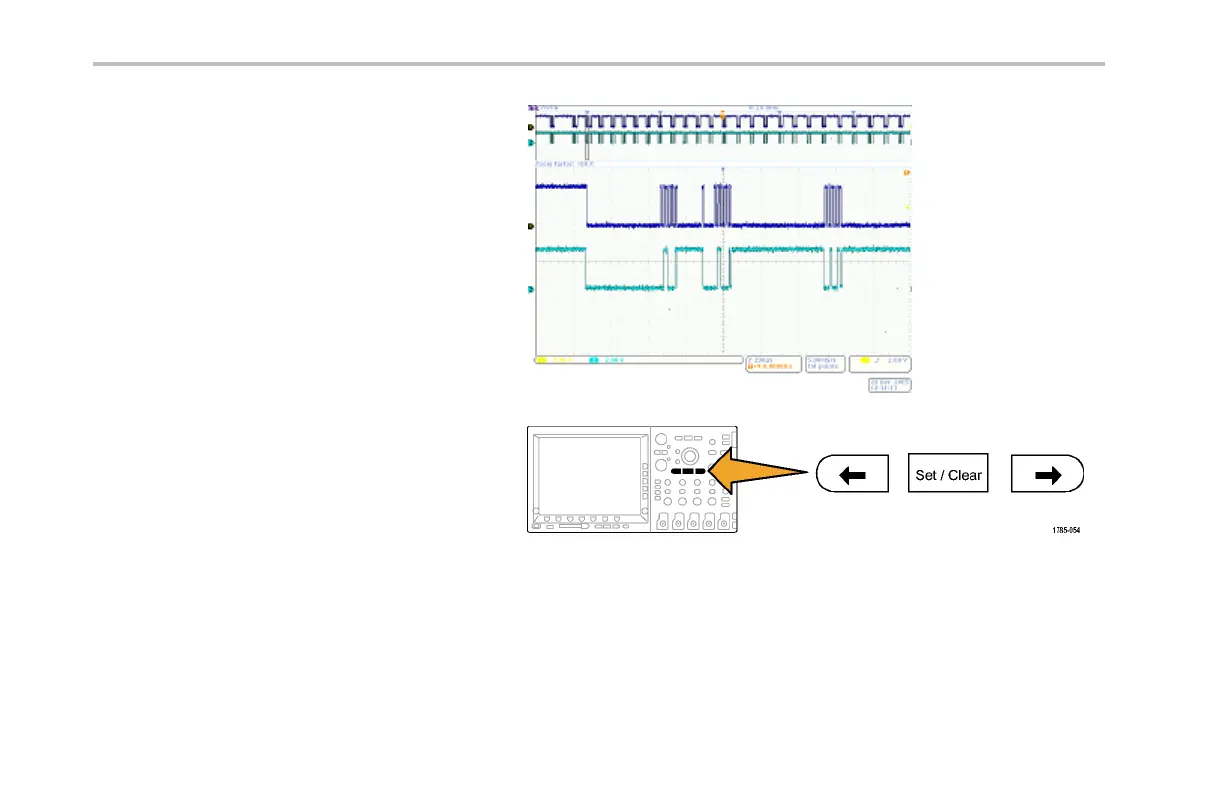Giving Demos of Advanced Tektronix 40 00 Features
9. Use the pan (outer) knob to quickly move
to a few othe r interesting points in the
waveform and place marks on t hem.
10. Use the front-panel ← (previous) and
→ (next) arrow buttons (arrows around
Set/Clear) to navigate back and forth
between marks instantly.
34 Tektronix 4000 Oscilloscope Demo Instruction Manual
