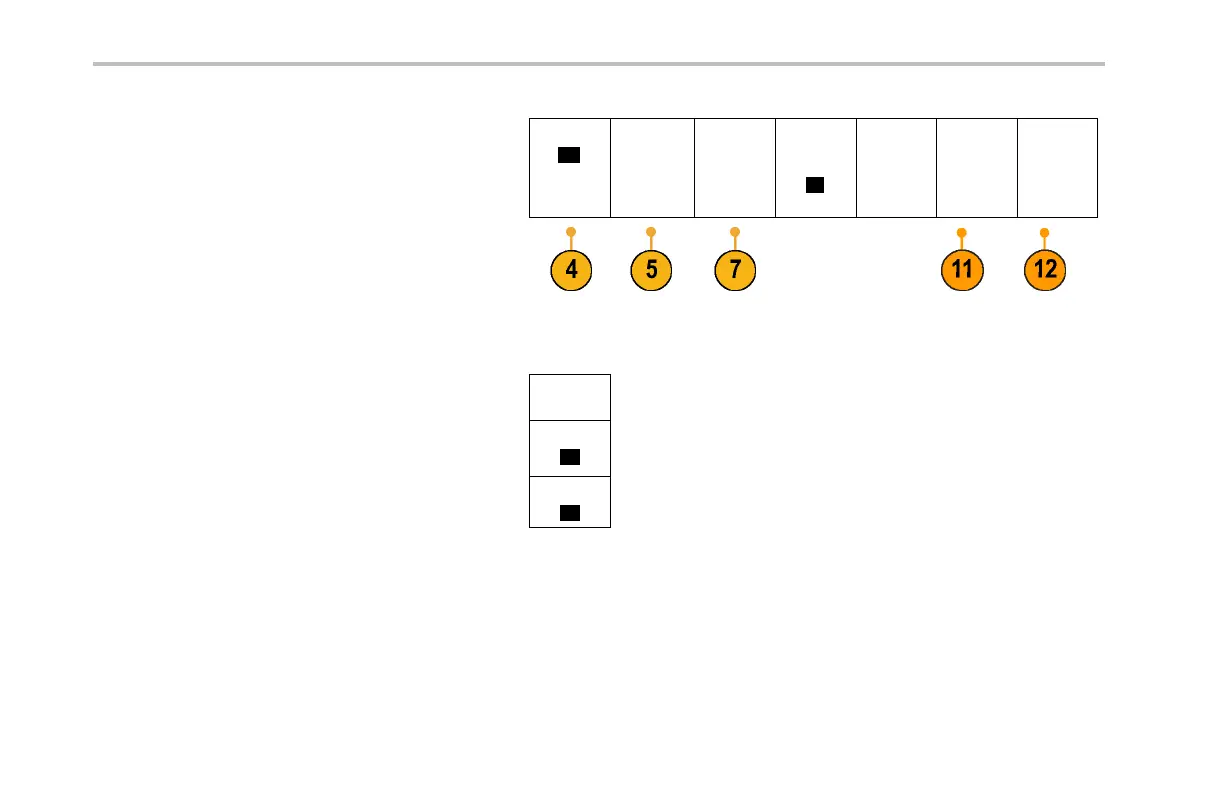Giving Demos of Advanced Tektronix 40 00 Features
4. Push the lower-bezel Bus button and turn
knob a to scroll through a list of buses that the
4000 Series supports (Parallel, I2C, SPI, CAN,
RS-232). Select I2C.
Bus B1
I2C
Define
Inputs
Thresholds Include
R/W in
address
No
B1 Label
I2C
Bus Display Event Table
NOTE. The specific list of supported buses that
you see depends on the application modules
installed and on the model of oscilloscope used.
The D PO4EMBD module supports I2C.
5. Push the lower-bezel Define Inpu ts button.
Define
Inputs
6. On the side-menu, con firm that the SCLK
signal is set to channel 1
SCLK Input
a1
and that the SDA signal is set to channel 2.
SDA Input
b2
7. Push the lower-bezel Thresholds button.
42 Tektronix 4000 Oscilloscope Demo Instruction Manual
