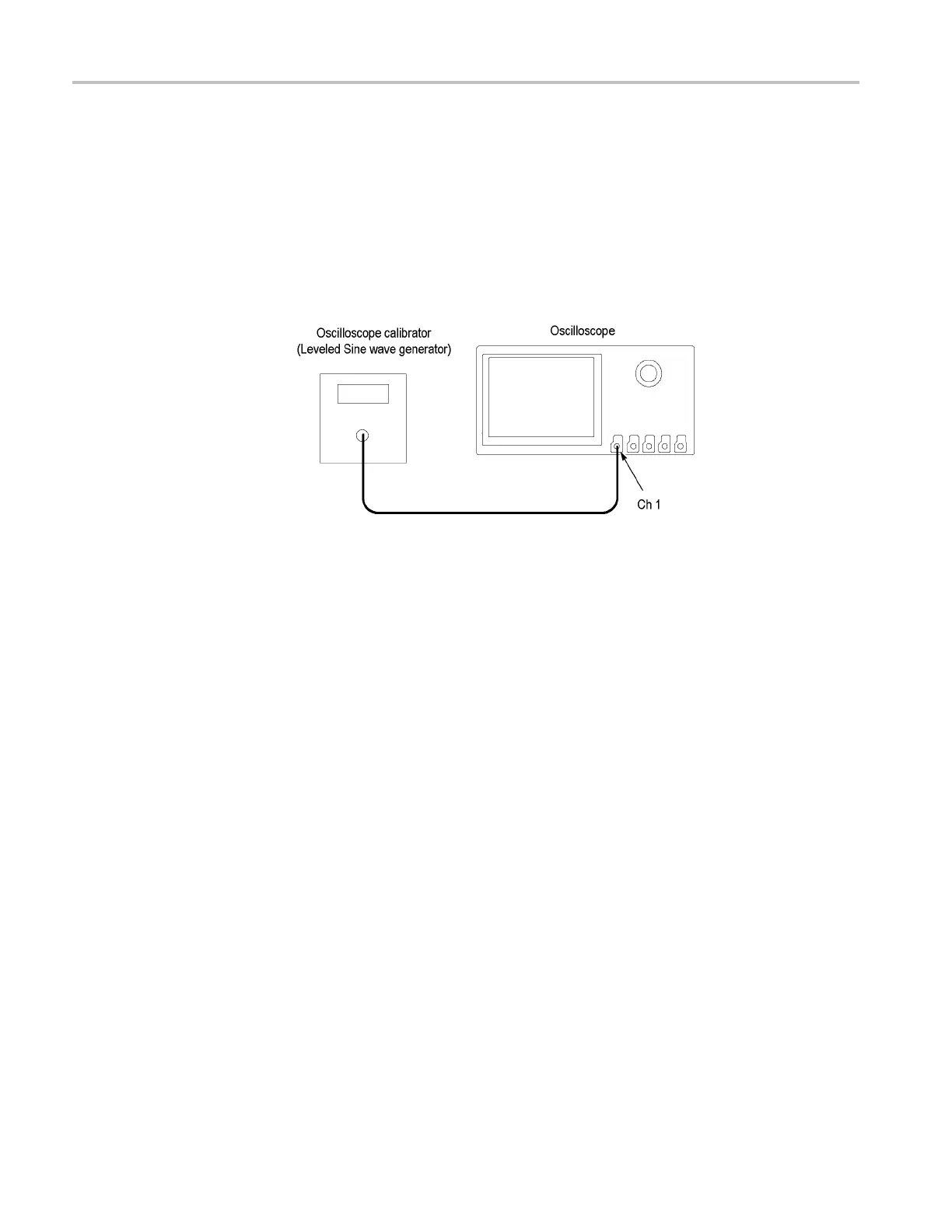Performance Verification
Check Delta Time
Measurement Accuracy
This test check
s the Delta-time measurement accuracy (DTA) for a given
instrument setting and input signal.
1. Set the sine wave generator output impedance to 50 Ω.
2. Push the oscilloscope front-panel Default Setup button, and then push the
Menu Off button to remove the side-bezel menu.
3. Connect a 50 Ω coaxial cable from the signal source to the oscilloscope
channel b eing tested.
4. Push the channel 1 button to display the channel 1 menu.
5. Push the bottom-bezel Impedance button to set the channel to 50 Ω.
6. Push the front-panel Trigger Menu button and then, if necess ary, set the
trigger source to the channel being tested:
a. Push the bottom-bezel Source button.
b. Use the Multipurpose a knob to select the channel being tested.
7. PushtheWaveInspectorMeasure button, and then push the bottom-bezel
Add Measurement button.
8. Use the Multipurpose a knob to select the Burst Width measurement, and
then push the side-bezel OK Add Measurement button.
9. Push the bottom-bezel More button to select Statistics and, if necessary,
use the mutipurpose a knob to set the Mean & Std Dev Samples to 100,
as shown in the side menu.
10. Push the front-panel Menu Off button to remove the Statistics menu.
11. Refer to the Test Record Delta Time Measurement Accuracy table. Set the
oscilloscope and the signal source as directed there,
12. Push the bottom-bezel More button to select Statistics and the push the
side-bezel Reset Statistics button and wait five or 10 seconds for the
oscilloscope to acquired all the samples before taking the reading.
13. Verify that the Std Dev is less than the upper limit shown for each setting, and
note the reading in the Test Record.
48 MSO4000 and DPO4000 Series Specifications and Performance Verification
