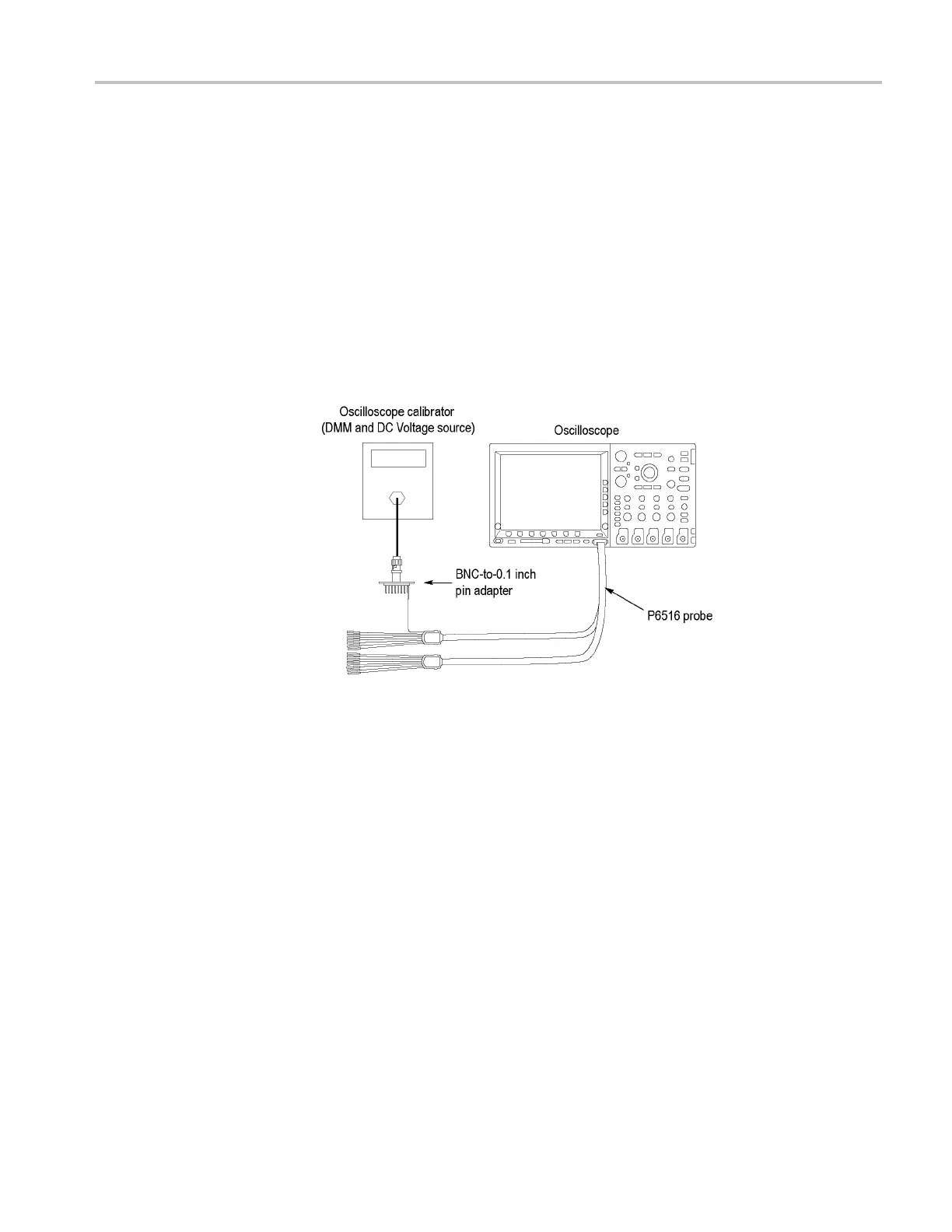Performance Verification
14. Repeat steps 11
through 13 for each setting combination shown in the Test
Record for the channel being teste d.
15. Push the fr ont-panel channel button for the next channel to be tested, and
move the coaxial cable to the appropriate input on the oscilloscope.
16. Repeat steps 5 through 15, until all channels have been tested.
Check Digital Threshold
Accuracy (MSO4000 only)
For the MSO4000 series only, this test checks the threshold accuracy of the digital
channels. This procedure applies to digital channels D0 through D15, and to
channel threshold values of 0 V and +4 V.
1. Connect the P6516 digital probe to t
he MSO4000 series i nstrument.
2. Connect one of the digital channels, such as D0, to the DC voltage source to
run this test.
If using the Wavetek calibrator as the DC voltage source, connect the
calibrator head to the digital channel totest.YouwillneedaBNC-to-0.1inch
pin adapter (Tektronix part number 679-6240-00) to complete the connection.
Be sure to connect the digital channel to the corresponding signal pin and to
a ground pin on the adapter.
3. Push the front-panel Default Setup button to set the instrument to the factory
default settings.
4. Push the front-panel D15-D0 button.
5. Push the D15-D0 On/Off lower-bezel button.
6. Push the Turn On D7 - D0 and the Turn On D15 - D8 side-bezel buttons.
The instrument will display the 16 digital channels.
7. Push the Thresholds lower-bezel button.
8. Tu rn the Multipurpose a knob and select the D15-D0 group.
MSO4000 and DPO4000 Series Specifications and Performance Verification 49
