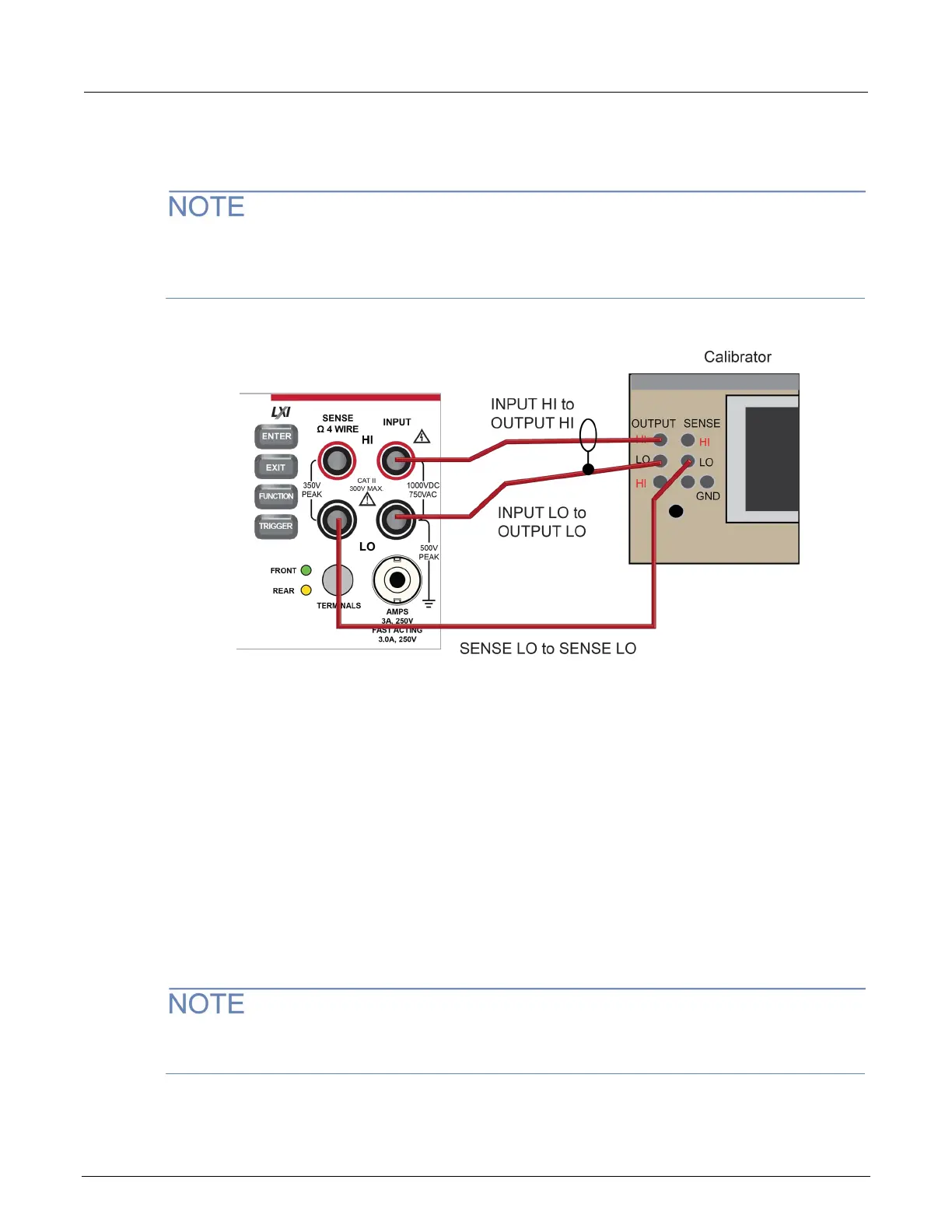2: Performance verification DMM6500 6½-Digit Multimeter with Scanning Calibratio
2-24 DMM6500-905-01 Rev. E June 2021
2. For 3-wire accuracy, connect the DMM6500 INPUT and SENSE terminals to the calibrator as
shown in the following figure.
The SENSE HI wire is not required for 3-wire RTD measurements. For 3-wire RTD, accuracy is for
< 0.1 Ω lead resistance mismatch for input HI and LO. Add 0.25 °C per 0.1 Ω of HI-LO lead
resistance mismatch.
Figure 8: Connections for 3-wire RTD accuracy verification
3. On the DMM6500, press the FUNCTION key and select Temperature.
4. Press the MENU key.
5. Under Measure, select Settings.
6. Select Transducer.
7. Set the Type to 4-wire RTD or 3-Wire RTD.
8. Set the RTD Type to PT100.
9. Press the HOME key.
10. On the calibrator, select 19 Ω source resistance.
11. Select the OPER and EX SNS keys.
12. Record DMM6500 accuracies.
13. Refer to the table for PT100 accuracies.
Fluke 5720 and 5730 resistance source values vary and may require new resistance-to-temperature
target accuracy values.
