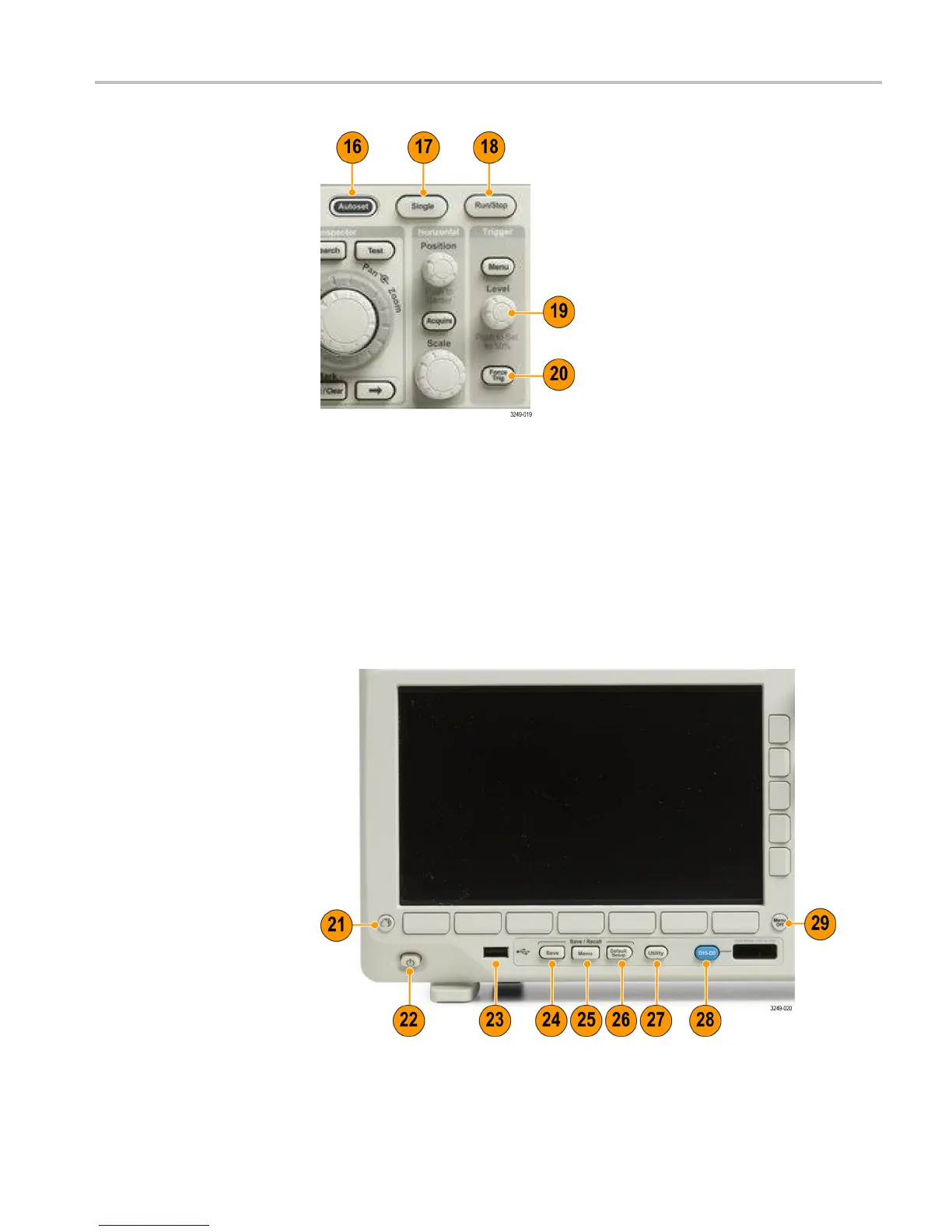Getting Acquainted with the Oscilloscope
16. Autoset. Push to automatically set the vertical, horizontal, and trigger
controls for a usable, stable display.
17. Single. Push to m ake a single sequence a cquisition.
18. Run/Stop. Push to start or stop acquisitions.
19. Trigger Level. Turn to adjust the trigger level.
Push Level t o Set 50%. Push the Tr igger level knob to set the trigger level to
the midpoint of the waveform.
20. Force Trig. Push to force an immediate trigger event.
21. Print. Push to print to the selected printer.
MDO3000 Installation and Safety Instructions 37
