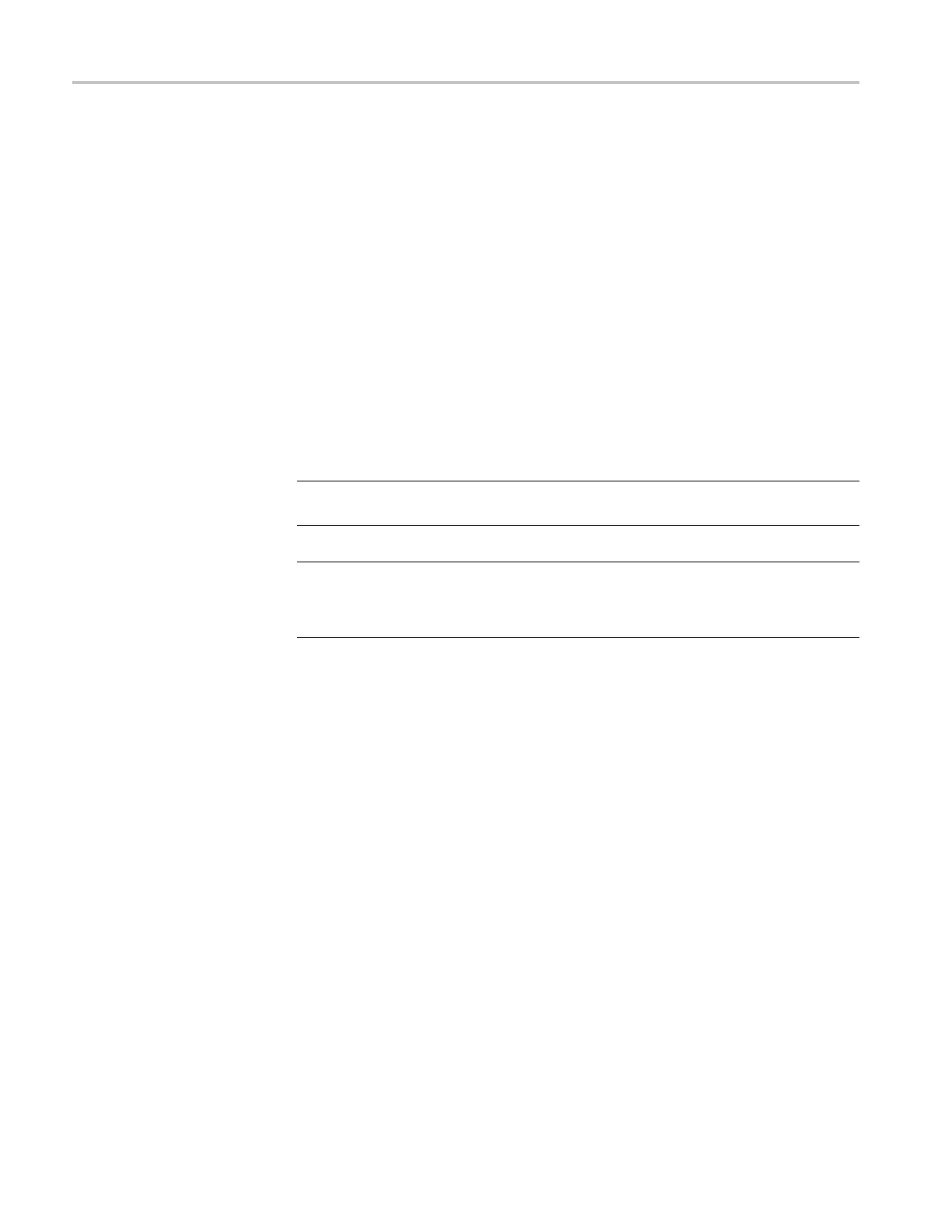Commands Listed in Alphabetical Order
preview parame
ters. The user should always follow acquisition parameter changes
with a single sequence OPC command prior to CURVe? to ensure the return data
reflects the new acquisition parameters.
The CURVe command transfers waveform data to the oscilloscope. The data
is stored in the reference memory location specified by DATa:DESTination,
starting with the data point specified by DATa:STARt. Only one waveform can
be transferred at a time. The waveform will only be displayed if the reference
is displayed.
For CURVe queries, first set DATa:RESOlution and DATa:COMPosition
appropriately. For MSO/DPO2000/B math FFT CURVe queries, set them to:
DATA:RES
OLUTION FULL
and DATA:COMPOSITION SINGULAR_YT.
For more information, see: Appendix B: Waveform Data in MSO/DPO2000B
and MSO/
DPO2000 Series Instruments.
(See page B-1.)
NOTE. T
ransferring large volumes of data to or from the oscilloscope takes time.
ASCIIwaveformtransferisveryinefficient.
NOTE.
For MSO models, reduced resolution waveform data is not available for
the digital channels.
S
Group
Waveform Transfer
Syntax
CURVe { <Block>|<asc curve>}
CURVe?
Related Commands
DATa:COMPositionDATa:DESTination, DATa:RESOlutionDATa:SOUrce,
DATa:STARt, DATa:STOP, WFMInpre?, WFMInpre:BYT_Nr, WFMOutpre?,
HEADer
Arguments
<Block> is the waveform data in binary format. The waveform is formatted as:
#<x><yyy><data><newline>, where:
<x> is the number of y bytes. For example, if <yyy>=500, then <x>=3)
<yyy> is the number of bytes to transfer if samples are one or two bytes
wide. Use the WFMInpre:BYT_Nr command t o set the width for waveforms
transferred into the oscilloscope. Use WFMOutpre:BYT_Nr to set the width
for waveforms transferred out from the oscilloscope.
2-124 MSO2000B, DPO2000B, M SO2000 and DPO2000 Series Oscilloscopes Programmer Manual
