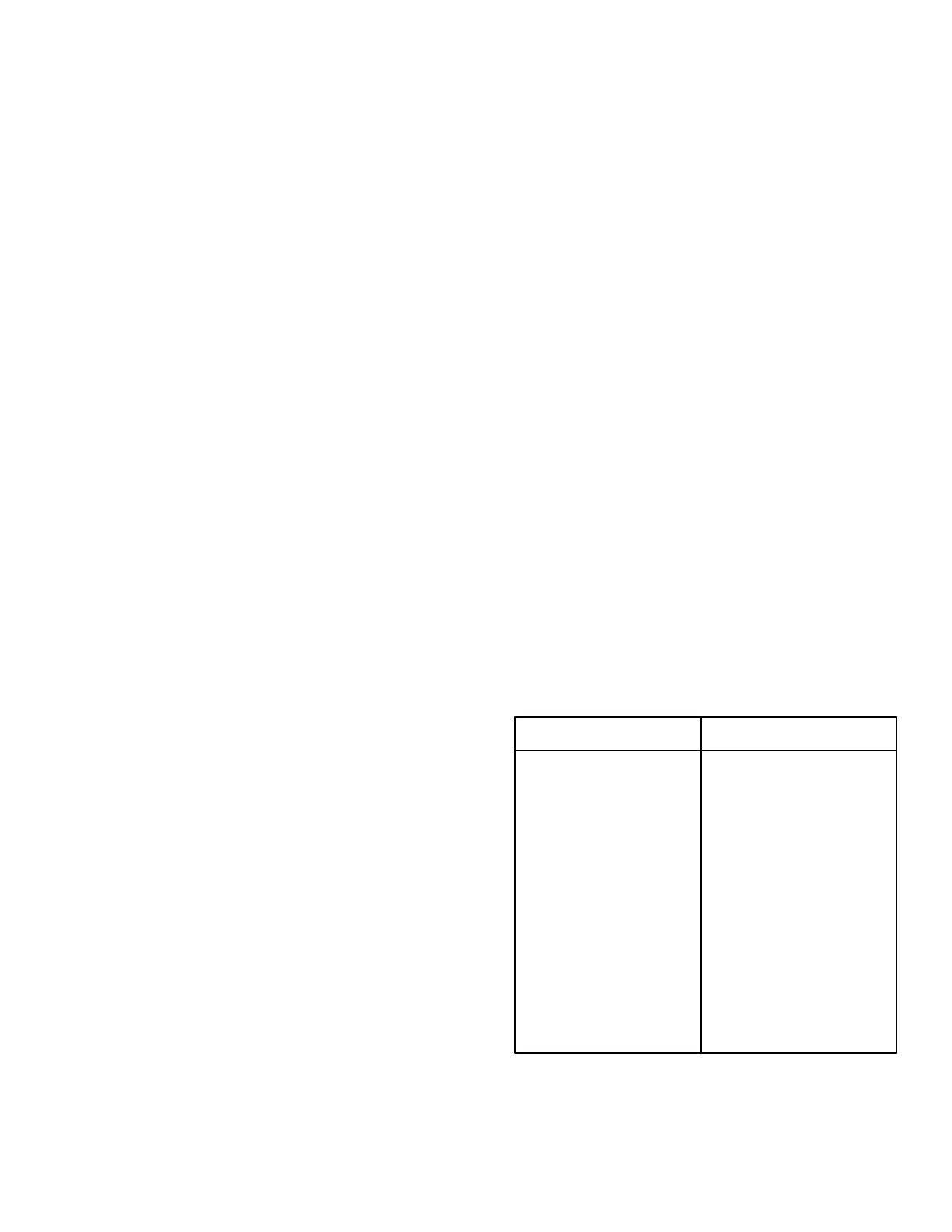TM 11-6625-2980-14
For external DURATION place the DURATION
control in the EXT DUR position, and the PERIOD
control in the EXT TRIG OR MAN position. The period
and duration of the output waveform are now controlled
by the triggering waveform. This is an extremely useful
mode of operation for translating logic levels, etc. If the
PERIOD is set for internal operation and the DURATION
for external, the CONTROL ERROR light illuminates
indicating an illegal mode of operation.
The TRIG'D/GATED indicator light functions as a
TRIG/GATE level indicator. When the +SLOPE is
selected and the external input level exceeds the
threshold set by the TRIG/GATE LEVEL control, the
light is on continuously. For input voltages below the
threshold the light is continuously off. When the input
transits through the threshold the light flashes. When the
-SLOPE is selected the light behaves as for +SLOPE
selection. However, the polarities are reversed.
The TRIG'D/GATED indicator light may be used as
a logic level indicator for troubleshooting logic circuitry.
Set the TRIG/GATE LEVEL control to a voltage equal to
the midrange value of the logic voltage swing. If an
attenuator probe is used for signal pickup, remember to
consider the attenuation factor when setting the
TRIG/GATE LEVEL voltage.
Trigger Output
The signal appearing at the connector is an
approximate square wave. The leading edge (positive-
going) precedes the output pulse by a specified fixed
delay plus the delay as set by the DELAY control. In
paired pulse operation, the leading edge precedes the
first pulse by the fixed delay. The second pulse then
appears after the delay as set by the DELAY control. In
paired pulse operation, the leading edge) is also
available at the front panel by moving a connector on
the timing circuit board. See the illustration on the Rear
Interface Connector Assignments at the rear of this
manual for the location of this connector.
Manual Trigger
To use this feature place the PERIOD switch in the
EXT TRIG OR MAN position. Set the TRIG/GATE
LEVEL control fully clockwise. If the +SLOPE is
selected, the manual trigger will occur when the MAN
button is depressed. If the -SLOPE is selected, the
trigger occurs when the button is released. The manual
trigger causes one output pulse, or a set of paired
pulses if the DELAY and UNDLY buttons are depressed.
Control Error Light
The CONTROL ERROR light helps to solve setup
problems by indicating most control errors. A steady
glow indicates static control setting errors while a
flashing light indicates dynamic errors. In either case,
the control settings do not correctly indicate the output.
Check the control settings for compatibility. See Table
1-1. Dynamic functions monitored are period, delay,
duration and t transition time.
OPERATING CONSIDERATIONS
Output Termination’s and Connections
The PG 508 operates as a voltage source in series
with an internal 50 n( impedance. Maximum pulse
fidelity is obtained when the output operates into an
EXT DUR and DELAY No delay
external 50 n impedance. The output circuitry of the PG
508 is fully protected against any voltage transients
when operating into passive loads.
Listed below are static control settings that
illuminate the CONTROL ERROR light and their
corresponding operating modes. Some of these modes
may be useful.
If the load has a dc voltage across it, connect a
blocking capacitor in series with the OUTPUT connector
and the load. Make certain the time constant of the
capacitor and load is large enough to maintain pulse top
flatness.
Control Settings Operation
EXT TRIG OR MAN
and SYNC GATE External Trigger Mode
EXT DUR and Internal
Period Square Wave Mode
EXT TRIG OR MAN and
SO WAVE (INT
PERIOD) External Duration Mode
SO WAVE (INT PERIOD) Truncated square wave
when
and SYNC GATE gate ends
SO WAVE (INT PERIOD)
and DELAY No delay
1-4
