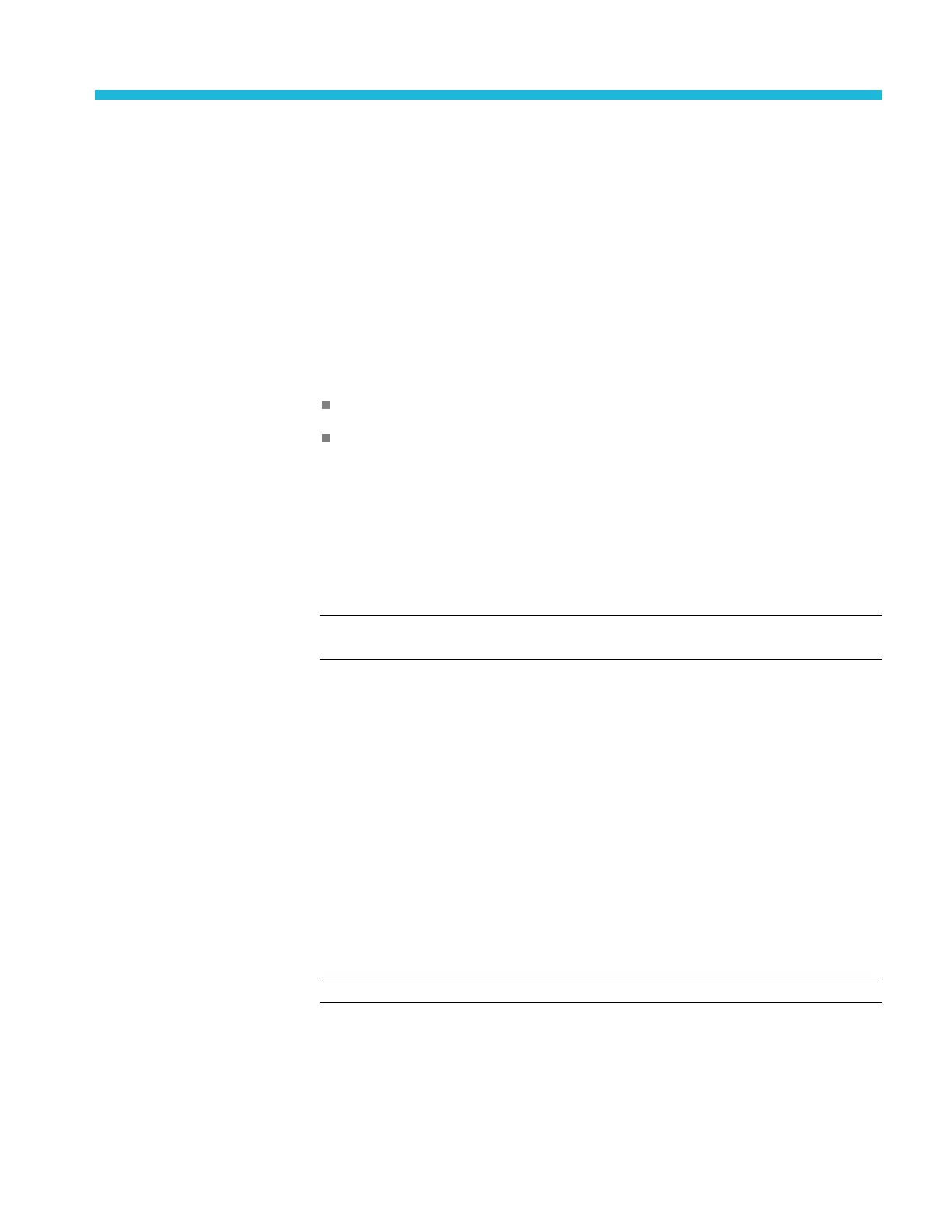Adjustment procedure
There a re no physical user adjustment procedures for the instruments. However,
you can run alignments from the product application.
Running alignments
Alignments are adjustment p rocedures run by the instrument using internal
reference signals and measurements, and do not require any external equipment or
connections.
There are two settings for Alignments:
Automatically align as needed (Auto mode)
Run a lignments only when the Align Now button is pressed
If Automatically align a s needed is selected, alignments run whenever the
Signal Analyzer detects a sufficient change in ambient conditions to warrant an
alignment.
If Run alignments only when “Align Now” button is pressed is selected,
the Signal Analyzer never runs an alignment unless you manually initiate an
alignment using the Align Now button.
NOTE. There are a few critical adjustments that must run occasionally even if
Auto
matically align as needed is not enabled.
Alignment status
The instrument displays a message on screen when it needs to run an alignment. If
no m
essage is displayed, you can assume that the instrument is properly aligned.
Initiating an alignment
To initiate an alignment:
1. Select Setup > Alignments.
2. Click the Align Now button.
The instrument runs an alignment procedure. It displays status messages as the
alignment procedure is running. If the instrument fails the alignment procedure,
the it d isplays an error message. If the instrument fails an alignment, run
Diagnostics (Tools > Diagnostics) to determine why the alignment failed.
NOTE. While an alignment is running, both the IF and IQ outputs are disabled.
RSA5100B Series Service Manual 2–1
