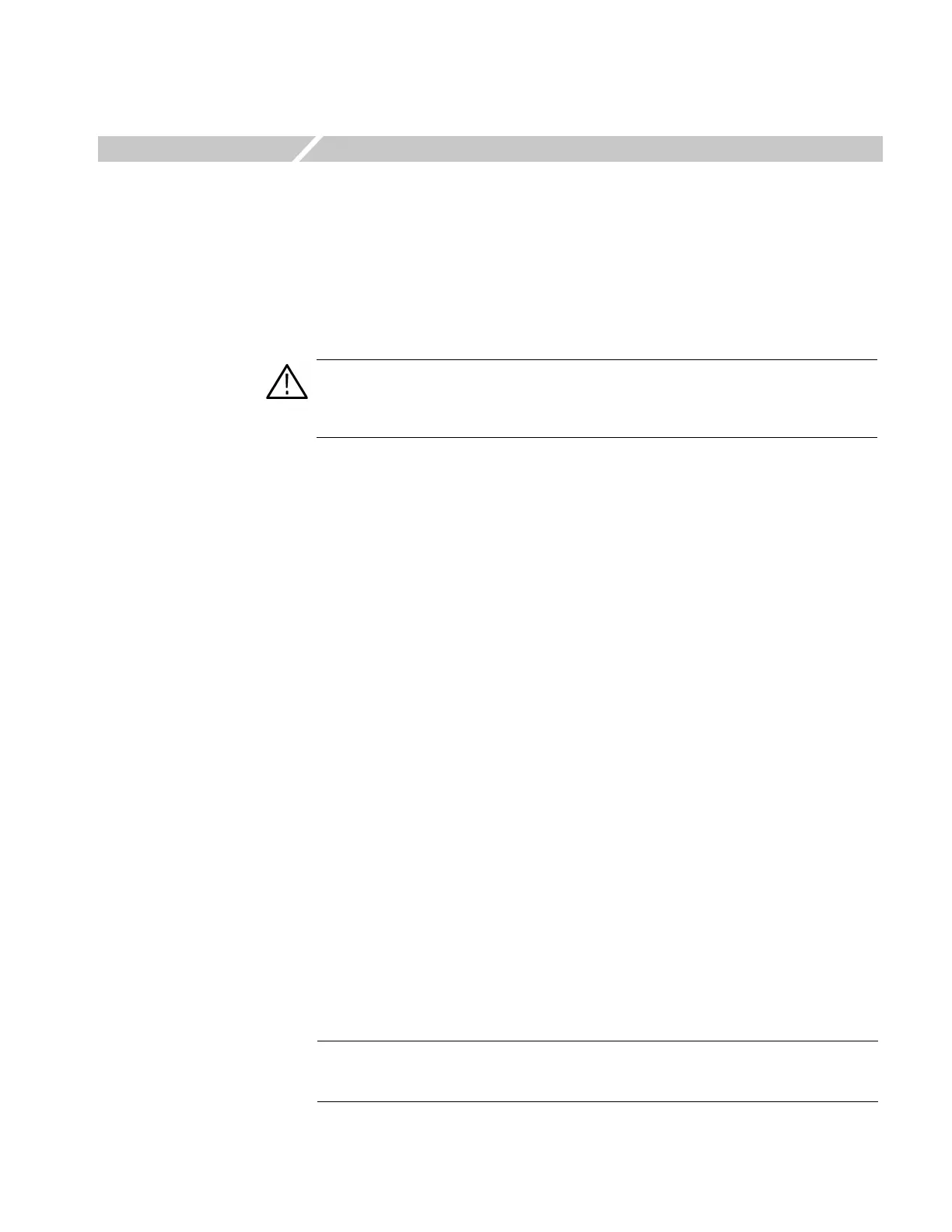SPG600 & SPG300 Sync Pulse Generators Upgrade Kit 3
Installation Instructions
These instructions are for personnel who are familiar with servicing the product. If
you need further details for disassembling or reassembling the product, refer to the
SPG600 & SPG300 Sync Pulse Generators Service Manual (Tektronix part
number 071-1342-XX).
Activating the Fine Timing Adjustment Feature (SPG3UP 01 and SPG6UP 01)
Perform the following procedure to activate the fine timing adjustment feature for
your SPG300 and SPG600:
1. Power on the instrument.
2. Press the SYSTEM button to display the System menu.
3. Press the up (
S) or down (T) arrow button to select SYSTEM
PARAMETER.
4. Press the left (
W) or right (X) arrow button to select Setup.
5. Press the ENTER button.
6. Enter the option authorization key provided in the kit using the following steps:
a. Press the ENTER button to enable the text entering mode. The underscore
character ( _ ) appears at the far left of the second line.
b. Use the up (
S) or down (T) arrow button to select a character.
c. Use the right (
X) arrow button to move the underscore character and then
use the up (
S) or down (T) arrow button to select the character.
d. Repeat step c until all of the alphanumeric code is entered.
e. Press the ENTER button to end the text entering process.
WARNING. To prevent static discharge damage, service the product only in a
static-free environment. Observe standard handling precautions for
static-sensitive devices while installing this kit. Always wear a grounded wrist
strap, grounded foot strap, and static resistant apparel while installing this kit.
NOTE. If you enter an invalid option key for your instrument, the error message
*BAD OPTION KEY* appears in the display. Press the CANCEL button and then
repeat step 6.