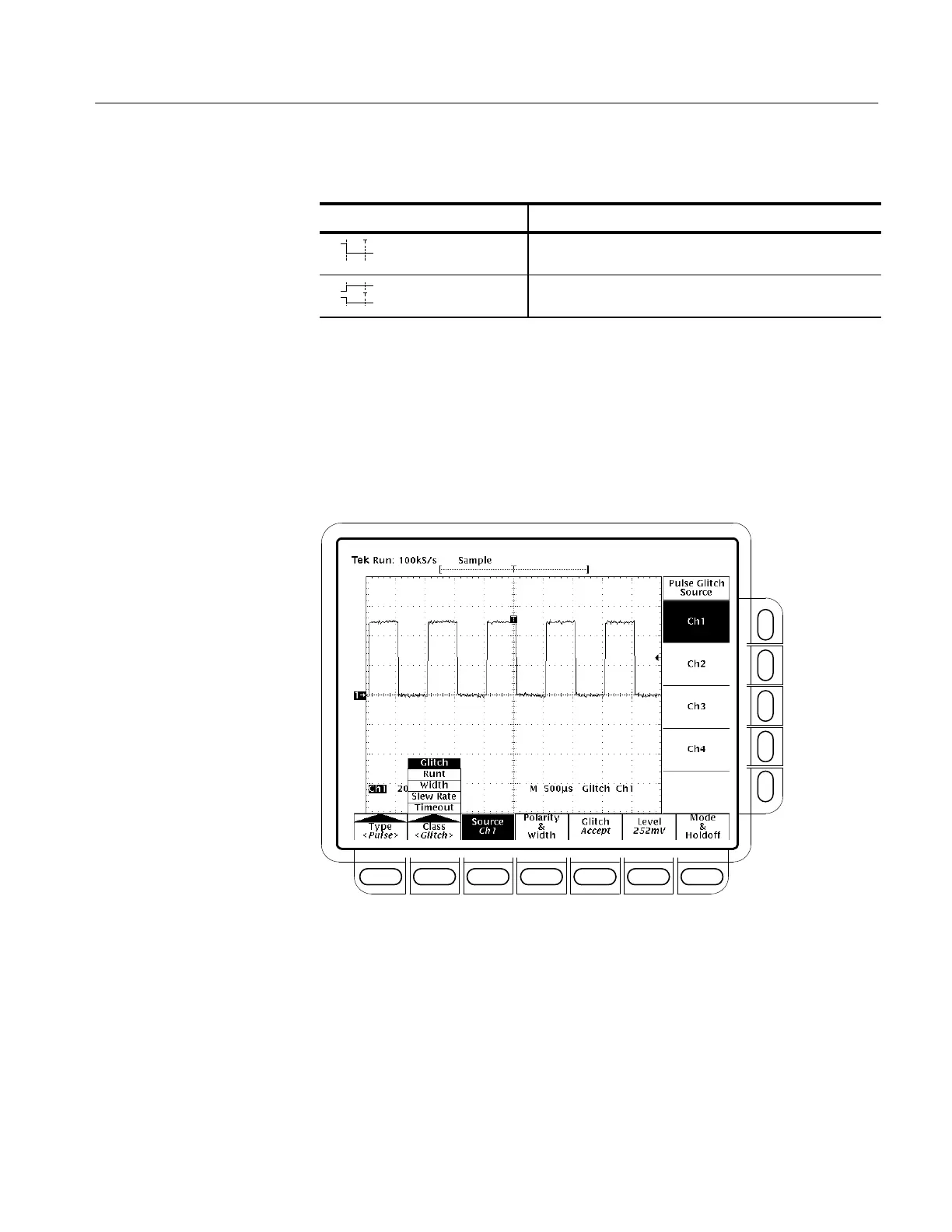Triggering on Waveforms
TDS 500B, TDS 600B, & TDS 700A User Manual
3–75
Table 3–8: Pulse Trigger Definitions (Cont.)
Name Definition
Timeout stays low Triggering occurs if the signal stays lower than the trigger
level for longer than the timeout value.
Timeout either Triggering occurs if the signal stays higher or stays lower
than the trigger level for the timeout value.
When you select the pulse class Glitch, the oscilloscope will trigger on a pulse
narrower (or wider) in width than some specified time. To set up for glitch
triggering, do the following procedures.
Select Glitch Triggering. Press TRIGGER MENU ➞ Type (main) ➞ Pulse
(pop-up) ➞ Class (main) ➞ Glitch (pop-up).
Figure 3–44: Main Trigger Menu — Glitch Class
Select the Source. To specify which channel becomes the pulse trigger source:
Press TRIGGER MENU ➞ Type (main) ➞ Pulse (pop-up) ➞
Source (main) ➞ Ch1, Ch2, Ch3, or Ch4 (side). The source selected becomes
the trigger source for all four trigger classes.
To Trigger on a Glitch
